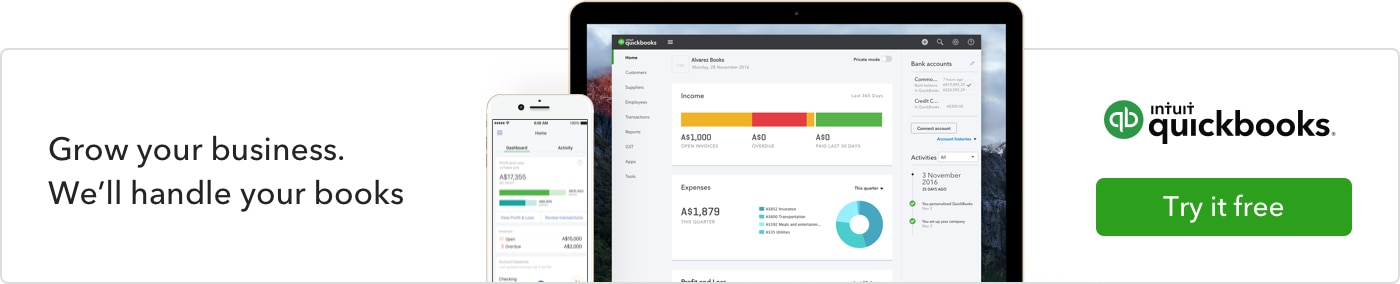Optimal management of receipts
Though receipts are very important, there is no denying that managing them is a painstaking process that requires piles of physical receipts, numerous spreadsheets and endless administrative time.
If you are working out in the field or are away on business travel, you might find it difficult to update your receipts on the company system, unless you are back in the office.
However, there are technology solutions in the market with online platforms to help you streamline your expenses. These solutions work seamlessly on any mobile device, which is a boon for people who are engaged in offsite work, or are out on business travel.
You can upload your receipts on the go , as and when you incur a business expense.
There are online tools, such as QuickBooks Online , where users can categorise their expenses, be it a small expense such as office supplies, mileage and meals, or big purchases such as extended international travel.
You can digitise your receipts in real time when you are inputting your expenses, thus relieving yourself of having to reconcile your receipts manually.
Expense management platforms also allow you to set parameters on your company’s expenses.
For instance, when a receipt is uploaded, the software will do a check on whether it meets the requirements of a business expense, and accordingly accept or reject it.
This way, both you and your employees are saved the hassle of manually going through the company approval process.
If you follow the fundamental requirements for receipt keeping, and use a technology platform to manage your receipts, then all it takes is a click of a button to accurately display your business expenses. Rather than a storm, the tax season will then be a pleasant breeze for you.
To read more articles relevant to small business finance, visit here.