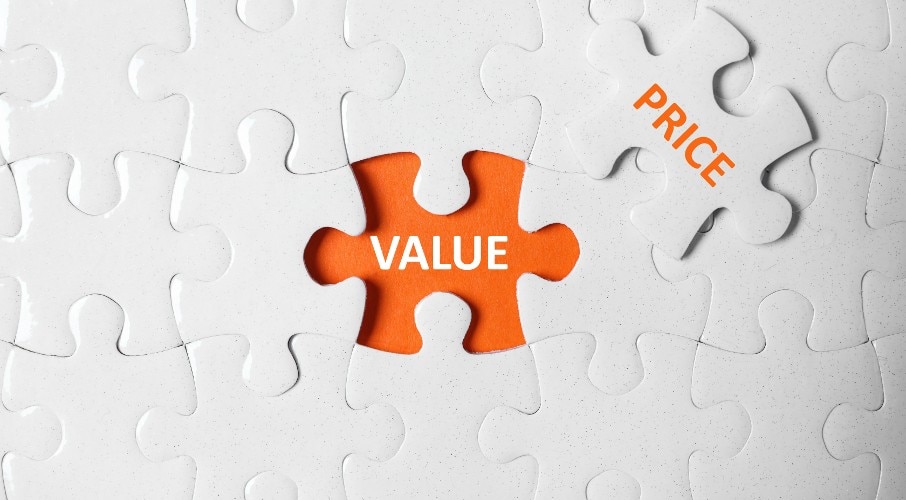No matter the size of your operations, all businesses that deal with selling products have to grapple with selling price and cost price.
Although calculating these numbers can range in complexity, the underlying principle is the same – you must price your product in a way that ensures that your costs are covered and that everyone involved in the process gets a cut of the profits.
Although most people understand this in principle, accounting terms can be more difficult to grasp. Markups and gross margins can sometimes be used interchangeably, when they are in fact, two very different concepts.