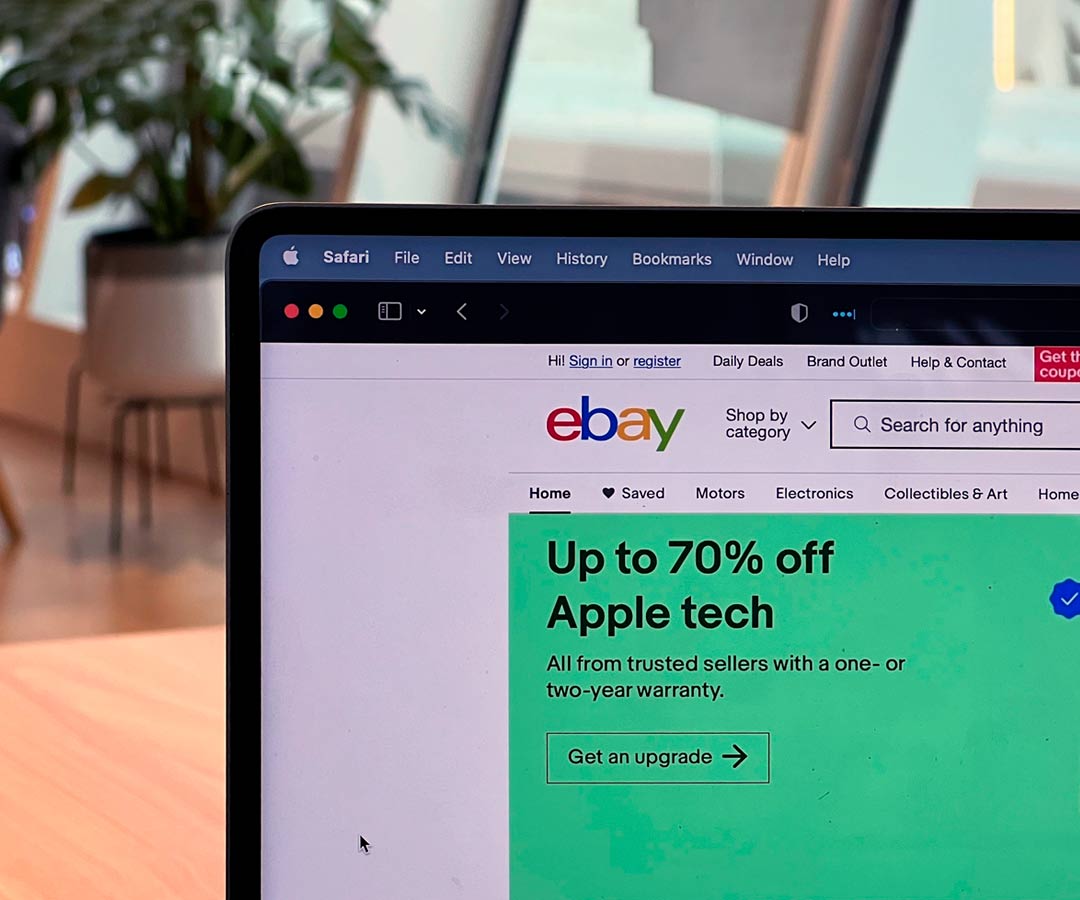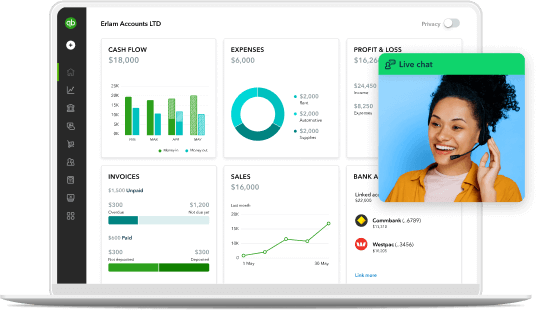Streamline sales tracking with QuickBooks Online and automatically categorise eBay sales. Record all income and specify every payment the buyer uses, whether that’s PayPal, credit, or debit card.
Track your sales
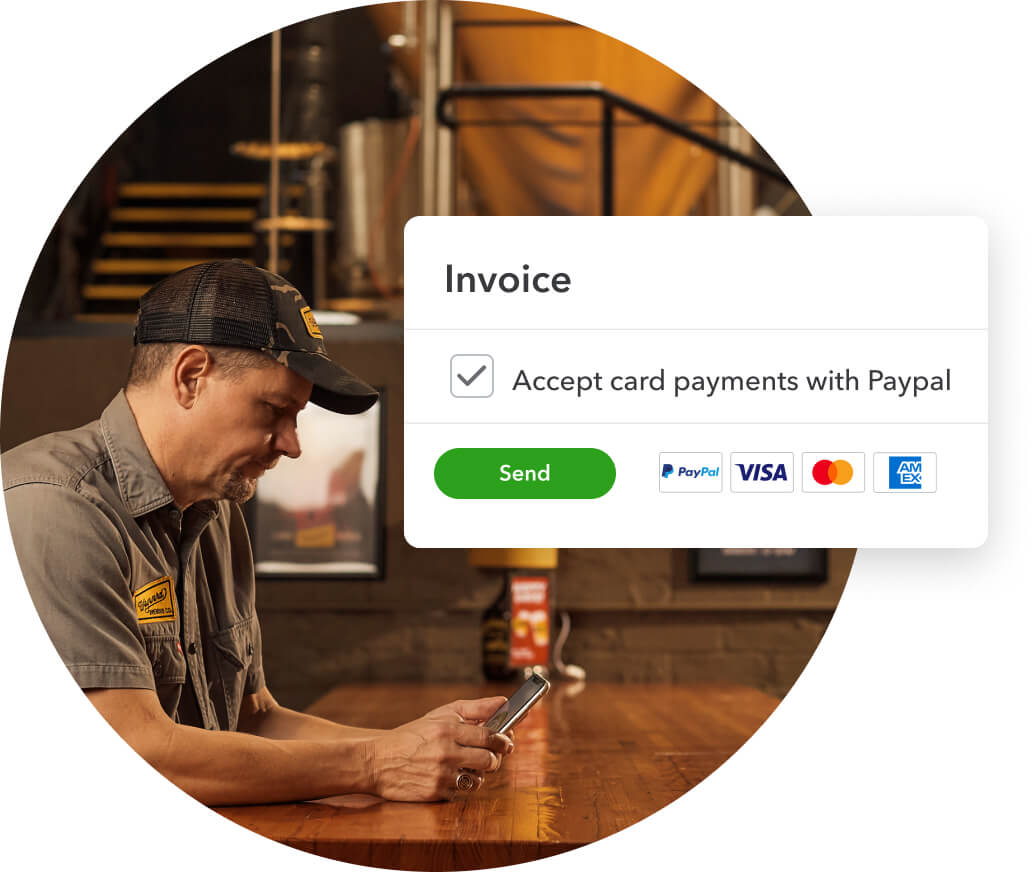
Monitor expenses
Track all your business expenses in one place with QuickBooks Online. Monitor all costs associated with your eBay store, including shipping costs, packaging materials, eBay fees, and any other expenses relevant to your e-commerce business. Categorise your expenses to get a full overview of how you’re managing your eBay store’s finances.
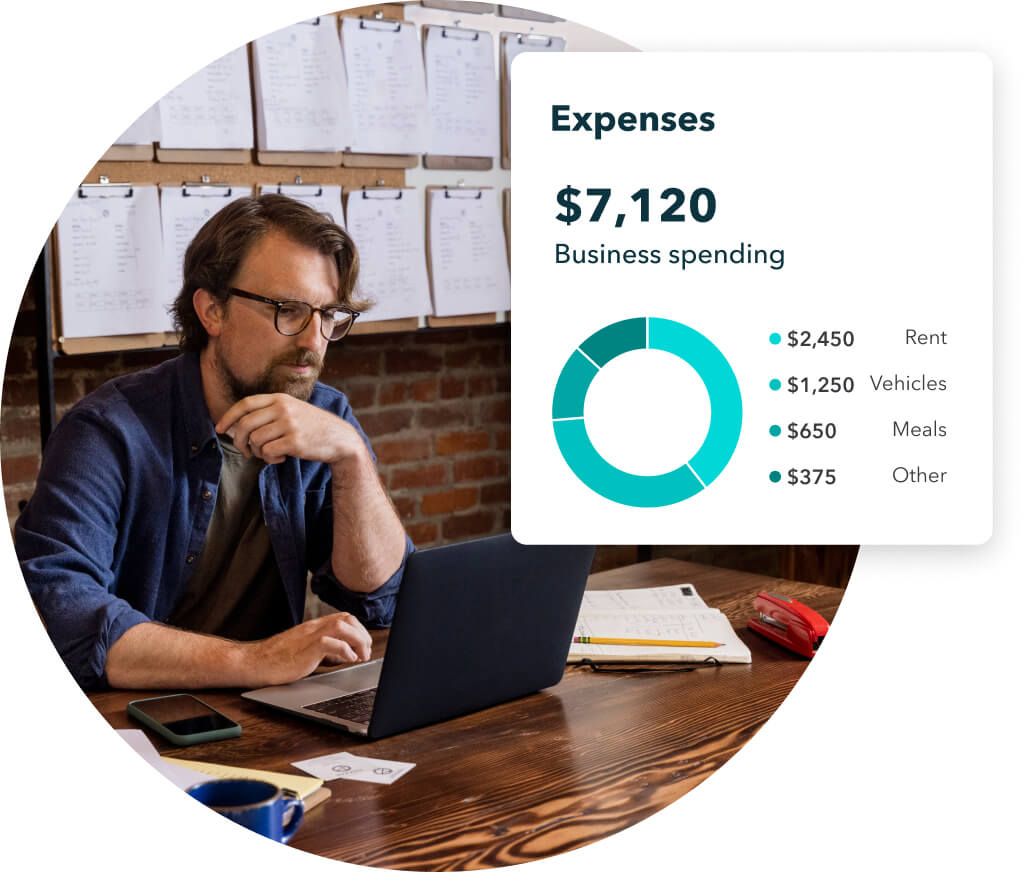
Reconcile your transactions
Connect your business bank account and PayPal account to QuickBooks Online to make reconciling your eBay business transactions easier than ever before. Ensure that all your records match your financial activity with powerful accounting software.
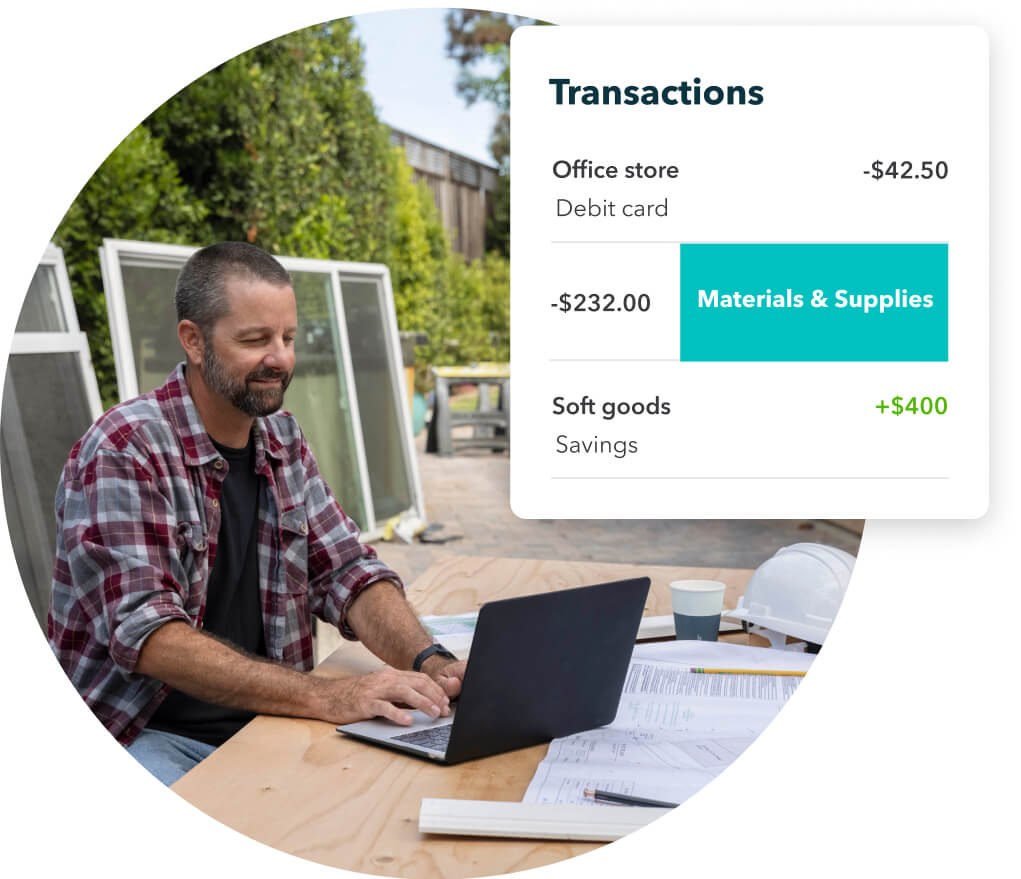
Generate financial reports
Get a comprehensive view of your eBay store’s performance with QuickBooks financial reports. Automatically generate profit and loss statements, balance sheets, and sales reports to gain a better insight into the financial health of your e-commerce store.
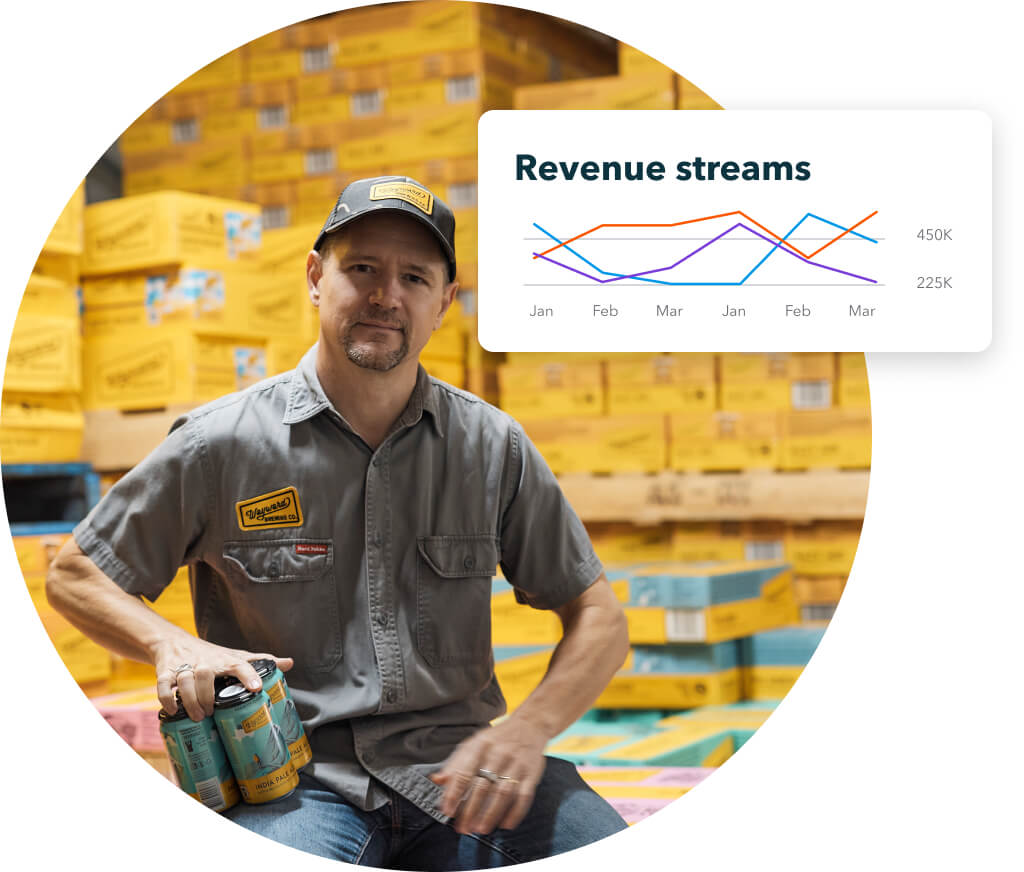
Stay on top of your eBay store’s inventory
Get a deeper understanding of your inventory with the best eBay accounting software.
View Quantities
Auto-update your inventory after every purchase with QuickBooks Online. Keep track of what items are selling and which inventory you need to replace to satisfy customers.

Stay organised
Keep your inventory running smoothly with QuickBooks. Organise your products with high-quality images, categories, and prices to get a full overview of your eBay store. Using first-in first-out method, automatically calculate the cost of every product sold.
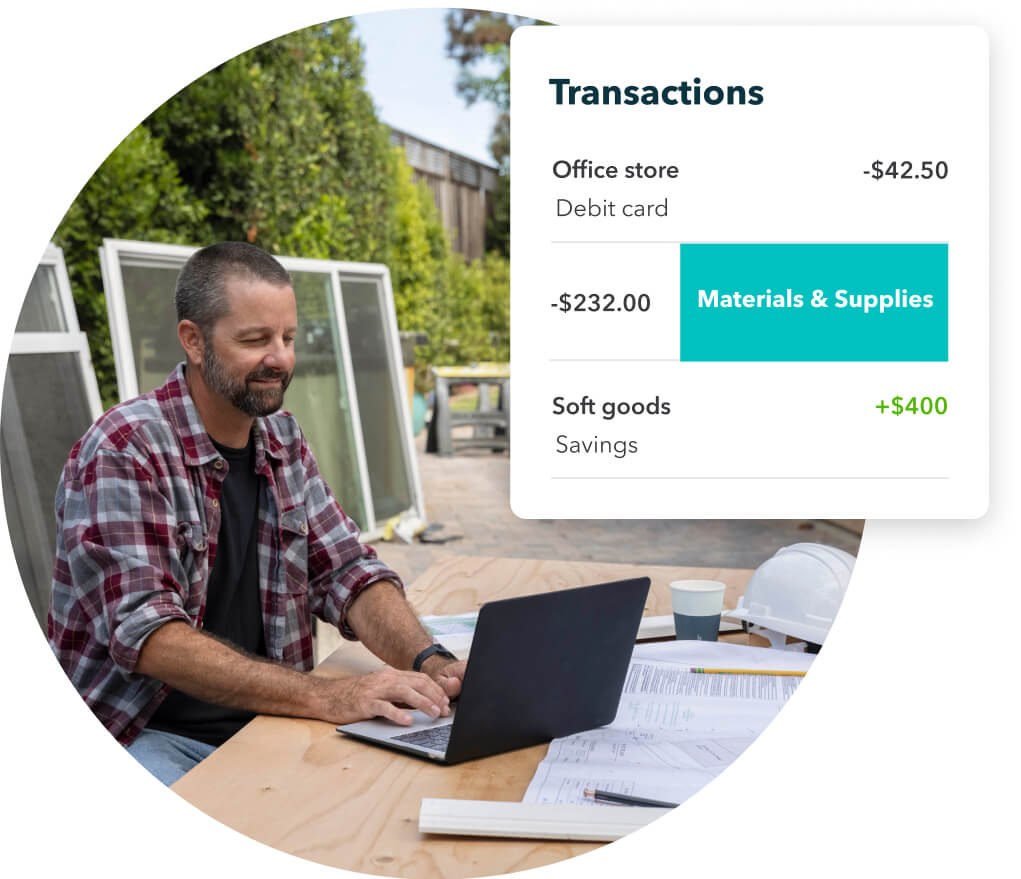
Get inventory insights
Get a full understanding of your inventory with QuickBooks reports. Automatically calculate your best-selling items, total sales, and your tax obligations to help you streamline your eBay offerings.

Prepare for tax day the right way
Streamline your tax filing with QuickBooks online – a great accounting software for eBay sellers.
Automated financial tracking
With the eBay connector QuickBooks Online can automatically sync with your eBay store transactions, including sales, expenses, and fees. This feature helps you keep track of your income and expenses in real time, reducing the chances of missing any crucial financial data when it's time to file taxes.
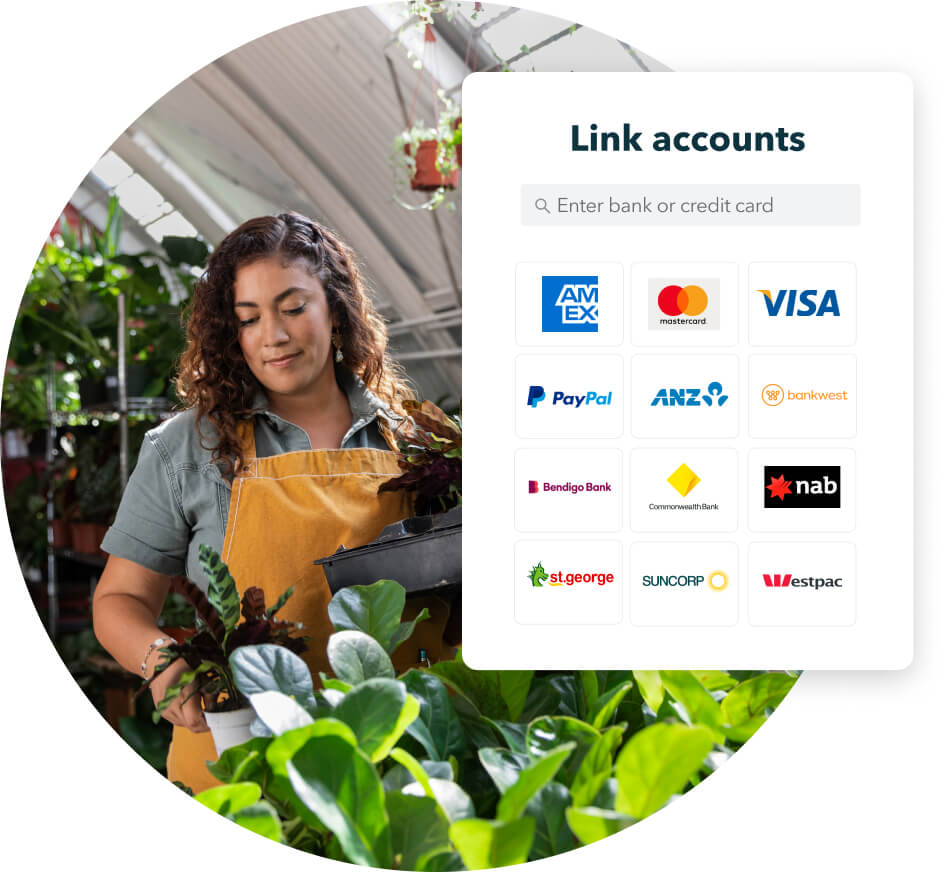
GST tax management
GST is a value-added tax in Australia. QuickBooks Online lets you set up GST preferences and apply the appropriate tax rates to your sales and expenses. This simplifies the process of calculating and reporting GST on your Business Activity Statement (BAS).
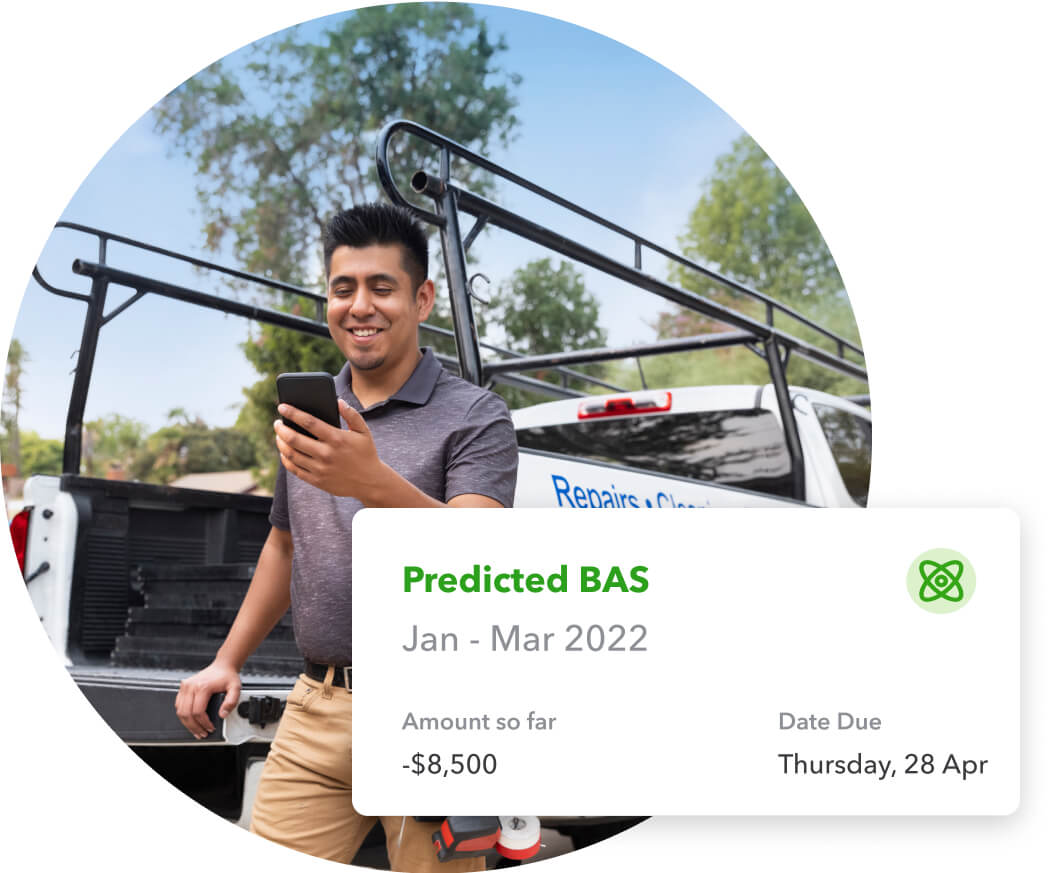
Get inventory insights
QuickBooks Online can help you generate reports summarising your business's financial activities at the end of the financial year. These reports can be shared with your accountant to facilitate the tax filing process.
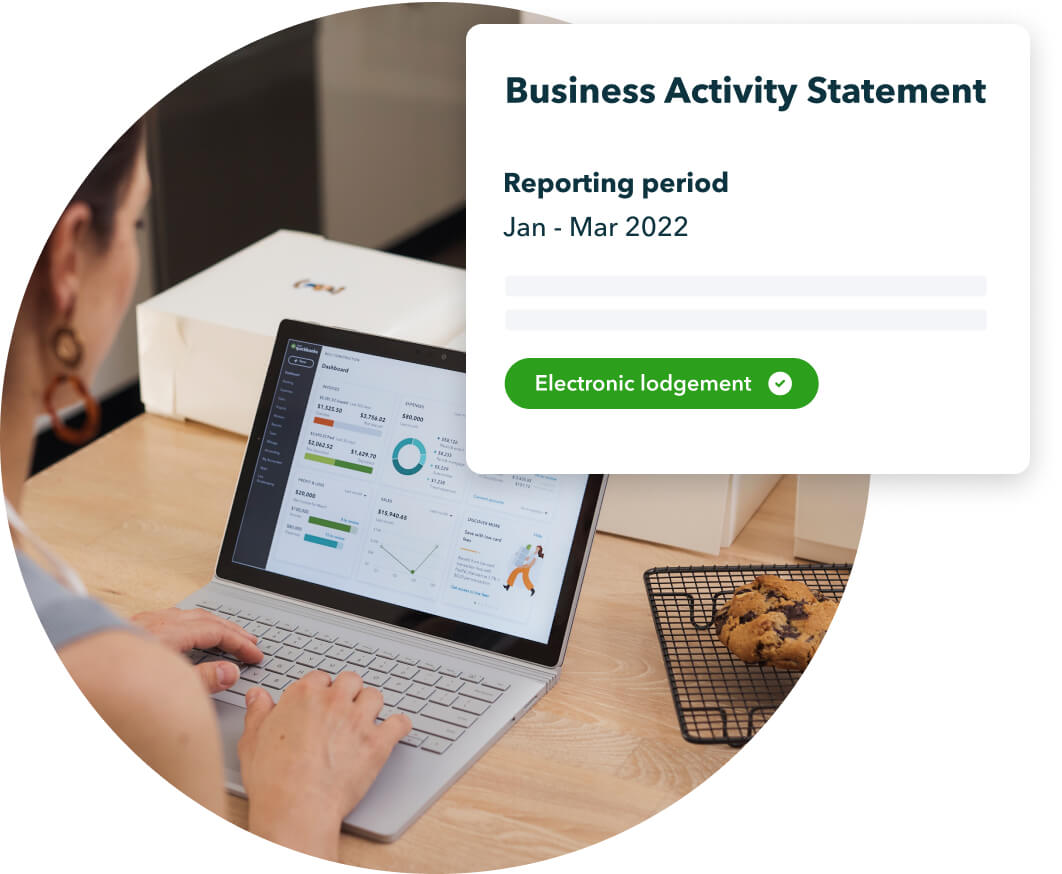
Drive your eBay store to success with QuickBooks Online
Give your eBay store the tools for success with QuickBooks accounting software. Stay in control of your finances and tax obligations with real-time reporting, sales tracking, and expense monitoring. Propel your e-commerce store into international waters with multi-currency support and internal payment reconciliation, giving you the opportunity to grow.
Sign up for QuickBooks online and take control of your eBay store. Drive your future success forward with powerful accounting software.
Find a plan that’s right for you
Free unlimited support
No contract, cancel anytime