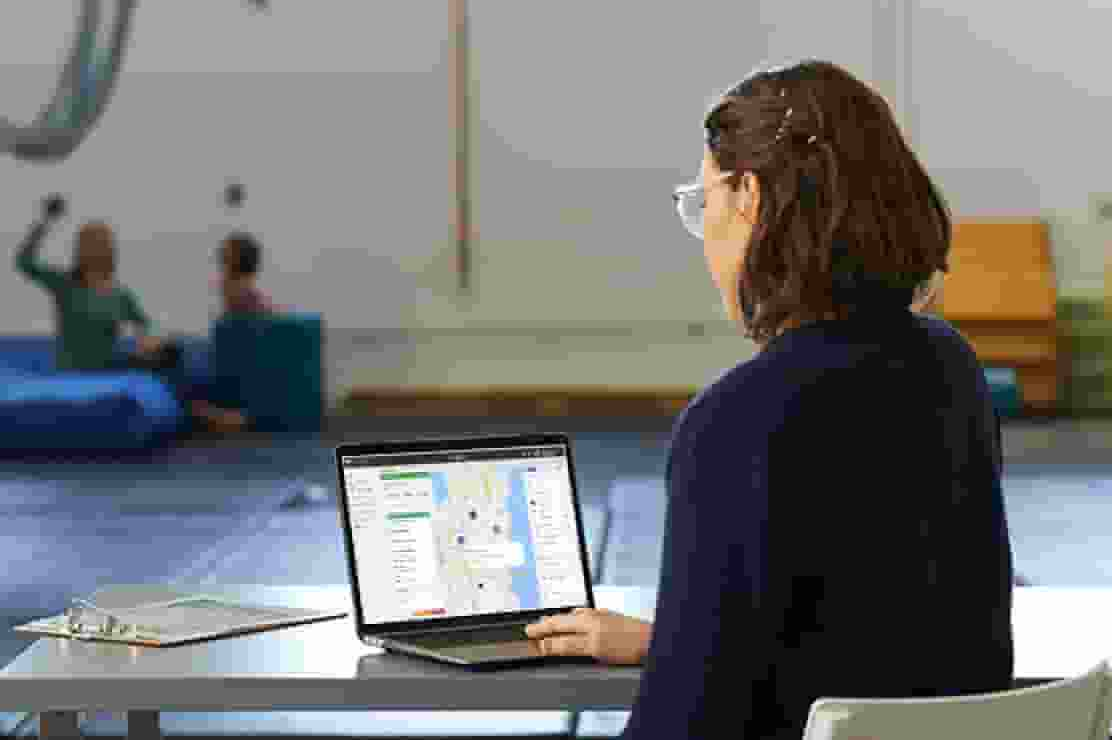Easily manage your team no matter where they work
Whether you’re in the office or out in the field, time tracking software with GPS capabilities makes it easy to manage your remote or mobile workforce, using QuickBooks Workforce, the mobile app for QuickBooks Time. See who’s on the clock and where they’re working, create rosters on the fly, and build trust with your team.
GPS time tracking features and benefits

QuickBooks Workforce time tracking app
Once employees clock in on QuickBooks Workforce, the mobile app for QuickBooks Time, the app logs their location and updates it throughout the workday.

Real-time coordination
Employee GPS tracking shows which employee is closest to the next job site. Allowing you to deploy your workforce for maximum efficiency and peace of mind.

Mileage tracking
Automatic GPS mileage tracking on QuickBooks Workforce, the mobile app for QuickBooks Time, lets you see how far employees travel when they’re on the clock so you can easily file taxes and reimburse expenses.

Geofence time tracking
Enable a geofence that will remind employees to clock in and clock out when they enter or leave a job site. More accurate timesheets for your small business mean fewer timesheet edits.

See who’s working
Get real-time insight into your mobile workforce. Get a map view of who’s on the clock and where they’re located with the Who’s Working window.

Increased accountability
With GPS time tracking, managers of remote teams can verify employees are on-site and safe, in the app and online.

Who uses QuickBooks Time for GPS time tracking
Thousands of businesses around the world choose QuickBooks Time GPS time tracking as a project management tool for their remote and mobile workforce. Millions of employees clock in and out each day using QuickBooks Workforce, the mobile app for QuickBooks Time. GPS time tracking is a great fit for:
- Remote workers and mobile employees
- Construction workers and landscapers
- Service-based businesses
- Businesses with employees out on site in multiple locations
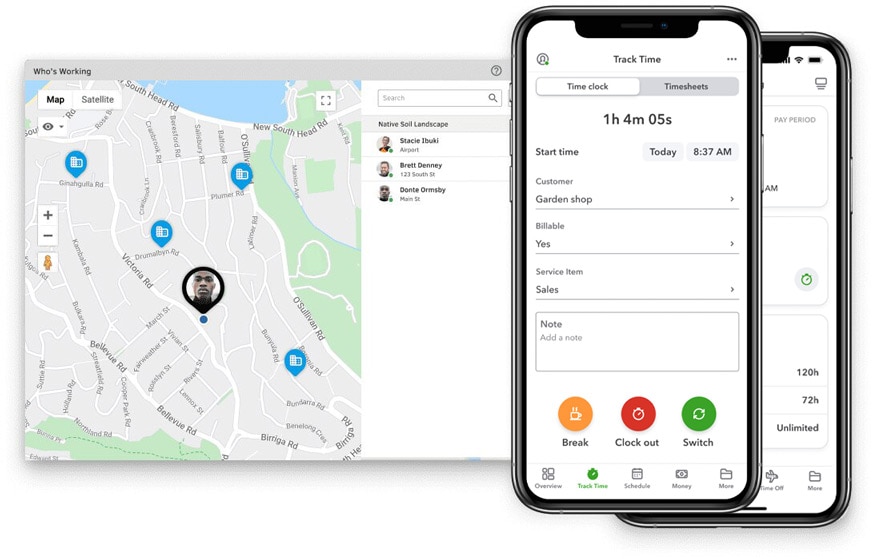
How to use the GPS employee tracker
Employee GPS time tracking is simple with QuickBooks Time. Employees can clock in or out from their mobile device using QuickBooks Workforce, the mobile app for QuickBooks Time. QuickBooks Time records employee locations throughout the workday, providing real time updates for time and attendance records. It then attaches that GPS data (work hours) to team member timesheets.^^
- Sign up for a free 30-day QuickBooks Time trial
- Invite your employees to use QuickBooks Workforce, the mobile app for QuickBooks Time.
- Log in to QuickBooks Time on a computer and select Location in Company Settings to turn on GPS location tracking
- Ensure employees have enabled location services for QuickBooks Workforce in their phone’s settings.
- When employees start tracking their time using QuickBooks Workforce (the QuickBooks Time mobile app), you can view the GPS map using the Who’s Working window and use that data for more efficient scheduling, dispatching, and more.

Employees who use GPS at work report positive experiences
Introducing GPS tracking to your workforce might be easier than you think. 78% of employees say they are comfortable using a real time GPS tracker at work, according to a 2019 survey. Of those who use GPS tracking in the workplace, 65% report positive experiences. Only 4% report negative experiences.
FAQs about the GPS time tracker
Disclaimers
^^GPS tracking: QuickBooks Time mobile app allows users to share their location data while they are on the clock. Mobile reception service required for GPS points accuracy. QuickBooks Time does not save GPS points for users when they are off the clock. Account admins may require users to set their location settings to “Always” in order to clock-in and track time using the QuickBooks Time mobile app.
+Geofencing: Available in QuickBooks Time Elite only. Optional feature. Account admins may require users to set their location settings to “Always” in order to clock-in and track time using the QuickBooks Time mobile app. Pre-set up required. QuickBooks Time requests GPS points for users when they are off the clock to determine if users have entered a geofence. QuickBooks Time does not save GPS points on its servers and they remain on the user's device. Admins do not have access to employee location data when workers are off the clock. Additional terms and fees may apply.