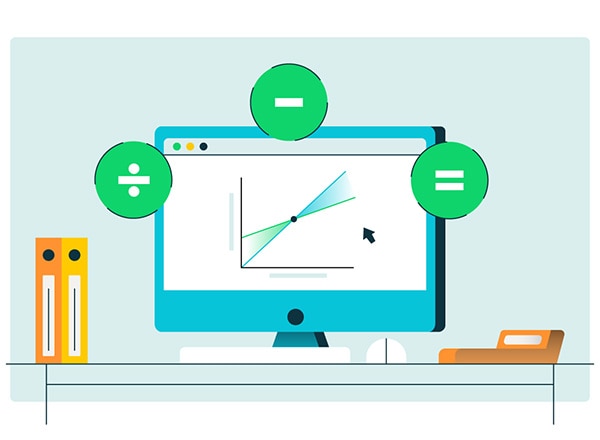You’re among the mid-morning rush, and your internet goes down. Or you’re at home on the weekend, and an employee calls in panic about a specific transaction. These scenarios happen to small business owners everywhere. But what if you could mitigate these circumstances with a mobile solution?
As consumers increasingly go mobile, so too must business owners. Retailers, restaurants and bars need to have an up-to-date point-of-sale (POS) system compatible with the latest technology that allows them to work offline and across multiple devices. Here’s how integration can be a boon for your business.