Turn on suggestions
Auto-suggest helps you quickly narrow down your search results by suggesting possible matches as you type.
Showing results for
We’d love to support you on your journey with invoicing.
If you’ve got any questions, select ‘reply’ to post a question in this thread and have your questions answered by qualified QuickBooks Online experts.
Hopefully, you’ll help other QuickBooks users with the same questions out in the process!
Did you check out our Customise invoices, quotes, and sales receipts in QuickBooks Online help article?
1. I have 3 different types of customers. Each one requires a specific message on the invoice. We have members, sponsors and general business customers. I thought if I create 3 invoice templates with a different message in the content and email sections, I could simply change the default to the one type I am invoicing - but No. Regardless of which one I set as default, the content and email message only uses the last one I created.
2. If I create an invoice, then realise that it has used the wrong message, even if I go into Customise and change the message, I then have to delete the invoice and start over - is there a way to refresh the invoice format that I am not aware of?
Thanks for posting in the Community, jonjus10!
The message to customer is based on the current email message you have set regardless if you have created a new invoice template. If you need to have different messages for each customer type, you'll need to make the changes manually while you are creating the invoice.
I understand how helpful to your business to be able to set a default email message to each customer type. I would recommend sending a request in refining this experience further by providing feedback. To do so, please navigate to your QuickBooks online, and click the Gear Icon on the upper right and select Feedback.
Also, you can check these link for a comprehensive information about customising your sales forms in QuickBooks Online:
Feel free to post your concerns in the Community or click the Reply button for follow-up questions. We'll be happy to help. Have a great rest of the day!
I want to send an invoice on the 14/10/2023 which will then recur on the 14th of each month. Is that possible? thank you
Yes, it's possible, @Adrenalin62. I'm here to guide you through the process.
QuickBooks Online (QBO) offers a feature to send out invoices on a regular basis. To do that, you can create a schedule recurring template.
Here's how you do it:
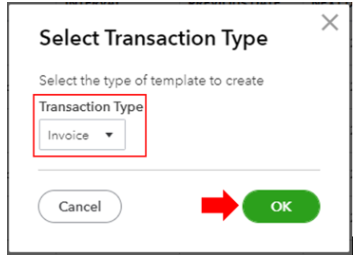
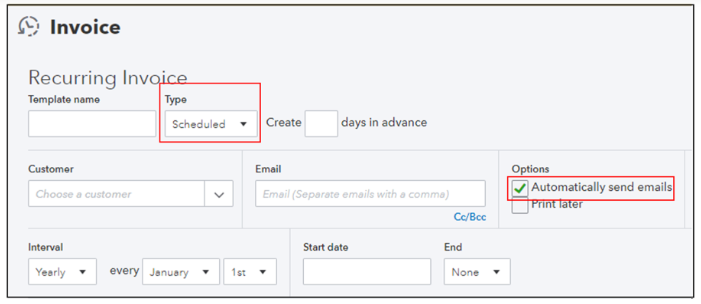
QBO will automatically generate and send the invoice on the 14th of each month based on the recurring template you have created.
Check out these resources to learn more about making templates for recurring transactions:
In case you want tips on how to automatically or manually send reminders to customers when your invoices are or are soon to be overdue, you can access this article: Send invoice reminders automatically or manually in QBO.
Feel free to leave comments at any time if you want to learn more about the feature. I'm always available to assist you.
I want to update the look of my invoice. When I go to 'Customise look and feel' under settings, I get the following error:
We're sorry, we can't find the page you requested.
Thanks,
Kris
Hi KrisMc,
Thanks for posting in the Community!
There's no reported incident with the error you're getting when trying to click the Customise look and feel under Company settings. I replicated as well in my end and is working fine.
Let's perform some basic troubleshooting steps to isolate the behavior encountered in your QuickBooks Online account. To start with, use a new incognito window or a different supported browser. Using an incognito window does not store any data file.
Here's how:
Then, log in to QBO and access the Company settings once to customise your sales forms.
If it works fine when accessing the new incognito window,, I would recommend going back to your default browser and clear your browsers cache.
If the issue persists, kindly use a different supported browser or a different device to isolate the behavior encountered.
Post again in the Community if you have further concerns. I'll be around to help you.
Hi KrisMc,
Appreciate you trying out the basic trouble shooting steps. Furthermore, you can also customise your sales forms by going to your Custom form styles. Here's how:
You can then open one of your invoices and print/preview them to see how your sales form shows up.
Also you can check this link to learn more about: Customise invoices, quotes, and sales receipts in QuickBooks Online.
Feel free to post your concerns in the Community or click the Reply button for follow-up questions. We'll be happy to help. Have a good day!
Thanks for checking, KrisMc.
This might have to do with your user access for the QuickBooks Online account. If your access is a Standard or Regular user, that's the reason you don't have access to customising sales forms. Kindly check with the master/primary admin of the account to verify and have them make changes to your user access type.
You can refer to this link to learn more about the user access and roles in QBO: User roles and access rights in QuickBooks Online.
Message us back if you have further concerns.
Hi KrisMc,
Since we've done all the basic trouble shooting steps above and still unable to access customisation with sales forms. I would recommend contacting our Customer Care Team. That way, they can check the QuickBooks file and they can ask for your details in a secure form.
1. Sign in to your QuickBooks Online company.
2. Select Help (?).
3. In QB Assistant, enter the topic you need help with. You can also enter questions.
4. Select Contact Us to connect with a live support agent.
5. Choose a way to connect with us:
Leave a comment below if you need more help with QuickBooks Online. I'll be here to help. Have a nice day!
Hi,
In quickbooks Desktop, I was able to have the previous amount billed to the customer for each line item in the invoice. I am not able to do in the Quickbooks Online version. For each of the line item in the progress invoice, I want to show both the previous percentage of billed amount and also the amount I am billing in the current invoice. Can you please help?
Let me share details to answer your question about showing details when progress invoicing, TheCA.
Currently, QuickBooks Online does not have a feature that shows the previous percentage and amount when using progress invoices.
However, you can run an Estimates and Progress Invoicing Summary by Customer report to see the percentage that has already been invoiced and the invoiced amount.
To access this report, go to the Reports menu and search for "Estimates and Progress Invoicing Summary by Customer".
I would also recommend sending a feature request about this to our product engineers. Customer feedback and suggestions play a crucial role in improving the software's functionality and meeting users' needs.
Here's how to send feedback in QBO:
Suggestions submitted in the forum and other channels are gathered and reviewed by our engineers. This process aims to enhance your experience while using QuickBooks, as it allows us to consider and implement valuable improvements based on user feedback.
Let me also share these articles for additional guidance:
Don't hesitate to ask for help in the Community if you need anything else when working in QBO. We'll make sure that everything is sorted out.
Thanks, would request Quickbooks Online Invoicing team to support this missing feature. For now, I have to look into 3rd party integrations to get my Invoicing done and sync it with QB. For long term clients moving from QB Desktop to QB online, feature parity in QB Online is very important and sometimes a blocker.
I have a client who often accidentally creates invoices instead of quotes.
He needs to keep a record of these - but as quotes. Is there any way to revert to a quote? He doesnt want me to void or delete them for that reason.
I don't want to keep them in the invoice list otherwise I forget which ones need following up and which ones are quotes...
I acknowledge that your client would like to convert invoices into a quote, @KerynC.
Allow me to chime in and share some about this in QuickBooks Online (QBO).
In QBO, converting invoices into a quote is unavailable. The standard process is to create a quote first and then convert it into an invoice when the customer accepts the quote.
With this, You'll need to delete the invoice and create a quote.
To delete an invoice:

Once deleted, you can follow the steps below to re-create the invoice from the quote.


For your reference, you can check out this article on how to convert a quote into an invoice in QuickBooks Online using web browser.
Additionally, here's an article to help you manage invoice payments: Record invoice payments in QuickBooks Online.
Please don't hesitate to get back to me if you need further assistance with this. I'll be here, ready to help you, @KerynC. Take care, and have a good one!
Hello, I'm trying to import my own branding so I can have it on my invoices.
I can't see Quickbook Labs in my nav, which is the place tutorials are telling me is where to import my branding to make those changes.
Hi heytys,
Thanks for posting in the Community! I understand that you would like to import an invoice template in QuickBooks Online, however, this option is no longer available for newly created companies. Any company that has not already allowed the feature from QuickBooks Labs after 24/6/2021 will no longer be able to enable it. Any existing QBO companies with the feature are not currently affected and will continue to have access.
However, we still have some great templates you can make use of when customising your invoice. Alternatively, there are 3rd party apps you can look into to create their invoices, but the majority of what is available in import styles is available within our template sets.
For your reference, you can check this article: Customise invoices, quotes, and sales receipts in QuickBooks Online.
Message us back if you have any other questions, we're here to help.
Hi Quickbooks team,
Hi debrowling,
Thanks for joining the thread! I understand that you would like to set up an invoice template with a different business name, email address, logo and bank details on it. You're doing great with using the Locations feature. Doing so, you'll be able to assign a business name and email address to show on your invoices when selecting this location.
For reference, here's how to set this up:
Once done, please assign bank details and logo to your invoice templates. Here's how:
Follow the same steps with the other invoice template you may have. Then open an invoice and select a location and on the Customise tab select the invoice template you would like to use. Click Print or Preview to confirm if it shows the correct details on it.
Feel free to drop a comment below if you need further assistance, I'll be around to help.
Hi
Some of our excepted quotes are not invoiced at the end of the job. Some jobs we send a progress payment. When I do an invoice via the excepted quote it does it for the whole amount (which is what I expected) but I thought I could just change the amount and then there would be somewhere that gives me a remainding balance to be invoiced.
Is this an option or am I looking in the wrong place.
Cheers Sue
Hi Sue,
Thanks for posting in the Community!
You can use and turn on the progress invoicing feature in QuickBooks Online to be able to partially apply quotes on invoices. Here's how to:
Now you can create multiple invoices from your quotes. You can decide how much you want to invoice for, then select Create invoice. You can charge for a percentage or a specific amount. If you choose Custom amount for each line, enter a specific amount for each item on the invoice.
You can refer to this link to learn more about: Set up and send progress invoices in QuickBooks Online.
Feel free to post again in the Community if you have further concerns. I'm around to help you. Have a great rest of the day!
You have clicked a link to a site outside of the QuickBooks or ProFile Communities. By clicking "Continue", you will leave the community and be taken to that site instead.
For more information visit our Security Center or to report suspicious websites you can contact us here