Turn on suggestions
Auto-suggest helps you quickly narrow down your search results by suggesting possible matches as you type.
Showing results for
Hello,
I need to gain access an control over my quickbooks online, subscription and remove an old accountant. I keep getting this error:
Error, Please try again?
Solved! Go to Solution.
I'm here to help you remove an old accountant so you'll be able to gain access to your subscription, Waterwitch.
The error message indicates that the accountant is still the current master Admin or the subscription was created using his login. You can reach out to your accountant so he can remove you from the wholesale billing. This way, you will get full access to your account once you've updated your billing info.
Fill me in if you have any other questions about accessing your QuickBooks Online subscription. I'll be one post away if you need further assistance.
I'm here to help you remove an old accountant so you'll be able to gain access to your subscription, Waterwitch.
The error message indicates that the accountant is still the current master Admin or the subscription was created using his login. You can reach out to your accountant so he can remove you from the wholesale billing. This way, you will get full access to your account once you've updated your billing info.
Fill me in if you have any other questions about accessing your QuickBooks Online subscription. I'll be one post away if you need further assistance.
Thanks for the reply. I am currently on the phone with an account representative. I will reach out with further questions if needed.
Please advise. The subscription is in my name and I am paying for the subscription. I am no longer able to get in touch with my accountant to fix.
Thank you for letting us know about your situation, @WA151. I understand how challenging it is to manage your QuickBooks Online (QBO) account when you're unable to contact your accountant. Rest assured, I’m here to guide you in the right direction so you can regain control of your subscription and continue managing your account smoothly.
As the one handling the subscription payments, this indicates that you're the Primary Admin for your QuickBooks Online (QBO) account. Since we're unable to manage or remove your accountant’s access, it is likely due to a "split billing" arrangement. This setup occurs when your accountant manages a related subscription while you're billed for your main QuickBooks product.
For example, if you’re paying for your QuickBooks plan (Plus, Advanced, Essentials, or Simple Start) but payroll services are managed and billed to your accountant, you won’t be able to delete their access. The split billing configuration ties parts of the subscription to your accountant, which restricts your ability to make changes.
To take full control, we can migrate the accountant-billed product to your own billing. This way, you'll be able to manage all aspects of your account, including adjusting or removing your accountant’s access. To get started, I recommend contacting our Live Support team.
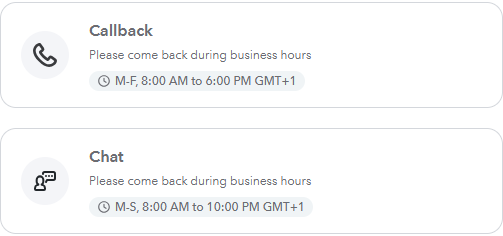
We're still available and ready to assist you if you have further questions about user access and permissions in QuickBooks. Please click the Reply button below, and I'll get back to you promptly. Take care.

You have clicked a link to a site outside of the QuickBooks or ProFile Communities. By clicking "Continue", you will leave the community and be taken to that site instead.
