Let's perform basic troubleshooting to help resolve error message 400 when reconnecting your bank in QuickBooks Online (QBO), gmcardleplumbing.
When encountering the 400 error while trying to reconnect your bank account in QuickBooks Online (QBO), it indicates a problem with the request being sent to the server. This can be due to various reasons, including issues with your bank's website, corrupted data, or problems with your internet connection.
To isolate the issue, we can start by logging in to your bank's website and check if you get the same error. If the issue persists, the error could be coming from your bank, and I recommend coordinating with them for further investigation.
If everything is working on their end, you can
reconnect your account and manually update your bank to restore the connection. I recommend performing this process using an incognito window or
other supported browsers to rule out cache-related issues. Here's how:
- Go to Transactions.
- Choose Bank transactions.
- Select Update.
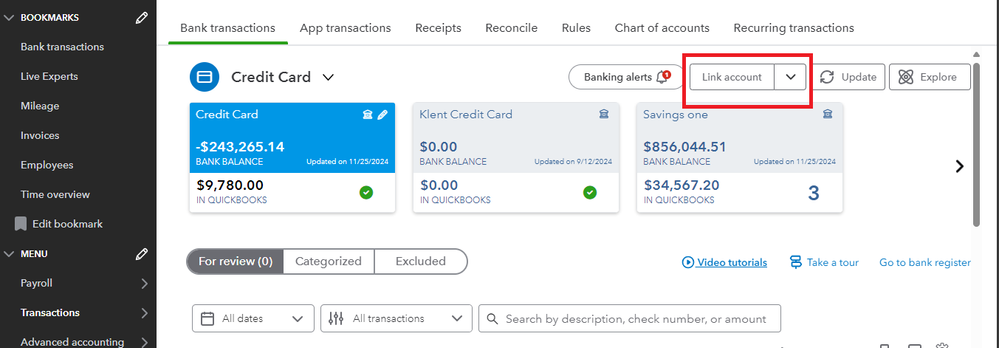
You can check this article for more information about updating your bank account connection in QBO, please refer to this article:
Bank errors and missing transactions in QuickBooks Online.
Additionally, you can visit this article to review your downloaded bank and credit card transactions:
Categorize online bank transactions in QuickBooks Online.
Feel at ease to comment down below if you need further assistance reconnecting your bank in QuickBooks. I'll be happy to help you more. Stay safe always