- UK QuickBooks Community
- :
- QuickBooks Q & A
- :
- Banking
- :
- Does Metro Bank connect to quickbooks?
- Mark Topic as New
- Mark Topic as Read
- Float this Topic for Current User
- Bookmark
- Subscribe
- Printer Friendly Page
Best answer August 18, 2022
Solved
Accepted Solutions
- Mark as New
- Bookmark
- Subscribe
- Highlight
- Report Inappropriate Content
Does Metro Bank connect to quickbooks?
Hello Community Users! We just thought we'd pop on this thread to add some details. Any questions on the information in this post feel free to jump on and add comments to it. The Metro bank connection is available through Open banking in Quickbooks. It does have strong security so you will need to enter your user ID and password when you update new transactions.
0 Cheers
21 REPLIES 21
- Mark as New
- Bookmark
- Subscribe
- Highlight
- Report Inappropriate Content
Does Metro Bank connect to quickbooks?
Hello Paulbushby,
Welcome to the Community,
Currently metro bank there is no available open banking live feed, you would need to CSV the transactions into the banking page of QuickBooks until the metro bank comes onto open banking.
0 Cheers
- Mark as New
- Bookmark
- Subscribe
- Highlight
- Report Inappropriate Content
Does Metro Bank connect to quickbooks?
Absolutely disgraceful. QB needs to work with Metro and solve this problem now - not in months. Businesses cannot wait for months.
0 Cheers
- Mark as New
- Bookmark
- Subscribe
- Highlight
- Report Inappropriate Content
Does Metro Bank connect to quickbooks?
Come on QB you sent us an email promoting the software, we singed up on the basis you did link to Metro!
The email from you guys even had the Metro logo on it, how do you explain that?
You took our money on our good faith, now please honour your advertising and commitment please.
Shared with Dropbox
- Mark as New
- Bookmark
- Subscribe
- Highlight
- Report Inappropriate Content
Does Metro Bank connect to quickbooks?
CSV is not good enough. If I use spreadsheets I don't need QB.
- Mark as New
- Bookmark
- Subscribe
- Highlight
- Report Inappropriate Content
Does Metro Bank connect to quickbooks?
Hi there, Katiesk9s.
The Metro bank has not been available on the new open banking as there is no available feed yet for this. This bank was only available on the old standard feed and not for a new open banking connection. There are banks for which there is no open banking solution readily available. We are working closely with banks and financial institutions to provide Open Banking connections for as many banking products as possible.
Our engineers have already created a report about being unable to connect with Metro Bank to track affected customers.
For now, I suggest contacting our QuickBooks Support Team. This way, you'll be added to the list of affected users. Then, if your bank is already available for Open Banking, you'll receive email updates.
Here's how to contact them:
1. Open your QuickBooks Account.
2. At the top right, click the Help icon.
3. Click Contact Us.
4. Under What can we help you with?, enter your concern about unable to connect Metro Bank.
5. Click Let's Talk.
6. You'll be routed into the Choose a way to connect with us page.
- Start a chat with a support expert.
- Get a callback from the next available expert.
- Ask the community to get help from businesses like yours.
7. Select how you want to contact them and fill in the information.
For the meantime, I recommend to manually import your transactions. You can click this article to see the steps: Manually upload transactions into QuickBooks Online. This will help to add your transactions in QuickBooks Online.
You check this article to see a chart that contains a list of Banks with accounts available on Open banking: Understanding if you can upgrade your bank feeds to Open Banking.
Please know that you're always welcome to post if you have any other concerns. Wishing you and your business continued success.
0 Cheers
- Mark as New
- Bookmark
- Subscribe
- Highlight
- Report Inappropriate Content
Does Metro Bank connect to quickbooks?
QB needs to stop churning out cut and paste responses and fix this. For the umpteenth time: CSV files are no use! If I wanted to use spreadsheets I would not need QB.
We need the bank feed to be fixed now. It can be done, it just needs someone in authority in QB to instruct their techies to do it as a priority because we, their customers, need it now.
0 Cheers
- Mark as New
- Bookmark
- Subscribe
- Highlight
- Report Inappropriate Content
Does Metro Bank connect to quickbooks?
Hello there, dodger1. This isn't the impression we want to leave with you.
I understand the hassle that this has brought to you. As this problem has already been escalated to our product engineers in which they are diligently working for a fix. I would recommend contacting our Customer Support as mentioned by my colleague @ChristieAnn so you'll be added to the list of affected users and receive email notifications as soon as they become available.
Moreover, I don’t want to leave you empty-handed, you'll want to visit our Community Help Articles hub in case you need some related articles in managing your account.
I appreciate your patience while the engineers work to resolve it. As always, if you have any other concern about your QuickBooks Online account, please visit the Community again. I'm always here to help.
0 Cheers
- Mark as New
- Bookmark
- Subscribe
- Highlight
- Report Inappropriate Content
Does Metro Bank connect to quickbooks?
All well and good to say it is coming down the road, where's the foresight and preparation ?
Other platforms are running with live services now. Sounds like QB are not very effective on tech resilience.
I could have signed up to at least three other household software houses all fully functioning...!
Really feel misled by your sales pitch! Even today your system promotes Metro bank account linking, please see attached screen shot.
- Mark as New
- Bookmark
- Subscribe
- Highlight
- Report Inappropriate Content
Does Metro Bank connect to quickbooks?
MirriamM - You could help, first by giving a sensible date as to when this problem with the Metro Bank feed will be fixed.
That means a date, not 'months' as previously stated.
Second, I would like an assurance from QB that this delay is not part of a deliberate strategy to draw customers away from using Metro bank because Metro appears to have a link to Xero on its website.
Third, please explain why QB is unable to fix this immediately as Metro Bank claims is perfectly possible.
- Mark as New
- Bookmark
- Subscribe
- Highlight
- Report Inappropriate Content
Does Metro Bank connect to quickbooks?
I can see the importance of the availability of Open Banking feeds for Metro Bank in the program, Katiesk9s, and dodger1. I'm here to share with you the details about this issue, and how to take care of it.
We're unable to determine when the investigation (INV-42813) will be fixed and confirm if this is part of the strategy you've mentioned. Please know that our product engineers are working closely with Metro bank to provide an Open Banking connection. It's because we want to ensure we're compliant with the new Open Banking regulations.
For now, the recommended method to download your transactions is using a CSV file. Then, manually upload it into QuickBooks Online (QBO). For more information, see the Metro Bank section through this article: Understanding If You Can Upgrade Your Bank Feeds To Open Banking.
If you haven't contacted our Customer Care Team, I'd recommend you do so. They can add your account to the notification list. That way, you'll receive email updates about the investigation's status and its fix. You can refer to the steps provided by ChristieAnn above on how to get in touch with them.
Once Open Banking connection is available for Metro Bank, you'll see a banner on the Banking menu. Also, you'll receive an email from us that contains the steps you'll have to perform to complete the update. To learn more about this process, check out this article: Upgrade Your Bank Feed Connection To Open Banking.
After that, let's go to the For Review tab. From there, you can verify if there are duplicate transactions since you've uploaded a CSV file. If there are any, I suggest excluding them.
However, if there are no duplicates, you can continue editing and categorising your Metro Bank transactions. It helps you ensure your financial records are correct.
Please know that I'm always here to lend you a helping hand if you need anything else. Stay healthy and keep safe always, Katiesk9s, and dodger1.
0 Cheers
- Mark as New
- Bookmark
- Subscribe
- Highlight
- Report Inappropriate Content
Does Metro Bank connect to quickbooks?
RaymondJayO - This is so frustrating. You have not actually answered any of my three questions directly.
I have mentioned previously that CSV files are not a solution. They are basically spreadsheets and if I return to downloading spreadsheets from my bank I might as well abandon QB altogether.
I am a Chartered Accountant in practice and am increasingly regretting having recommended QB to many clients and others in the past.
0 Cheers
- Mark as New
- Bookmark
- Subscribe
- Highlight
- Report Inappropriate Content
Does Metro Bank connect to quickbooks?
RaymondJayO - Here is the Metro Bank response. I would be grateful if someone in authority at QB would give a sensible answer. Why won't QB use the Modified Customer Interface as Metro suggests and fix this TODAY?
'
- From Metro --
On March 14 2020, a new piece of PSD2 regulation came in which meant that third parties such as Quickbooks are no longer allowed to ‘screenscrape’ your account information from our online banking channels. The new regulation is designed to keep your account information more secure.
Metro Bank has launched a new solution (known as a Modified Customer Interface) for TPPs to use to access your information, with your permission. If Quickbooks choose to use this, you won’t see a disruption in your service and you’ll be able to use the service as you do today. If they choose not to use this, then unfortunately you’ll see a disruption in your service. Whilst we are in conversations with providers like Quickbooks, it’s their decision as to whether or not they use the Metro Bank solution.
To reassure you, the MCI is fully compliant with the new regulation. Metro Bank has chosen not to implement Open Banking APIs as it’s not required to be compliant.'
0 Cheers
- Mark as New
- Bookmark
- Subscribe
- Highlight
- Report Inappropriate Content
Does Metro Bank connect to quickbooks?
Hello there, @dodger1.
I appreciate you sharing with us the information you’ve gathered from Metro Bank. We are continuously working with financial institutions to provide Open Banking connections for as many account types as possible.
While Metro Bank is not yet Open Banking ready, I still suggest you continue to import your bank transactions. This way, you can fetch new transactions.
Regarding the update, I suggest contacting our QBO Care Team. One of our specialists will send the information on your behalf to our product engineers. Here’s how:
- Go to the Help icon at the top to select the Contact Us link.
- This will open another window where you can enter the issue/topic.
- Once done, click on the Let’s talk button to view the support information.
- Choose how you want to contact our QBO Care Team: Start a chat or Call us.
Aside from posting questions, the Community platform is a great place to share your insights, and best practices using the product.
For future reference, check out this link: Understanding if you can connect your bank feeds to Open Banking. It contains a breakdown of articles that is helpful to you.
Reach out to me if you have any other concerns or questions. I’m here to help and make sure you’re taken care of. Have a great rest of the day.
0 Cheers
- Mark as New
- Bookmark
- Subscribe
- Highlight
- Report Inappropriate Content
Does Metro Bank connect to quickbooks?
Rasa-LilaM - Please don’t waste time with cut and paste answers. This topic is too important for that.
0 Cheers
- Mark as New
- Bookmark
- Subscribe
- Highlight
- Report Inappropriate Content
Does Metro Bank connect to quickbooks?
I agree with the other posters. As a small business it is vital for us to be able to see accurate up to date accounting information. Using the cvs file system means we can only view accurate information at the beginning of the month unless we constantly upload new files. Not what we signed up for..!!
- Mark as New
- Bookmark
- Subscribe
- Highlight
- Report Inappropriate Content
Does Metro Bank connect to quickbooks?
Hello GarryB56,
Metro bank is coming onto open banking very soon it will be availbe to customer in may for customers to connect to.
0 Cheers
- Mark as New
- Bookmark
- Subscribe
- Highlight
- Report Inappropriate Content
Does Metro Bank connect to quickbooks?
Hi Quickbooks,
The situation for me here is actually worse than not connecting with Metrobank - somehow, QB is importing transactions but duplicated - and even once I've tidied up, they get re-imported. What the hell?! Why did you email me to say it was all working and then completely screw this up?
Got a VAT return to file and this is making it a total nightmare.
0 Cheers
- Mark as New
- Bookmark
- Subscribe
- Highlight
- Report Inappropriate Content
Does Metro Bank connect to quickbooks?
Hello there, @cwij.
I know how crucial filing a VAT return to avoid late fees. Let me help you get the support you need to get back on track as quickly as possible.
We want to be the one assisting you, but we currently have limited resources in this public forum. For now, I suggest contacting our QuickBooks Support Team regarding the result to escalate the problem if necessary.
Here's how you can reach them:
- Log into your QuickBooks account.
- Click the Help option in the upper-right corner.
- Select Contact Us.
Also, I recommend excluding the duplicates from the For Review tab to ensure your books are accurate (see screenshot below).
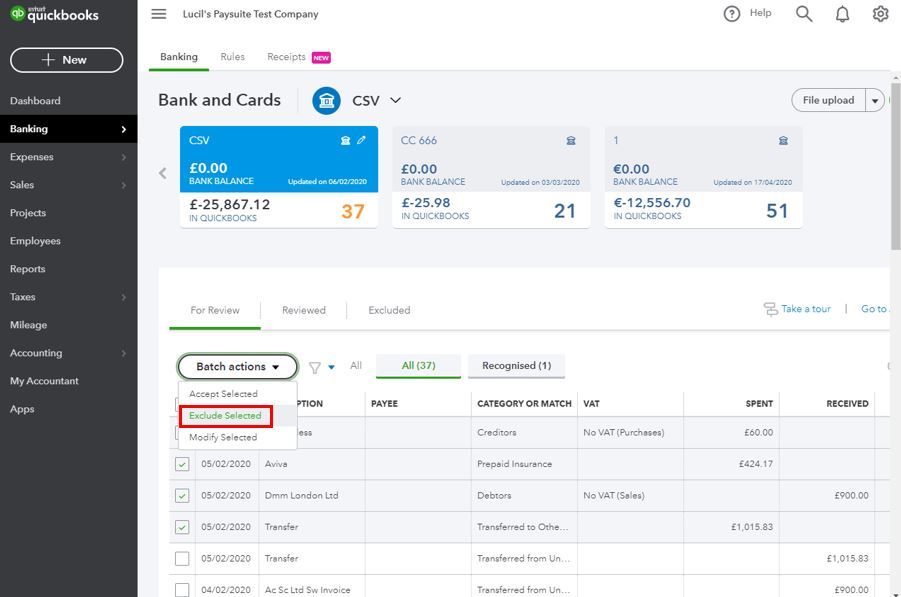
I've included some articles in case you need some ideas about how to handle downloaded transactions, like excluding duplicates, as well as importing bank data manually:
- Categorise and match online bank transactions in QuickBooks Online
- Manually upload transactions into QuickBooks Online
I'm only a few clicks away if you have any other questions. Wishing you and your business continued success.
0 Cheers
- Mark as New
- Bookmark
- Subscribe
- Highlight
- Report Inappropriate Content
Does Metro Bank connect to quickbooks?
Is there any update on this. Have just spent an hour trying to connect as it is in the pull down menu. No joy. Should this now work ?
0 Cheers
- Mark as New
- Bookmark
- Subscribe
- Highlight
- Report Inappropriate Content
Does Metro Bank connect to quickbooks?
I'm here to ensure you're able to sync your bank account in QuickBooks Online, @simonjrees.
Are you getting any sort of error message when trying to connect your bank? Currently, we have an ongoing investigation (INV- 54835) about error 103 when connecting to the Metro Bank account. Rest assured that our engineers are working diligently to get it resolved.
I recommend contacting our Customer Care Support team so that you can be added to the list of affected users. This way, you'll receive email updates of the investigation's status and be notified once it's been resolved. I've included the steps to contact support below.
Here's how:
- Click the (?) Help icon in the upper right-hand corner of the Dashboard.
- Select Talk to a Human.
- Enter a short description of your concern and press Enter.
- Click I still need a human.
- Select Contact Us to connect with our live support.
- Choose Get a callback.
These instructions are also available from our guide for your convenience: Contact QuickBooks Online support.
In the meantime, you can manually upload your transactions into QuickBooks Online using a CSV file to make sure your transactions are up-to-date.
Keep us posted should you need any more help in managing your bank transactions. We're always here to help. Have a great day!
0 Cheers
- Mark as New
- Bookmark
- Subscribe
- Highlight
- Report Inappropriate Content
Does Metro Bank connect to quickbooks?
Hello Community Users! We just thought we'd pop on this thread to add some details. Any questions on the information in this post feel free to jump on and add comments to it. The Metro bank connection is available through Open banking in Quickbooks. It does have strong security so you will need to enter your user ID and password when you update new transactions.
0 Cheers
Featured

Ready to get started with QuickBooks Online? This walkthrough guides you
th...

