Hi, peter84.
Error 105 usually means your bank's website is experiencing technical difficulties, undergoing maintenance, or there's a server issue with the data transfer between QuickBooks and the financial institution's portal.
As an initial troubleshooting step, let's perform a few manual updates. Here's how:
- Click Transactions in the left panel.
- Choose the Banking tab.
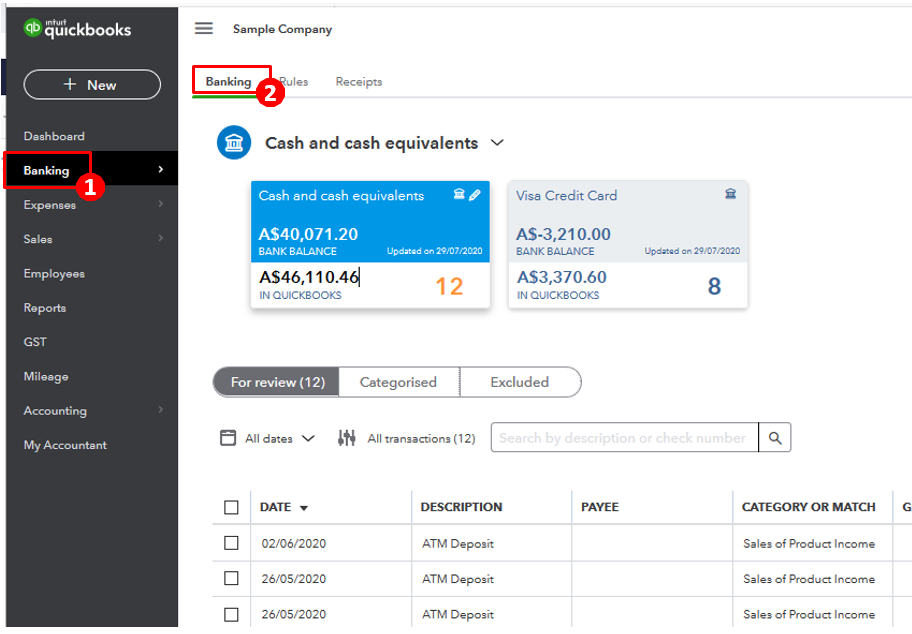
![]()
![]()
- Select the bank and click on Update in the upper right. QuickBooks begins updating your account.
If you still can't connect, please wait a day or up to 72 hours and try again. If the problem persists, I'd suggest getting in touch with our QuickBooks Support. Unlike in this public forum, they have the tools required to perform any escalations in the system whenever necessary on your behalf.
Here's how to contact us:
1. Click the Help (?) icon.

![]()
2. Choose Contact Us.
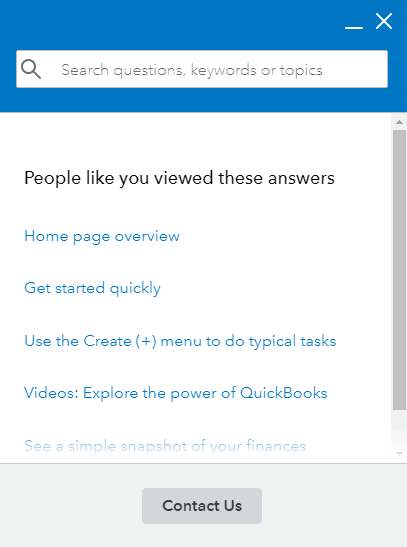
![]()
3. Enter a brief description of your situation in the What can we help you with? area, then click Let's talk.
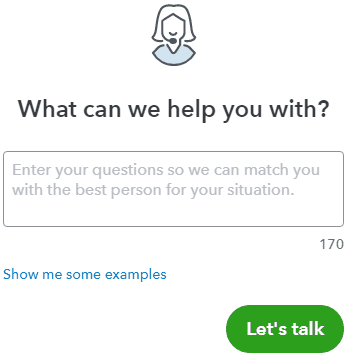
![]()
4. You'll be presented with a few options for connecting with Intuit. Select Get a call.
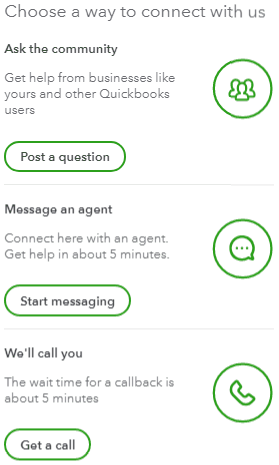
![]()
![]()
I'll b sharing with you this article: Enhanced Standard Feed Connection Errors. This will provide you more details about the error 105 as well as steps to resolve other banking errors in QuickBooks Online.
Kindly update me on how things go by adding another comment here. I want to make sure you're all set and connected, and I'm here if you need further guidance. Have a good one!