Turn on suggestions
Auto-suggest helps you quickly narrow down your search results by suggesting possible matches as you type.
Showing results for
I can help you with reconnecting your bank connection through the web, @Loulou66.
To reconnect or re-authorise this bank connection, you'll just have to disconnect and reconnect the account to online banking by following all the steps that I'll be providing below.
Before disconnecting the bank account, make sure to categorise and match all your transactions from the For Review tab. Here's how:
Check this article for more information: Categorise and match online bank transactions in QuickBooks Online.
Once you're done, you can now disconnect the bank account from the web. Follow the steps below:
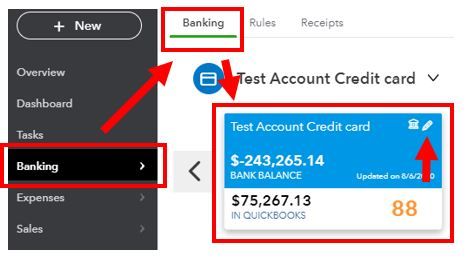
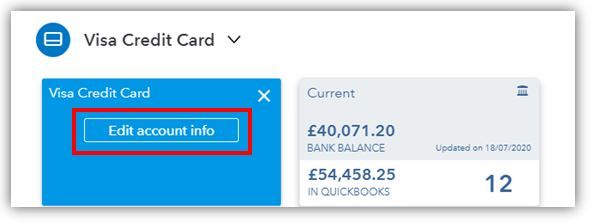
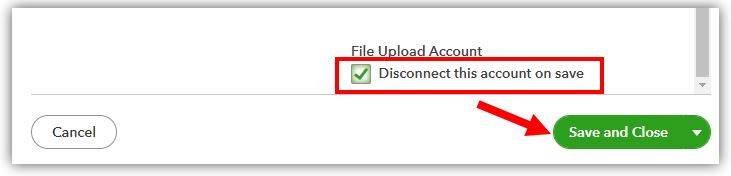
Then, reconnect the bank account:
Check these articles for detailed steps in reconnecting your bank connection: Connect your bank feeds using Open Banking.
In case you'd encounter any errors, you can check on the following article to fix it: Open Banking connection errors.
Let me know if you need further help with your bank connection. I'm always glad to help in any way I can. Have a great rest of the day!
Hello Userinfo17,
Welcome to the Community page,
Is this a new connection for tide bank account you are trying to do or is it already connected and it is asking you to reconnect because of the 90-day authorisation?
because of the 90 day authorisation
I need to reconnect due to new EU rules. It says I am unable to do it on a mobile device but can't see how to do it through website?
I can help you with reconnecting your bank connection through the web, @Loulou66.
To reconnect or re-authorise this bank connection, you'll just have to disconnect and reconnect the account to online banking by following all the steps that I'll be providing below.
Before disconnecting the bank account, make sure to categorise and match all your transactions from the For Review tab. Here's how:
Check this article for more information: Categorise and match online bank transactions in QuickBooks Online.
Once you're done, you can now disconnect the bank account from the web. Follow the steps below:
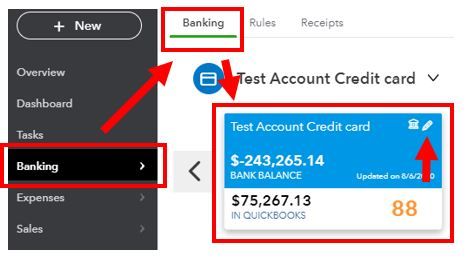
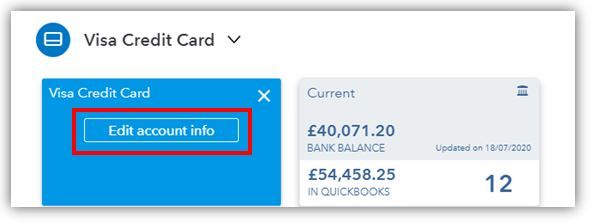
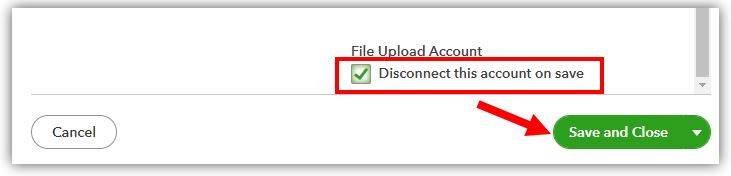
Then, reconnect the bank account:
Check these articles for detailed steps in reconnecting your bank connection: Connect your bank feeds using Open Banking.
In case you'd encounter any errors, you can check on the following article to fix it: Open Banking connection errors.
Let me know if you need further help with your bank connection. I'm always glad to help in any way I can. Have a great rest of the day!

You have clicked a link to a site outside of the QuickBooks or ProFile Communities. By clicking "Continue", you will leave the community and be taken to that site instead.
