I’ve got you covered, Lisa. I'll guide you through the entire process of changing the transactions from expenses to transfers. This will include reviewing the current transactions, making the necessary adjustments to their classifications, and ensuring that everything is accurately reflected in your records.
Since you mentioned that these transactions were incorrectly classified as expenses, you'll need to Undo them first. Here's how:
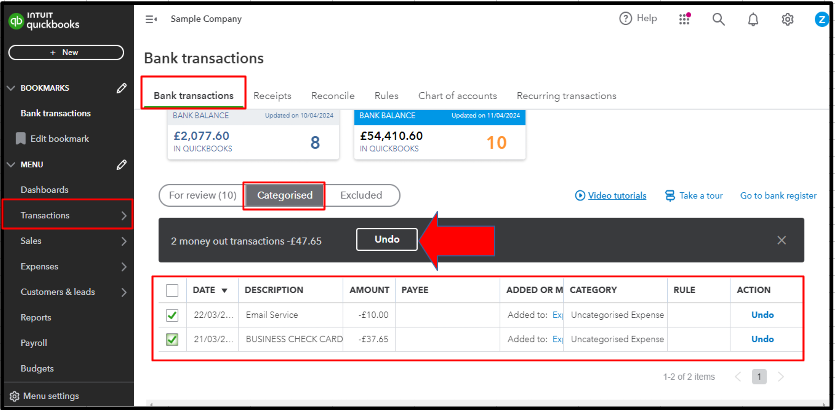
After doing so, you may now convert them as transfers. Please refer to the steps below:
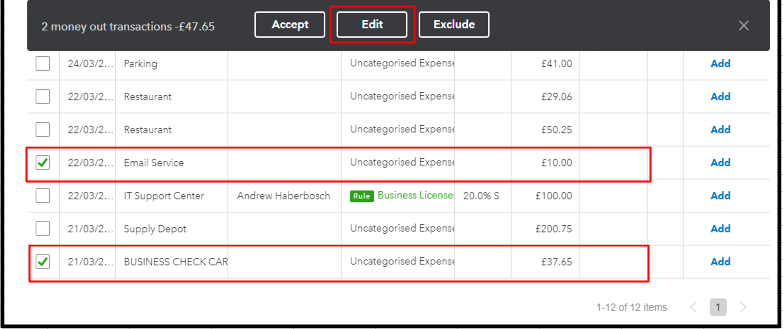
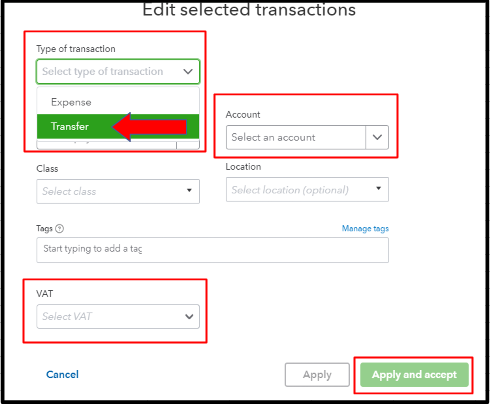
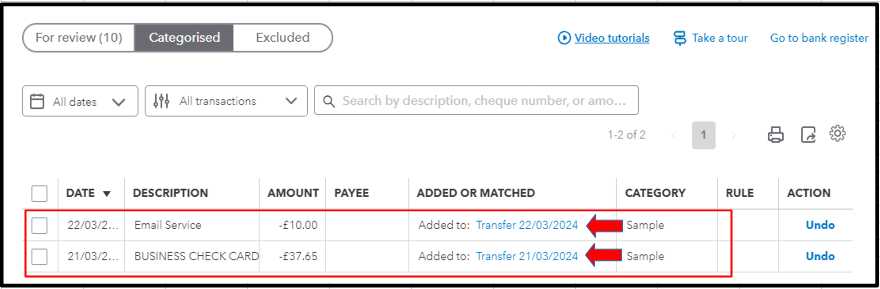
For detailed guidance on categorizing online transactions in QuickBooks Online (QBO), check out this article: How to Categorize.
The measures outlined above should provide a solid foundation for achieving your goal and ensuring that your data are accurately categorized. If you have additional questions or require further assistance managing banking tasks in QBO, add a reply below. Your inquiries are important to us, and we are committed to providing you with the best support possible.

You have clicked a link to a site outside of the QuickBooks or ProFile Communities. By clicking "Continue", you will leave the community and be taken to that site instead.
