Turn on suggestions
Auto-suggest helps you quickly narrow down your search results by suggesting possible matches as you type.
Showing results for
Hi,
Each time I import transactions via a CSV file none of the existing rules are applied. I have to review the new transactions. I then click on the Add Rule link for each transaction that should have a rule, only to be told "A rule matching these criteria already exists" to which I shout "Well why have you not applied them then?!!"
Is this a know problem with imported transactions?
Paul.
Solved! Go to Solution.
I'm glad you came back, pst4nley.
You can choose to apply the rule to past transactions. I'd be happy to walk you through the steps below:

Here's a reference that you can read through about creating rules in QuickBooks Self-Employed.
Feel free to reach back to me for any questions. I'm here to provide further assistance at any time. Have a good one.
Hi there, @pst4nley.
QuickBooks Self-Employed (QBSE) imports CSV file that use either a 3-column or 4- column format. These are the columns QBSE can import.
The 3 Columns template has columns for Date, Description, and the Amount of the transaction.
Then the 4 Columns template has a Date, Description, and a both Credit and Debit column.
Thus, the existing rule from the transaction will not be imported. You'll have to manually apply those banking rules to avoid any duplicates and error in the future.
Then, in case you'll need to learn how some tips on managing your QBSE, you can always visit our Help articles page for reference.
I'll be around if you need more help. Take care!
Thanks Jasro.
What's the best way to manually apply rules after the import?
I'm glad you came back, pst4nley.
You can choose to apply the rule to past transactions. I'd be happy to walk you through the steps below:

Here's a reference that you can read through about creating rules in QuickBooks Self-Employed.
Feel free to reach back to me for any questions. I'm here to provide further assistance at any time. Have a good one.
the check boxes are no longer there.
You're possibly subscribed to a QuickBooks Sole Trader version, @njames1. This can be why you're not seeing them.
If you're referring to the 'Always apply to past transactions' and 'Match exactly' boxes, this feature is only available in the QuickBooks Self-Employed version. You can check your subscription plan by going to the Gear/Settings icon and then choosing Subscriptions and billing.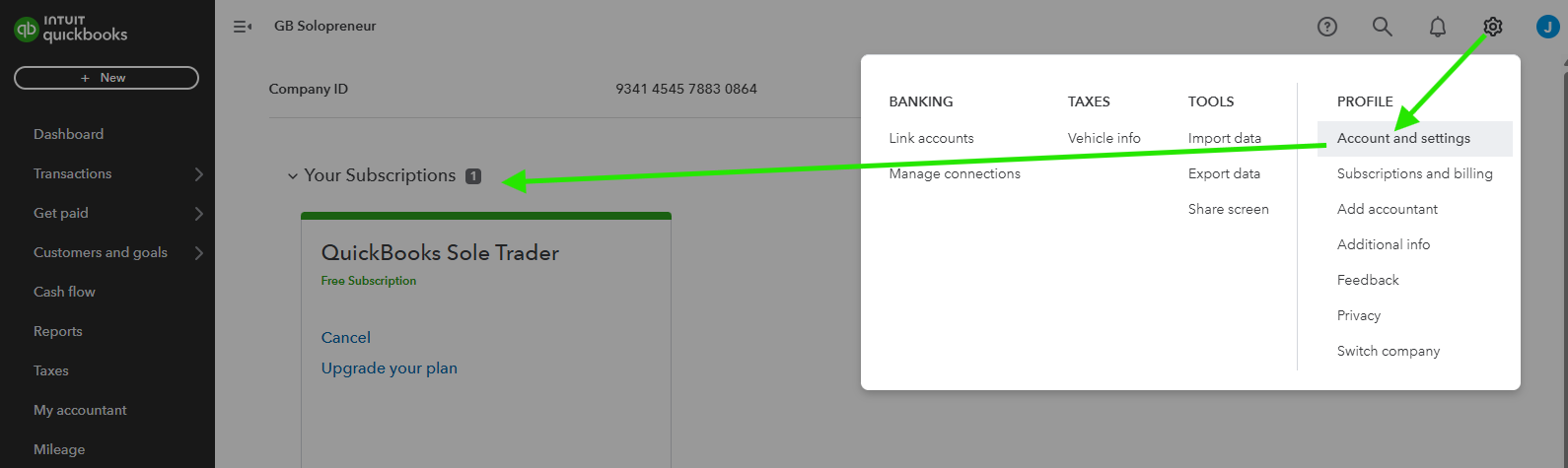
Please take note that QuickBooks Sole Trader is an enhanced version of QuickBooks Self-Employed. I suggest reviewing this guide to learn more about adding and editing bank rules: Use rules to categorise bank transactions in QuickBooks Sole Trader.
Feel free to comment if you need more help.

You have clicked a link to a site outside of the QuickBooks or ProFile Communities. By clicking "Continue", you will leave the community and be taken to that site instead.
