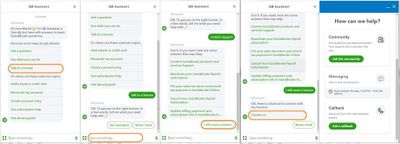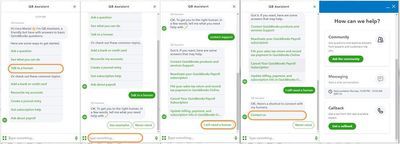- UK QuickBooks Community
- :
- QuickBooks Q & A
- :
- Banking
- :
- Re: Barclaycard Business credit card not linking
- Mark Topic as New
- Mark Topic as Read
- Float this Topic for Current User
- Bookmark
- Subscribe
- Printer Friendly Page
- Mark as New
- Bookmark
- Subscribe
- Highlight
- Report Inappropriate Content
Barclaycard Business credit card not linking
New credit card won't link to QB online."Sorry an unexpected error has occurred. We could not fetch your accounts from your bank". I get this error at the final stage after logging into the bank successfully via quickbooks.
I've spent 30mins on the phone to QB support today but they were no help. I have saw other posts on here with the same issue.
Help please?
Labels:
0 Cheers
26 REPLIES 26
- Mark as New
- Bookmark
- Subscribe
- Highlight
- Report Inappropriate Content
Barclaycard Business credit card not linking
Tried incognito mode - no change
I've received emails from QB saying my account is connected. It's not.
0 Cheers
- Mark as New
- Bookmark
- Subscribe
- Highlight
- Report Inappropriate Content
Barclaycard Business credit card not linking
Screenshot attached.
Barclaycard support say no issue on their end. I can see within my Barclaycard online account that permissions have been granted to Intuit successfully
0 Cheers
- Mark as New
- Bookmark
- Subscribe
- Highlight
- Report Inappropriate Content
Barclaycard Business credit card not linking
I can share some information about being unable to connect Barclaycard account, DClelland.
We are currently investigating when linking Barclaycard in QuickBooks Online (QBO). Our engineers are actively working to know the root cause of this unexpected behavior.
While we look into this, I recommend reaching our Customer Support Team to add you as an affected user. This way, you'll receive an email notification once we resolve this. You can also provide this (INV-89445) number.
- Click the (?) Help icon in the upper right-hand corner of the dashboard.
- Select Talk to a Human.
- Enter a short description of your concern and press Enter.
- Click I still need a human.
- Hit Contact Us to connect with our live support.
- Choose a way to connect.
While waiting to get this fix, we can manually add your bank transactions through the WebConnect process. Here's more information about downloading the transactions from the bank. Then, upload the file to your account: Manually upload transactions into QuickBooks Online.
I appreciate your patience as we address this matter. If you have any additional concerns, please don't hesitate to comment below.
0 Cheers
- Mark as New
- Bookmark
- Subscribe
- Highlight
- Report Inappropriate Content
Barclaycard Business credit card not linking
Any update yet? I was added to the case but received nothing
0 Cheers
- Mark as New
- Bookmark
- Subscribe
- Highlight
- Report Inappropriate Content
Barclaycard Business credit card not linking
Hello Dclelland, the investigation is still ongoing, the next update on Investigation - 'Banking UK - Unable to connect BarclayCard account: Error: "Sorry, an unexpected error occurred. We could not fetch your account from your bank' has been scheduled for 11/7/2023.
0 Cheers
- Mark as New
- Bookmark
- Subscribe
- Highlight
- Report Inappropriate Content
Barclaycard Business credit card not linking
Hello,
I did not receive an update and it's still not working. That's over 2 weeks it's not been working. Not good enough!
What's going on?
0 Cheers
- Mark as New
- Bookmark
- Subscribe
- Highlight
- Report Inappropriate Content
Barclaycard Business credit card not linking
Hi DClelland, we appreciate the ongoing frustration being caused by this. Currently, the investigation remains escalated with our banking team who're continuing to work to restore the connection. The next update is expected on the 20/07/23 - alternately, you might receive earlier updates if new information arises or if a fix is deployed.
0 Cheers
- Mark as New
- Bookmark
- Subscribe
- Highlight
- Report Inappropriate Content
Barclaycard Business credit card not linking
Still not working for me. I'm actually thinking of swapping to a different Credit card as it is so frustratin not seeing "live" information as we do for the bank accounts. QBO remain silent about the problem and if you "chat to a human" it take an hour of them fiddling around before the eventually say it's a know issue. - when will this problem be resolved?
0 Cheers
- Mark as New
- Bookmark
- Subscribe
- Highlight
- Report Inappropriate Content
Barclaycard Business credit card not linking
Glad to have you here in the Community!
As of now, our product engineers are still looking for a fix for the issue with connecting the Barclaycard bank account. And we don't have a specific time frame for when it will be resolved.
To ensure you'll get a resolution status of the issue, I recommend contacting our QuickBooks Support Team again. I understand that you've already contacted them before but they're the best support that can add your company file to the list of affected users. You can also provide this investigation number for easy tracking: INV-90834.
To reach them, you can follow the steps below:
- Sign in to your QuickBooks Online account.
- Click the Help button.
- In the QuickBooks Assistance chatbox, select Talk to a human and choose I still need a human.
- Select Contact Us.
Once you have connected your bank account, you can check out this article to learn how to categorise the downloaded bank transactions to put them into the correct account: Categorise and match online bank transactions in QuickBooks Online.
Thank you for your patience while we're working on a fix. Keep me posted if there's anything else you need by commenting below. I'll be around whenever you have additional questions about managing your bank transactions.
0 Cheers
- Mark as New
- Bookmark
- Subscribe
- Highlight
- Report Inappropriate Content
Barclaycard Business credit card not linking
i have the same issue. did they resolve it for you
0 Cheers
- Mark as New
- Bookmark
- Subscribe
- Highlight
- Report Inappropriate Content
Barclaycard Business credit card not linking
Hello there, Matteo123.
We currently have an ongoing investigation regarding the issue with the inability to link the Barclaycard Business account in QuickBooks Online. Indeed, it hinders you from acquiring bank transactions to keep your business information updated. Rest assured that our product engineers are digging into this matter thoroughly to provide the most relevant resolution to get you back to business.
In the meantime, we're unable to announce the exact time frame to get this matter fixed. Therefore, I recommend contacting our customer support team. They can add you to the list of affected users and keep you notified about the progress of this case.
Here's how:
- In your QuickBooks Online company, select Help (?).
- Enter a topic or questions in the QB Assistant tab or choose Contact Us in the Search tab.
- Determine how you would like to connect with us: Start a chat or Call us.
Additionally, please consider reaching an expert during their support hours to ensure you can connect with them at your most convenient time.
On the other hand, you can manually upload bank transactions through a CSV file as a workaround to update your bank information within your company file.
Moreover, for accurate bookkeeping, check out these resources for guidance on managing your transactions from certain accounts:
- Categorise and match bank transactions in QuickBooks Online
- Reconcile an account in QuickBooks Online
We'll be around if you need additional assistance setting up a bank connection or other related concerns in QuickBooks Online. Feel free to revisit the Community page for questions or clarification.
0 Cheers
- Mark as New
- Bookmark
- Subscribe
- Highlight
- Report Inappropriate Content
Barclaycard Business credit card not linking
It looks like the investigation started in 2023 and no progress since. Am i right? Are you actually actively working on it? It does not seem like reading at the comment above.
0 Cheers
- Mark as New
- Bookmark
- Subscribe
- Highlight
- Report Inappropriate Content
Barclaycard Business credit card not linking
Got the exact same issue. Aby updates? Or have people switched CC?
0 Cheers
- Mark as New
- Bookmark
- Subscribe
- Highlight
- Report Inappropriate Content
Barclaycard Business credit card not linking
I understand the importance of linking your credit card account to QuickBooks Online (QBO), Celtonix. Allow me to share insights about this matter.
At this time, the investigation of the error message you encountered when linking your Barclaycard credit card account to QBO is still in progress. Please be assured that our engineers are working diligently to resolve this problem.
Temporarily, you can manually import your bank data to add all your old and recent transactions to the program without delays. Then, categorize them to ensure they're linked to the correct category.
I also recommend contacting our QuickBooks Support Team, so that you'll be added to the list of affected users. This way, you'll receive email updates on the investigation's status and be notified once it's been resolved. I've included the steps to contact support below.
- Go to the Help (?) icon at the top.
- On the Assistant tab, click Talk to a human.
- Enter INV-101002 in the Type something field, then click the Send icon.
- Click on I still need a human.
- Select Get help from a human.
- You can either select Chat with us or Have us call you.
I appreciate your patience as we work through this. If you have any other concerns or questions about managing your sales transactions, please don't hesitate to add a comment below. I'll be glad to help you out.
0 Cheers
- Mark as New
- Bookmark
- Subscribe
- Highlight
- Report Inappropriate Content
Barclaycard Business credit card not linking
I pay £21.60 / month for your service which does not work. It has been broken since June 2023, what assurances can you give me it's going to be fixed any time soon?
0 Cheers
- Mark as New
- Bookmark
- Subscribe
- Highlight
- Report Inappropriate Content
Barclaycard Business credit card not linking
I understand how this situation affects your business workflow, Celtonix.
For now, I can't provide you with a specific timeframe for the resolution of the issue. Rest assured our team is actively working to resolve this as quickly as possible. We're doing everything to restore your service to its full functionality.
Still, I recommend manually uploading your bank data. Here's how:
- Go to your bank website and export your bank data. Use CSV file format.
- Log in to your QBO account and go to the Transactions menu> Bank transactions.
- Click Upload transactions.
- Select Drag and drop or select files and choose the file you downloaded from your bank. Then select Continue.
- Follow the on-screen instructions to complete the process.
I'm also sharing these links for guides about handling bank transactions:
- Reviewing downloaded bank transactions.
- Setting up bank rules to categorize online banking transactions.
We appreciate your patience and understanding. You can add another post if you have additional concerns about managing accounts and transactions in QBO.
0 Cheers
- Mark as New
- Bookmark
- Subscribe
- Highlight
- Report Inappropriate Content
Barclaycard Business credit card not linking
I have just got an email yesterday saying that you have fixed this problem... but you haven't. I still can't connect my Barclaycard Business account to QuickBooks. I see the same error message as before.
0 Cheers
- Mark as New
- Bookmark
- Subscribe
- Highlight
- Report Inappropriate Content
Barclaycard Business credit card not linking
Hello Celtonix, thanks for reaching out to the QuickBooks Community. We've taken a look at the investigation your case was added to, and it was closed as fixed. We're sorry to hear that you are still having difficulty connecting Barclaycard business account to QuickBooks. Can we ask you to open QuickBooks in a private browsing window, log in and try and connect. If you do receive the same message, can you provide a screenshot here of the error you receive, and we'll get this escalated to our senior team.
0 Cheers
- Mark as New
- Bookmark
- Subscribe
- Highlight
- Report Inappropriate Content
Barclaycard Business credit card not linking
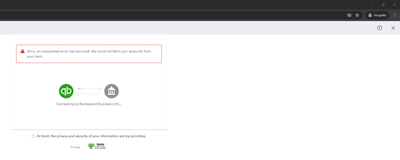
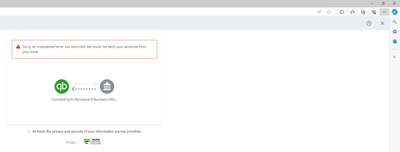
I have used 'Incognito Mode' on Chrome (picture attached) and have used a different browser (Edge). Every time I get the same result.
0 Cheers
- Mark as New
- Bookmark
- Subscribe
- Highlight
- Report Inappropriate Content
Barclaycard Business credit card not linking
Hello Celtonix, thank you for the screenshots and for trying both those things for us. We're in contact with our senior team now to get this investigated. We're sorry for any frustration caused by this connection issue. Your new case reference is 15116886061 we'll send you an email today as soon as we have an update.
0 Cheers
- Mark as New
- Bookmark
- Subscribe
- Highlight
- Report Inappropriate Content
Barclaycard Business credit card not linking
Thanks for your response.
I should also add that I've tried on my app (Android) which did not work as well.
I also logged into my Barclays online account to check permissions, and everything looked OK.
Furthermore I called Barclaycard to discuss the issue, to which they could not find anything wrong on their end.
0 Cheers
- Mark as New
- Bookmark
- Subscribe
- Highlight
- Report Inappropriate Content
Barclaycard Business credit card not linking
Thanks for the additional information Celtonix, that is very helpful, we'll add that to the details we're passing on to our senior technicians now. We'll be in touch via email.
0 Cheers
- Mark as New
- Bookmark
- Subscribe
- Highlight
- Report Inappropriate Content
Barclaycard Business credit card not linking
Have you got any updates on this? I have not received an email from you.
0 Cheers
- Mark as New
- Bookmark
- Subscribe
- Highlight
- Report Inappropriate Content
Barclaycard Business credit card not linking
Hello Celtonix, thanks for getting in touch. The case was raised to our highest level to be investigated and a fix found. The senior technician who took over the case will contact you directly via email with an update soon.
0 Cheers
Featured

Ready to get started with QuickBooks Online? This walkthrough guides you
th...