I got your back, @atd-mirrors-pict.
I'll share the steps on how you can connect your business account in QBO. You'll have to connect your business account to online banking first and then disconnect your personal account. I recommend doing this on a browser for easy access. Let's go to your banking page to see it.
- Go to the Banking menu.
- Select Link account if you've already created an account.
- Search for your bank. Then hit Continue and look for your business account.
- Choose the date range for the download.
- Click Connect.
After connecting your business account, you can disconnect your personal account. Disconnecting the account doesn't remove the account from the Chart of Accounts or delete your transactions. It just stops QuickBooks from downloading new transactions.
Here's how:
- Go to Banking on the left pane, then select Banking at the top.
- Choose your personal account, and then tick Edit (pencil icon).
- Click Edit account info.
- In the Account window, check the box next to Disconnect this account on save.
- Hit Save and Close.
The images below will show you how it looks like.
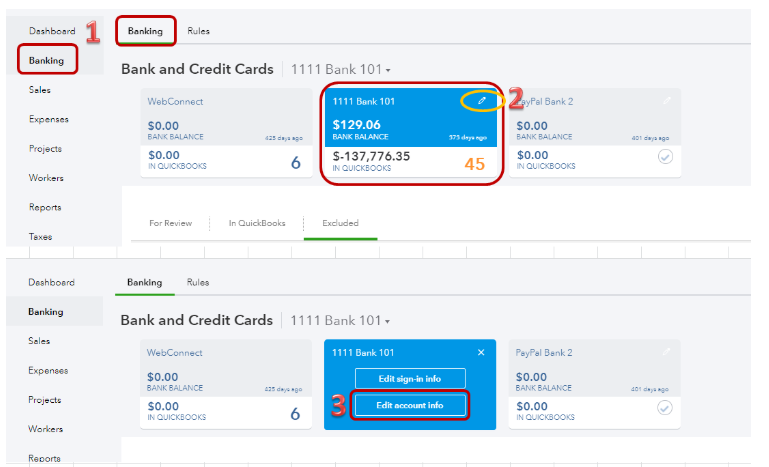
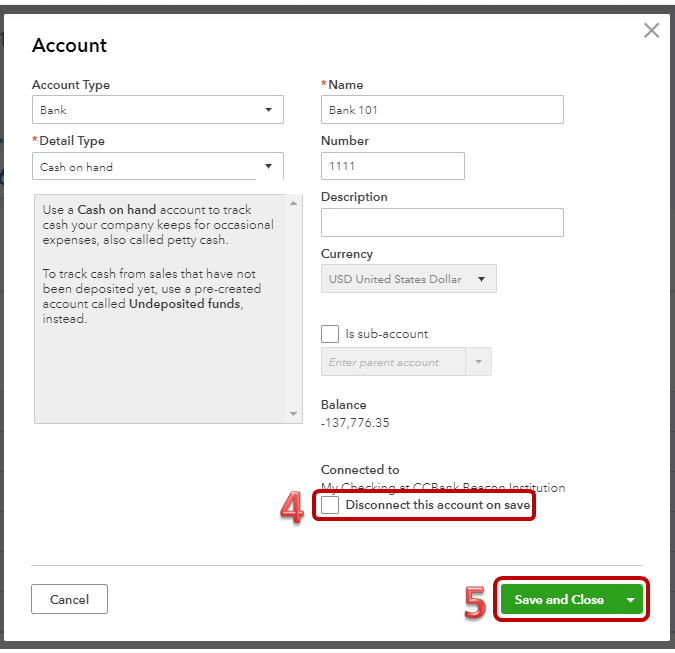
Need more details? Check out these guides.
In case you need help with other banking tasks, click this link to go to our general banking topics with articles.
Keep me posted if you have questions or concerns. I'm always here to help. Take care and stay safe.