Turn on suggestions
Auto-suggest helps you quickly narrow down your search results by suggesting possible matches as you type.
Showing results for
Solved! Go to Solution.
Thanks for getting back to us, minkyoungworld-g.
The system display banks with a supported account type in QuickBooks Self-Employed.
Since you're adding an account that's not supported by the program, as a way around, you might want to choose another account so you can import your transactions or manually enter them in QuickBooks.
Manually add a new transaction:
You can submit a request to add your account to the list of supporting banks, QuickBooks and your financial institution will work closely to provide a seamless connection. Here's how:
In case you want to know some "How do I" steps in QuickBooks Self-Employed, you can always visit our Help Articles page for reference.
I'm only a post away if you have any other questions. I'll be glad to share and provide further assistance whenever you need one. Have a wonderful day!
Hi there, @minkyoungworld-g. I'm here to make sure you're able to get the most updated banking transactions.
To get your savings account added, you'll have to connect it to QuickBooks Self Employed (QBSE). It helps you download your recent transactions automatically.
Here's how:
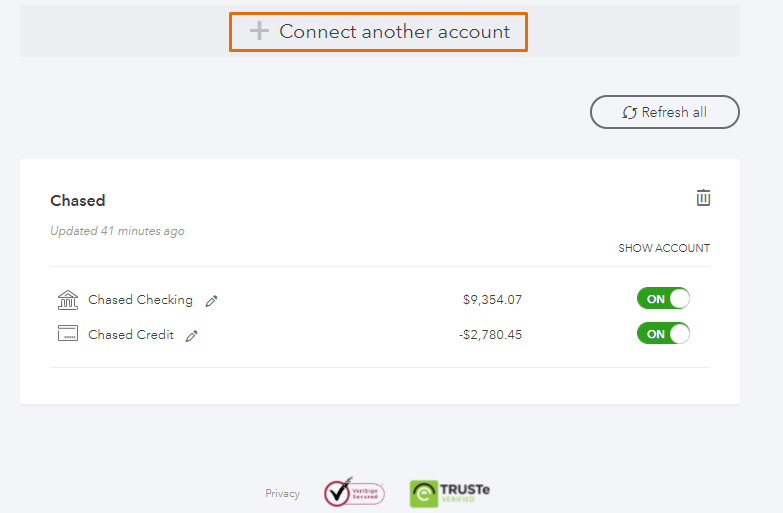
For more info, check out our guide: Connect bank and credit card accounts to QBSE.
Should you need to get older transactions, you can export/download them from your online banking account. Then, import/upload them to your QBSE account. Once done, categorise your transactions so QuickBooks puts them on the correct line of your Schedule C.
Be sure to keep in touch by leaving a comment below should you need further help in managing your transactions. I'll be here to assist. Have a lovely day.
I have already tried this ways but it's only showing me 1 account, but I need an access to the other saving's account that I get paid into.
On the screen it says
- Can't see your account? We've displayed only the relevant account types that you can add.
So how do I add the other accounts???
Thanks for getting back to us, minkyoungworld-g.
The system display banks with a supported account type in QuickBooks Self-Employed.
Since you're adding an account that's not supported by the program, as a way around, you might want to choose another account so you can import your transactions or manually enter them in QuickBooks.
Manually add a new transaction:
You can submit a request to add your account to the list of supporting banks, QuickBooks and your financial institution will work closely to provide a seamless connection. Here's how:
In case you want to know some "How do I" steps in QuickBooks Self-Employed, you can always visit our Help Articles page for reference.
I'm only a post away if you have any other questions. I'll be glad to share and provide further assistance whenever you need one. Have a wonderful day!

You have clicked a link to a site outside of the QuickBooks or ProFile Communities. By clicking "Continue", you will leave the community and be taken to that site instead.
