Turn on suggestions
Auto-suggest helps you quickly narrow down your search results by suggesting possible matches as you type.
Showing results for
I have recently switched bank accounts from Nat West to HSBC. I connected my new HSBC bank account without problem but the connection continually drops off and I am asked to input a security number in via my card reader every time. I've tried to speak to QB and also to HSBC regarding this but both of them just say it's an issue with the other one and they can't help.
Any ideas?
Hi Annie07,
Thanks for joining us on the Community Site. This is a problem, and it's not a problem, I'll explain why.
Everything you're describing is perfectly normal for the banking system. The reason, is, actually; with the Bank, but you can't resolve it. You can't resolve it because last i checked, you cannot change your online banks security to anything other than the security number via card reader.
Effectively, your online banking is set up with a One Time Passcode. Whenever you go to update your banking, we seek to update that connection by (behind the scenes) logging into the online banking for you, and downloading the statement.
If, every time you have to log into your online banking, you have to use your card reader; then whenever we try, we are going to have too - and you're going to have to use that card reader.
Can you see the option to Update this account to a Direct Feed on your Banking section? Our Direct Feed option may resolve this for you, as it'll bypass that, but you can only have a direct feed attached to one accountancy software provider at any time.
Thank you very much for your reply.
That makes perfect sense. My only queries would be, I can log on to my online banking on the app on my phone without using the card reader, so I thought I would be able to do this on QB as well.
Also, I have been trying the 'direct feeds' option for a few days but it asks you to input a 'unique reference number'. HSBC say QB need to provide this and QB say HSBC need to provide it. Been going round in circles for about a week now.
Thank you for your help.
Hello Annie07,
As stated above, QuickBooks only asks for these extra steps as that is what your bank is requesting when we try to login.
QuickBooks should provide this unique reference number - have you completed all the steps on our side before you login to HSBC?
Thanks,
Talia
You need to provide a more detailed and verbose explanation. Show a video of how this works. When and how is the "unique reference number" generated in Quickbooks. This number is required by HSBC.
Did this ever get sorted out? I am having the same issue and I need to get connection. I tried connecting on request twice (as requested by QB) and it did connect but then it says it can't connect to try again. I need a system that will work! I have had this issue the last time I tried to log in. Is there a solution from QB?
Hello Grant0610,
Do you get an error code?
Thanks,
Talia
No, it never got sorted out. I never got an error code. I spent over a month going round and round in circles, with HSBC blaming quickbooks and quickbooks blaming HSBC. I’ve closed my HSBC account and gone back to Nat West.
So I read the feeds and couldn't find the answer I was looking for. I put a single number into the required reference number that HSBC wanted from QB and it seems to have set the feed up and connected the account. Hope this helps others.
We don't want to see you go, Grant0610.
As what JamesC discussed, this is normal. Your online banking is set up with a One Time Passcode.
With regards to Direct Feeds, the unique number is shown on the HSBC website. If you're unable to find it there, you can reach out to your bank, and ask for the information.
In case you've encountered an error message, please check this article on how to manually update an account to fix banking errors.
Please let us know if you have more questions. We're right here to address them for you.
Thanks for the clarification, Grant0610.
We're unable to provide you any unique number since this is a public forum. I suggest getting in touch with our customer care support so you can ask for the information. Here's how:
Our chat line is open from Mondays to Fridays from 8:00 am to 8:00 pm BST. While the phone line is open up to 6:00 pm BST.
You're free to get back to this thread in case you have other questions.
I am also having this problem and cannot seem to resolve it. Can somebody help me please?
Hi StantonHouse,
The security card number that QuickBooks is asking for comes from the bank's protocol. We currently don't have an option to turn it off.
When bank transactions have stopped downloading, you can perform some of the recommended troubleshooting steps in this article: What to do if bank transactions won’t download.
If the error persists, please reach out to our Support Team. They'll escalate this to our engineers so they can find a fix.
You're always welcome to post more questions.
I'm having exactly the same problem and it's driving me mad, as well as locking me out of HSBC banking every time I try to correct it. Did you get anywhere?
Hello Serenae thanks for posting in Community.
Can I please confirm the error code which you are receiving when trying to connect to HSBC?
Hi Edward
Sorry for the delay in replying. Codes 187 and 109 cropped up.
Regards
Serenae
Thanks for getting back to us and providing the code you encounter, @Serenae.
Both error 187 and 109 can be resolved by updating your login credentials on the bank's website. Make sure to verify as well the security questions and answers to get past the prompt when connecting QBO to HSBC.
I recommend checking out these articles for reference:
Once done changing your password, go back to QuickBooks and update your sign-in information. Here's how:
For more details, take a look at this article: How to update your bank account sign-in information.
If you have any questions regarding bank connection errors, let me know. I'm more than happy to help. Have a great weekend!
I've changed my login credentials 3 times and this has not rectified the problem
Hi there, @Serenae.
I appreciate you for trying the steps provided by my colleague. I felt sad that updating your credentials thrice still didn't rectified the problem. I want to make sure that this will be resolved right away.
I'd suggest you contact us this time. Our Customer Care team can pull up your information and can help you check the connection between your Self-employed account and HSBC bank. They can also help open an investigation if the issue still persists, then add you to the list of affected users so you can receive updates about its status.
Here's how to get in touch with QB Self-employed team:
1. Click this link: https://help.quickbooks.intuit.com/en_GB/contact.
2. Choose QuickBooks Self-Employed.
3. Supply necessary information.
4. Enter your concern in the Question field.
5. Select the Ask Your Question button.
One of our Self-employed team will contact you right away through email.
Let me know how it goes. I'll do the best I can to help you in any way.
I’ve sent dozens of messages to your support team about this issue! I’ve provided them videos showing the issue. I’m at a loss with this now and feel your app is useless working with hsbc
Hey there, @Brandwood2011.
We’ve received reports that some customers are unable to connect their HSBC account to QBSE (INV-35164). Our engineers are actively working on getting the issue resolved as soon as possible.
In the meantime, let’s import your transactions using a CSV file. The steps can easily be done, and I’m here to show you.
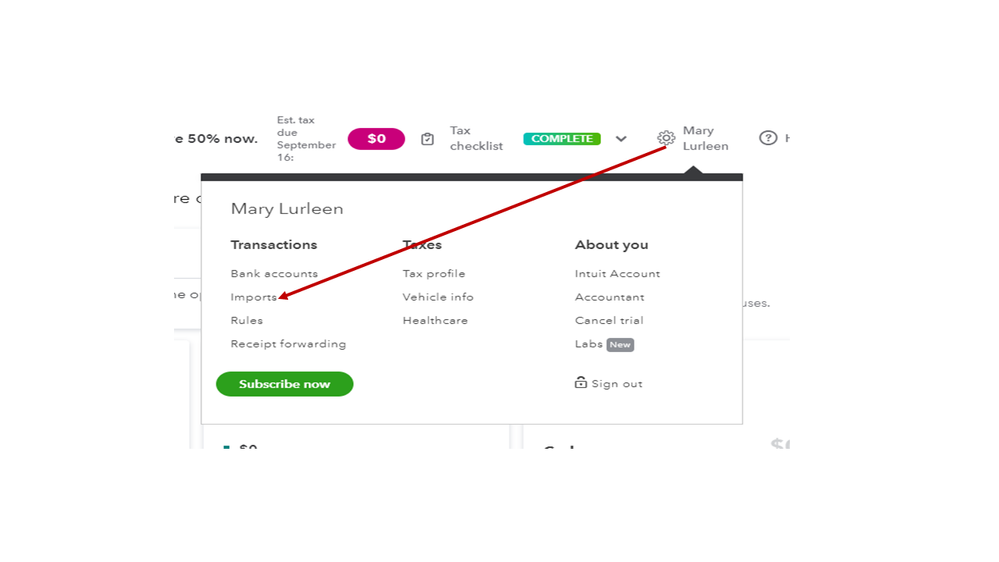
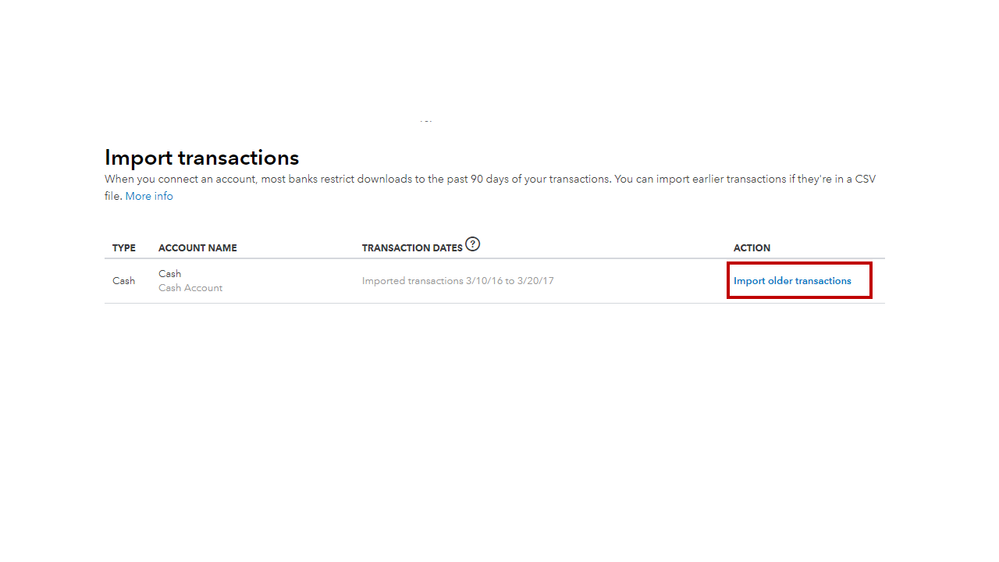
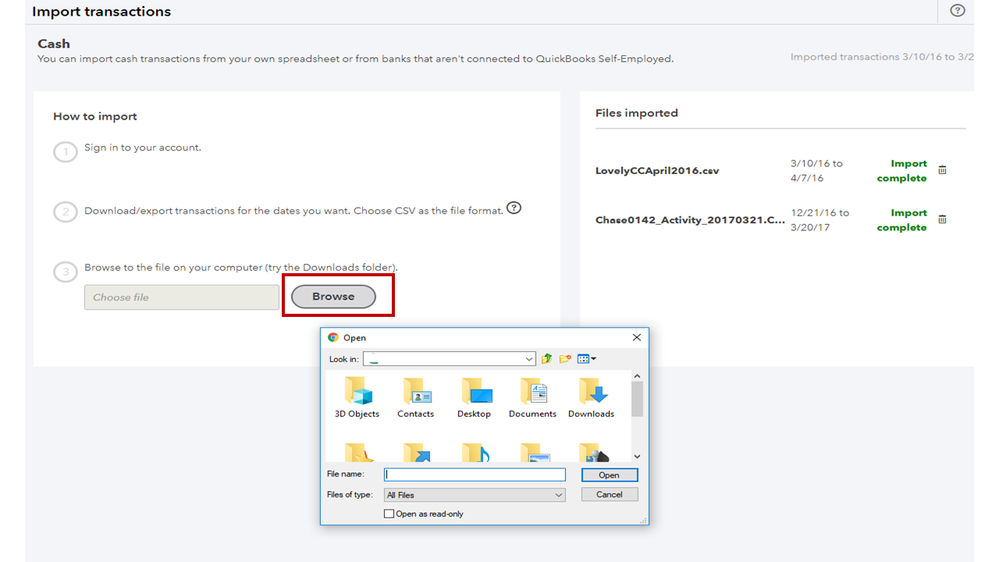
For future reference, the Banking and transactions article contains links to different online banking questions.
To keep you up to date about the progress of this investigation, we’ll have to add the company to the list of affected users. I don’t want your company details shown in the Community for safety purposes.
For this reason, please reach out to our QBSE Care Team so you can sign up to the notification list. This way, you’ll receive email updates about the issue.
Reach out to me if you have any other concerns. Please know the Community has your back, and I’m here ready to help. Have a good one.
Hi there
thank you for the reply and glad your engineers are working on this... Do you have an ETA on this work? Also thanks for the guide on importing the csv - do you have a guide of how I produce the csv or is a simple task from my hsbc dashboard I will check it out tomorrow
thanks
Hello again, Brandwood2011.
At this time, we don't have a specific timeline for the resolution about users being unable to connect their HSBC account to QuickBooks Self-Employed. Our Product Development Team is hands deck on getting this issue resolved. When we have more information about the status of this issue, we will update you. We will send the updates on your email address associated with your Intuit account.
As for exporting your data from HSBC, I'd recommend contacting your bank for the process since they are the one who handles it.
We appreciate your patience while we look into this. Please don't hesitate to notify me if you need further assistance. I'm here to lend you a hand anytime.
It’s now November and this issue is still prevalent. I’m following all steps in order to ensure that I can maintain a simple automatic bank feed from my HSBC account however I’m required to entire a OTP every time I refresh my feed.
HSBC have a way of maintaining this link which relies on a unique reference number generated within Quickbooks, their help guide refers a QB community post (1297595) which has apparently been deleted, helpful...
So can someone tell me where this reference number is generated?
I have tried to resolve the 185 error by:
1. Changing my credentials
2. Removing my bank and adding it again
3. Updating and re-verifying 10 times
4 Logging in and out of QB

You have clicked a link to a site outside of the QuickBooks or ProFile Communities. By clicking "Continue", you will leave the community and be taken to that site instead.
