Turn on suggestions
Auto-suggest helps you quickly narrow down your search results by suggesting possible matches as you type.
Showing results for
Hello there, @eddie-paterson.
The American Express account is one of the banks for which the open banking feature is not yet available. The bank feeds for AMEX and other financial institutions were turned off in compliance with the open banking regulations.
Our engineers are working with AMEX to provide open banking connections for as many banking products as possible. Rest assured that this will become available in the future.
In the meantime, you can manually import the transactions. I'll share some articles on how you can do it depending on your subscription:
I've also added this link for more information about open banking: Understanding if you can upgrade your bank feeds to Open Banking.
Please extend your patience while we're working on the fix for this issue. Leave a comment below if you have any other questions about banking in QuickBooks. I'm always here to help. Keep safe!
Thankyou for the update but it would have been much more helpful if OBO had said that in the orginal email instead of telling me I needed to re-verify the link.
You chaps need to get your act together!
It would be helpful to know when the estimated time of correction will occur? Importing thousands of transactions is not something that should be the resolution. Also, wait until later, is a poor solution. Can we get any details around this?
Hi @rdefrancesco,
I know how this issue affects your productivity in categorizing transactions. Allow me to chime in and provide some clarification about connecting an American Express bank account in QuickBooks Online.
The estimated time of the correction is visible within the Connect an account screen when you attempt to link your account in bank feeds. It contains information about when your financial institution's maintenance will end (see screenshot below).
Please note your connection in QuickBooks relies on the connectivity from your bank's website. Any interruption, like maintenance or security access updates for third-party applications, affects the bank feeds connection.
Also, I recommend contacting our QuickBooks Support Team. They can share real-time updates about the investigation the engineers are working on together with your bank.
Here's how you can reach them:

Sometimes you get issues when you manually upload bank and credit card transactions into QuickBooks. For additional reference, I've attached an article you can visit for more details about how to fix the errors: Fix bank upload errors in QuickBooks Online.
I'm just a post away if you have any other questions about QuickBooks Banking. Take care.
Hi There,
This is really time consuming and not the best fix for Amex - is this being caused by a quickbooks fault or an American Express fault? Should I follow up with my American Express contact?
Nichola
Hi Nichola, we've developed a fix for this issue and we're working with AMEX to get the platform ready prior to rollout, this expected to be released by 22/10. Please get back to us below if you are continuing to experience any problem after this point. :)
I am located in the US, is this the same issue and the same time table?
Hi there, rdefrancesco.
I've checked from the Banking page for QuickBooks Online US and currently, only the American Express @ Work is under maintenance. Please see the attached screenshot below as your visual.

If this is your bank, please contact your financial institution to check for updates and if there's something you need to do on your end.
However, if you're getting any problems connecting to another AMEX bank, please share the error or issue. In the meantime, you can do a manual download.
Here's how:
I'm adding these articles to help manage your bank transactions or if you're having issues finding them from the Banking page.
Get back to me if there's anything else you want to add. I'm always around to answer your questions.
Unfortunately the issue is still present for me - says 'under maintenance' and won't let me reconnect. This has been going on now for close to a month, can you please provide an update ASAP as it's an essential factor in QB working for me?
Hi Georgia,
The problem "fix" keeps updating to resolve on a later date. You said the issue would be resolved by 22 Oct - now the update says 1st November. This change keeps happening with no real explanation as to what is causing the issue and when it will finally be fixed.
Are you able to give a realistic update for when this will be resolved?
Nichola
Hello there, mark_otbc & Nichola1.
I understand how important it is to manage your bank transactions seamlessly. Let me provide some updates regarding the maintenance of American Express bank in QuickBooks Online (QBO).
I know how important time is to you and your business. I also consider time to be a vital commodity during workdays. However, the maintenance of the AMEX bank is still ongoing.
As mentioned by my peer above, the expected rectification time is shown on the Connect an Account page when you try to link your account in QBO bank feeds. It shows the project completion of your financial institution's maintenance.

In the meantime, you can manually upload your bank transactions to QBO. You'll want to ask for a .CSV file from your financial institution. Then, upload the file to your account. Here's a detailed article about this process: Manually upload transactions into QuickBooks Online.
Rest assured, the Engineering Team is looking into it and is working to implement a permanent solution that can resolve this issue. While we're unable to give exact dates when this issue will be fixed, I encourage you to contact our Customer Care Team for instant updates on this concern.
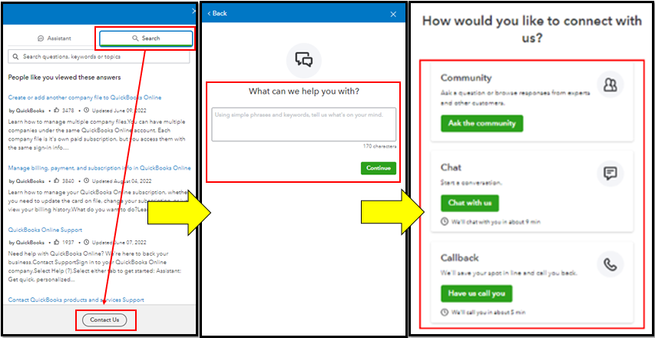
Please check out our support hours to ensure we can address your concerns promptly.
I appreciate your patience while we work to fix this. Please know I'm only a post away if you have other QuickBooks-related questions. Stay safe!
Hi, sorry - this isn't particularly helpful. Your team posted last week that a fix had been made and was due to be rolled out by 22nd October - this didn't happen.
The 'expected maintenance' date given when you try to reconnect the Amex has just been rolling over by a week at a time every single week for about a month now - it's not an accurate date whatsoever.
Hello Mark_otbc, We are currently aware of the frustration being caused by American Express connection and our engineers have developed a fix and are working with AMEX to get the platform ready prior to rollout. The deployment of the fix has been delayed . We will update you once the fix has been rolled out. In the meantime please use manual transaction import using CSV as a workaround.
I the fix has been delayed, again, is the current date showing on the feed of 01/11/2022 at 18:25:00 a real date or just a figment of someone's imagination?
Hi eddie-paterson, customers with existing connections to AMEX will need to wait until the maintenance date expires to update their feed in QuickBooks; we apologize for the ongoing inconvenience caused by this in the meantime.
Starting to get incredibly frustrated with QuickBooks now - time after time you're extending out the 'maintenance' date - it's just been extended out yet again and I still can't reconnect my Amex account.
Can you please actually provide some tangible information or I - like many others I assume - will look to just move to a competitor who can provide this service integration.
I am based in the UK and there is now no maintenance data on the feed. I have tried to reconnect to American Express, but the connection request fails with a message that you are not allowed to connect to Intuit France. What is going on Intuit?
Hi, @masb1308. You must be able to connect your American Express account to QuickBooks Online (QBO). Since you're getting an error message when initiating the connection, you can perform some troubleshooting steps to isolate the issue.
First, please make sure to select the correct AMEX account from the list to avoid unexpected errors. You can also use the bank's URL on the search field to look for your account.
If you're getting the same result, you can replicate the steps through a private window. It's the best place to check browser-related issues while connecting your account.
You can use either of these keyboard shortcuts to save you time:
If it works, clear the cache of your main browser to remove browser history. Otherwise, use another supported browser as an alternative.
If the issue persists, I recommend reaching out to our live support for further assistance. This way, an agent can look into your account securely and investigate the connection between your bank and QuickBooks.
Once your bank is connected, the system downloads your bank entries automatically. From there, get ready to review and put them in the correct accounts.
You're always welcome to post again if you have other questions while connecting your account. I'm just a few clicks away to help you again. Have a good one!
I have the same issue.
It looks like QBO is trying to connect to the correct account but I then get this error message:
We cannot connect to your account. Connecting with Intuit France SAS is not available in your region.
You will now be logged out of American Express account and returning to Intuit France SAS, where all use is governed by Intuit France SAS's terms and conditions and subject to its privacy and security policies and practices.
Why Intuit France comes into this at all is mystery!
Hi eddie-paterson, if you are continuing to receive this error, please disconnect and reconnect the account in QuickBooks. Before disconnecting, please review any remaining transactions in your for review bank feed, as these may not be downloaded again when the connection is re-established. :)
I was having the same issue, I just removed and re-added my account after exporting an Excel file of items for review. Once I reconnected, it synced ok and all the items for review were still present as were my previously matched items. I set the date to sync back to as the date of the last transaction that was successfully pulled through.

You have clicked a link to a site outside of the QuickBooks or ProFile Communities. By clicking "Continue", you will leave the community and be taken to that site instead.
