Thanks for visiting the Community today, sue657.
Let’s manually upload these transactions into QBO and categorise them accordingly (Directors Loan account). I’ll be your guide today on how to perform this task.
To begin, log in to your bank’s website. Then, follow the instructions on how to download transactions. Make sure to select the correct date range and then save the file.
When you’re ready, you can start uploading the entries. Here’s how:
- Tap the Banking menu on the left panel to choose Banking.
- Press on the drop-down for Link account to select Upload from file.
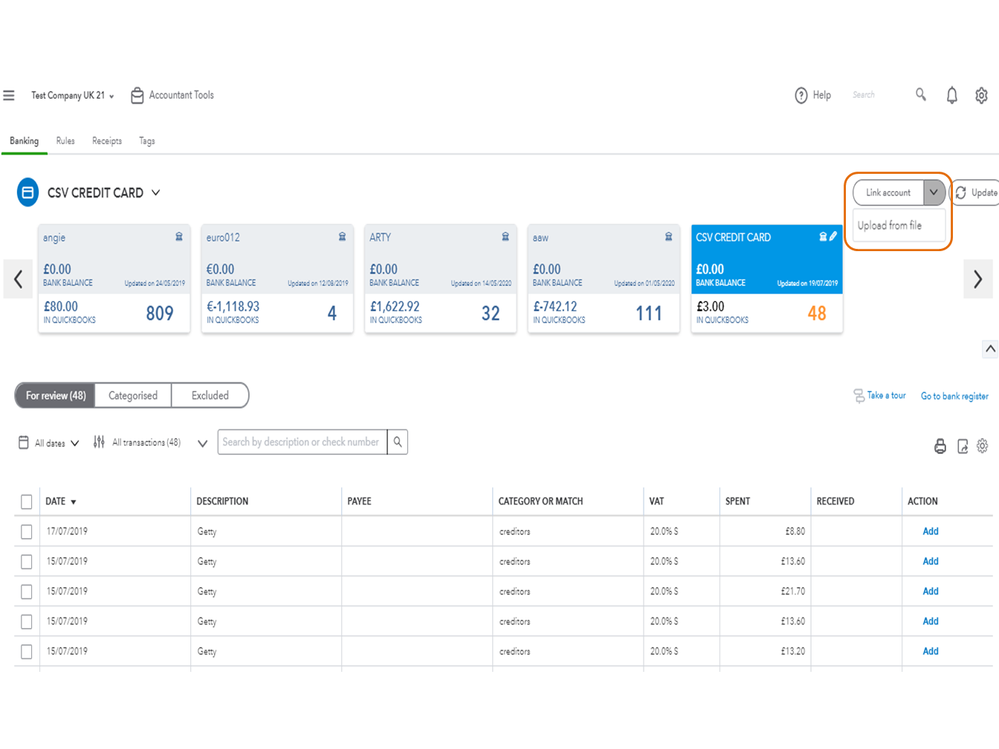
- Go to the Get your info from your bank section and hit the Browse button.
- Locate the file you’re working on and press the Open button.
- Click Next to continue.
- Follow the on-screen instructions to complete the import process.
- Click on Next and Let's go!.
For more insights into this process, see the Manually upload transactions into QuickBooks Online guide.
Now that the entries are in your company, you can start classifying them to the correct category. Follow the recommended steps in this guide: Categorise and match online bank transactions in QuickBooks Online.
Additionally, this article contains instructions on how to troubleshoot web connect issues: Fix bank upload errors..
Reach out to me if you have additional questions. Please know I’m just a comment away for help. Have a great rest of your day!