Turn on suggestions
Auto-suggest helps you quickly narrow down your search results by suggesting possible matches as you type.
Showing results for
I've seen that link and when you go there, it gives a list of things you can import. Invoices are not on that list.
Or is that what is meant by "Customer Type"...?
Hi jtetlak:smiling_face_with_smiling_eyes:, The post you originally commented on was to do with importing invoices and bills into QuickBooks Online. The import of IIF files and what you can import depends on the edition you have of the desktop product. If you have pro desktop you can import customers, suppliers, and stock items. The invoice import is available in the Premier accountant desktop version only.
can I import PDF sales invoice files into QB's? If so how!?
You may need a 3rd app to do so.
Hello L Davies,
Thanks for posting on this thread,
You cant import by PDF you would need to change it to a CSV file then you will be able to import it into Quickbooks.
Can developers add column for Class on csv template for bills importing? import should offer the same options as manual data entry- I'm surprised this has been omitted.
Can you please add import template for "Cheque" payment as well? this would be massive help with processing csv bank / credit cards statements. All we need is the same options as for manual cheque entry - please don't forget about Class and currency boxes.
I can direct you to our developers page, Jolanta Zeglinska.
You can share your concerns by going to the Intuit Developer forum. There are engineers, developers, and other QuickBooks users that can provide details about adding columns in the template.
Please feel free to visit us again if you have any additional questions, or other concerns with QuickBooks. I'm always around to help.
Utilize the trial period of TPImporter
https://transactionpro.grsm.io/qbo
Prepare your Bills data with the following template
| RefNumber | APAccount | Vendor | PrintOnCheckName | TxnDate | DueDate | SalesTerm | Location | AddressLine1 | AddressLine2 | AddressLine3 | AddressLine4 | AddressCity | AddressState | AddressPostalCode | AddressCountry | PrivateNote | Currency | ExchangeRate | ExpenseAccount | ExpenseDesc | ExpenseAmount | ExpenseBillableStatus | ExpenseBillableEntity | ExpenseClass | LineItem | LineDesc | LineQty | LineUnitPrice | LineAmount | LineBillableStatus | LineBillableEntity | LineClass |
| 101 | Staples | ######### | 15/11/2020 | 100 Houston Street | Suite 2000 | San Diego | CA | 12345 | Internal Use | Office Supplies | For Anne | 25,1 | ||||||||||||||||||||
| 101 | Staples | ######### | 15/11/2020 | 100 Houston Street | Suite 2000 | San Diego | CA | 12345 | Internal Use | Telephone | Phone Cards | 50,25 | ||||||||||||||||||||
| 101 | Staples | ######### | 15/11/2020 | 100 Houston Street | Suite 2000 | San Diego | CA | 12345 | Internal Use | MP3 Player | Blue MP3 Player | 2 | 55 | |||||||||||||||||||
| 185 | Green's Taxi Service | ######### | Net 30 | 1 Main Street | San Diego | CA | 12345 | Transportation | 125,13 |
Hi,
Has this feature been updated? I have the track class activated in my settings. I can assign a class when I manually enter a bill, however, when uploading, it the column is not available in my upload template. Could you please let me know how I can upload a list of bills assigned to a particular class ?
Kind regards,
Hi there, akhalid.
As of this time, able to upload bills assigned to a particular class is unavailable in QuickBooks Online (QBO). I can see how this feature would be beneficial to you and other businesses. If this is what you need, I suggest checking a third-party app that could help you import it. You may also consider the suggestion provided by Fiat Lux - ASIA.
While we continue to make your experience with us even better, in the meantime, I encourage you to star our blog to keep up with any product updates or improvements on the online version: QuickBooks Online Blog.
For more information about importing bills, check out this article: Import your bills in QuickBooks Online.
If there's anything else you need help with, let me know by adding a comment. I'm more than happy to assist you. Have a great day!
Utilize the trial period of an importer tool as I mentioned earlier.
I changed banks and did not realise in switching banks, my old bank closed my account and know I only have bank statements to upload in csv. how can I do this
Utilize the trial period of TPImporter
https://transactionpro.grsm.io/qbo
Prepaare the Bank Statement data with the following template
| TxnDate | PrivateNote | Currency | ExchangeRate | DepositToAccount | Entity | LineDesc | LineAmount | Account |
| 28/07/2020 | Manual Feed | Checking | Jane Smith | Monthly Dues | 25 | Account1 | ||
| 29/07/2020 | Manual Feed | Checking | Bank of the West | July Fees | -15 | Office Expenses | ||
| 30/07/2020 | Manual Feed | Checking | Staples | Paper for Copier | -50 | Office Expenses | ||
| 01/08/2020 | Manual Feed | Checking | Teddy Jones | Charitable Contribution | 500 | Account1
|
Is there a bulk method of adding the Class to imported invoices? Or must you change them individually?
Richard
You may export the data out by using the exporter tool, modify the class, and reimport it back in bulk. Check the link as I mentioned in earlier post.
Hi,
Is it possible to import the same invoices twice into QuickBooks and system will allow this to happened?
Especially when those invoices have the same numbers and amounts.
Is there any way I can get a report from QuickBooks to check if I imported the same spreadsheet twice or was this a QB error.
How can I prevent this from happening in the future? I'm using the function terms: End of the Month.
Thank you.
Nice to have you join this thread, @sk33
Importing same invoices number in QuickBooks Desktop (QBDT) isn’t possible. You’ll want to change the invoice number if you wish to import the duplicates.
Also, you can run a Custom Transaction Detail Report and customize it to show all invoices recorded in the program. This way, we can check if the invoices are already imported to the software. Let me show you how.
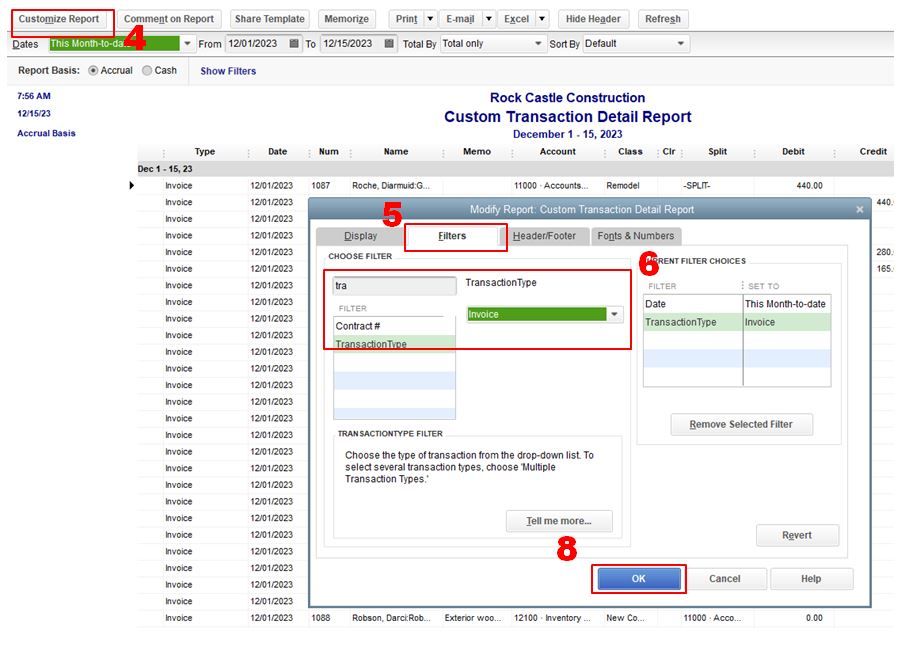
You can also check this resource for more details about customising reports in QBDT: Customise customer, job, and sales reports in QuickBooks Desktop
I’ve also added this link that you can read for additional reference in importing data to your software: Import and export data in QuickBooks Desktop.
Please let me know if need further assistance importing your invoices to QBDT, I’m more than happy to work with you again. Have a great day ahead.
That's a bit poor. How can this not be possible in Quickbooks? It is creating double handling of info....
My question is how do i import bulk expenses by a single csv to my current QBO from another QBO ?
Hi,
I have been regularly importing my bills into quickbooks for a while without problems. I use your standard template.
Just today it has stopped working. it keeps telling me the date format is wrong. the date format is the same as it was last week, and i have amended it several times to make sure it isnt user error or hasn't become corrupted.
Please can you check whether something has changed with QBO? That is messing with this function?
this is very frustrating!
I look forward to your reply.
Hello Newton Ftwr, thanks for commenting on this post, can you clear your cache and cookies to all time, close the browser down, reload it and try upload it again into your account and see if that works or if you still have an issue please let us know.
Hello,
I did do that, It didnt work, sorry...
Still not uploading, with the same error message.
Thanks for trying that Newton Ftwr, i suggest that you ring the helpline on 0808 234 5337 line is open mon to fri 8am to 7pm and then can set up a screen share with the agent so they can have a look into why it will not upload for you, there has not been any changes that we are aware of so it should upload for you but the agent on the phone will be able to assist you and look at it for you.
Ive followed all the Fields everything is good, Select Import - Will import Customers but not my Invoices.
message 0 of 77 invoices imported
Not sure why.... Help

You have clicked a link to a site outside of the QuickBooks or ProFile Communities. By clicking "Continue", you will leave the community and be taken to that site instead.
