Turn on suggestions
Auto-suggest helps you quickly narrow down your search results by suggesting possible matches as you type.
Showing results for
Quickbooks seems to have the option to submit P11d's but, it is grayed out - it suggests that to enable this feature i need to select another plan. I am already on the highest payroll plan, how do i go about switching this useful functionality on?
Solved! Go to Solution.
Hello Community Users, Now that the P11D is a feature in Quickbooks payroll we just wanted to add the steps to access the P11D below
We also wanted to include a helpful article for adding benefit categories, managing the P11 form and also publishing and downloading the form in Quickbooks here
Any questions feel free to reach out to us here at the Community, we'd be happy tp help
I'm here to help you submit P11D in QuickBooks Online, sarah106.
You need the QBO Advanced Payroll plan to see the form. If you're already using this version, here's how to access it:
Once done, follow steps 2 to 7 in this article for complete instructions on how to submit the form: P11D forms in QuickBooks Advanced Payroll.
If you're still unable to get the P11D form, I recommend contacting our QuickBooks Online Team. They can pull up your account and check why the option isn't available on your QuickBooks.
Let me know if there's anything else you need with the P11D submission by commenting below. I'll be right here to help you.
I have had a chat conversation with your support this morning, they were unable to help - suggesting that I submit P11d's via a different route!!
As mentioned previously I am using QBO payroll advanced. The P11d option is grayed out - see image and it says "To enable this feature, please select another plan"
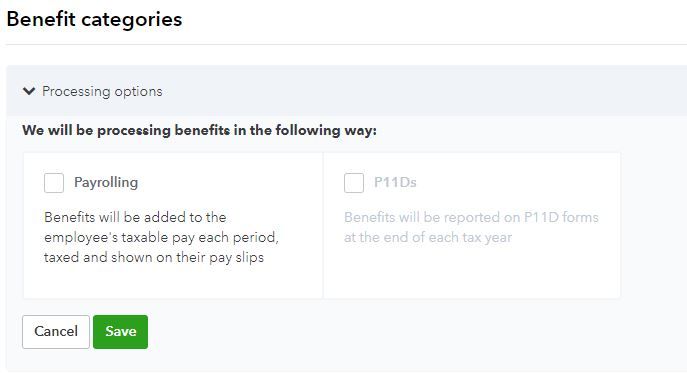
Hi sarah106, thanks for getting back to us
The P11Ds form is a new feature in the QuickBooks Advanced payroll and has not yet been fully implemented into the software, which is why the option currently appears greyed out.
We apologise for the confusion caused and hope to have released in the near future, in the meantime you can see information on submitting this via HMRC here.
Hello Community Users, Now that the P11D is a feature in Quickbooks payroll we just wanted to add the steps to access the P11D below
We also wanted to include a helpful article for adding benefit categories, managing the P11 form and also publishing and downloading the form in Quickbooks here
Any questions feel free to reach out to us here at the Community, we'd be happy tp help

You have clicked a link to a site outside of the QuickBooks or ProFile Communities. By clicking "Continue", you will leave the community and be taken to that site instead.
