Turn on suggestions
Auto-suggest helps you quickly narrow down your search results by suggesting possible matches as you type.
Showing results for
Solved! Go to Solution.
Welcome to the Community, @Slav7.
Let me share some information about the pension contributions in QuickBooks Online.
We’ve received reports that some customers are getting incorrect pension calculations in Advanced Payroll. Our engineers are finding a solution to get this feature working back to normal.
To check the pension settings, please follow these steps:
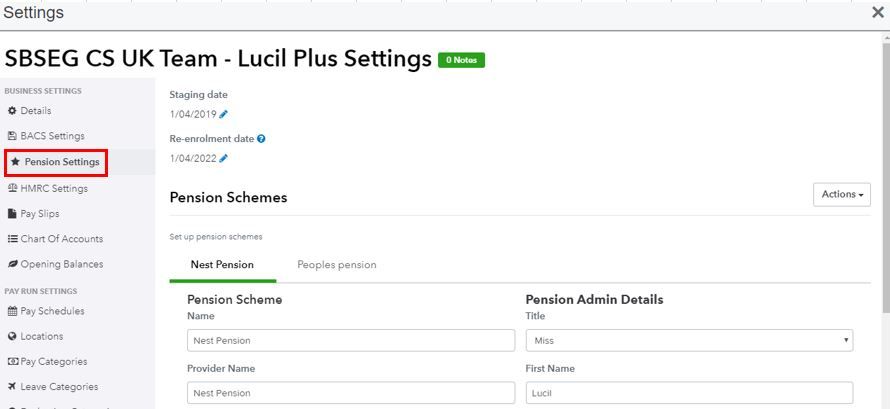
If you have Advanced Payroll, we’ll have to add the company to the notification list while waiting for the permanent fix. That way, we'll be able to ensure you receive email updates regarding the resolution status.
Since the safety of your personal data is our top priority, I recommend contacting our QBO Care Team. They can gather account information in a secure space.
Here’s how to reach them:
For additional reference, I've attached some articles you can use to learn more about the pension setup:
Setting up pay run inclusions in QuickBooks Online Advanced Payroll
Reach out to me whenever you have additional questions or concerns. Please know the Community has your back, and I'm here ready to help you. Have a good one.
Welcome to the Community, @Slav7.
Let me share some information about the pension contributions in QuickBooks Online.
We’ve received reports that some customers are getting incorrect pension calculations in Advanced Payroll. Our engineers are finding a solution to get this feature working back to normal.
To check the pension settings, please follow these steps:
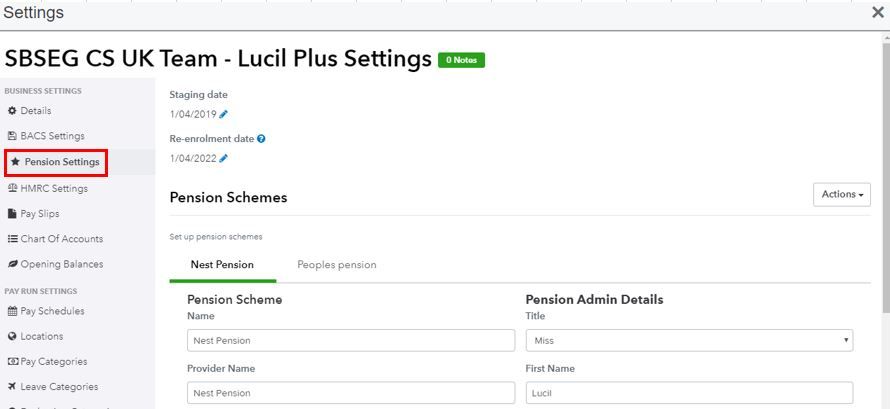
If you have Advanced Payroll, we’ll have to add the company to the notification list while waiting for the permanent fix. That way, we'll be able to ensure you receive email updates regarding the resolution status.
Since the safety of your personal data is our top priority, I recommend contacting our QBO Care Team. They can gather account information in a secure space.
Here’s how to reach them:
For additional reference, I've attached some articles you can use to learn more about the pension setup:
Setting up pay run inclusions in QuickBooks Online Advanced Payroll
Reach out to me whenever you have additional questions or concerns. Please know the Community has your back, and I'm here ready to help you. Have a good one.
Hello,
I have set the wrong settings for the pension contributions in the payroll system
I contacted you a few days ago and it was explained to me that in order to adjust the settings I need to delete the payroll back in time to the time we entered our pension provider, set the correct settings and make the payroll again.
I am worried about how all this will affect the past and future requests for furlough payments of our employees.
So I asked my accountant to do that,
but because he uses another accounting program in his work, he wants to have a guide step by step.
Could you provide me with such a guide?
I use Standard Payroll
Hello Slav7 :waving_hand: Thanks for reaching out to us for this, Please see link for Standard payroll there will be an option under run payroll to Delete payroll, Once you click into this it will then give you step by step instructions, You may find other helpful things on this article for Standard payroll. Any questions please do not hesitate to ask. Thanks, Becky
Has this now been solved in Advanced Payroll?
I am just setting up Quickbooks Advanced Payroll and my pension contributions are not looking correct to my Sage payroll (running side by side to check reliability)
As this post is 12 months old, I'm hoping this is now fixed and my problem is something else?
Hi @ansdellsocial,
I'll provide you an update on this situation about the pension contribution calculation in QuickBooks Online Advanced Payroll (QBOAP).
At this time, the investigation for this issue is still open. If you haven't been added to our list of affected users, please feel free to contact our Technical Support team for assistance. Users who are on this list will receive an email notification whenever an update becomes available.
See this article for the steps: Contact Payroll Support. Please take note of their hours of operation, so you know when they're available.
I also suggest you keep this article for future reference: QuickBooks Online Advanced Payroll hub. It's a collection of links for all other articles relating to this payroll version of QBO.
Post a reply in the comments below if you have other questions about QBOAP, and I'll handle them for you.

You have clicked a link to a site outside of the QuickBooks or ProFile Communities. By clicking "Continue", you will leave the community and be taken to that site instead.
