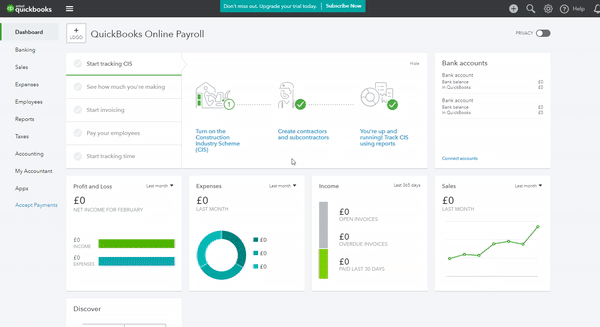- UK QuickBooks Community
- :
- QuickBooks Q & A
- :
- Employees and Payroll
- :
- Re: How do I pay myself as a director
- Mark Topic as New
- Mark Topic as Read
- Float this Topic for Current User
- Bookmark
- Subscribe
- Printer Friendly Page
- Mark as New
- Bookmark
- Subscribe
- Highlight
- Report Inappropriate Content
How do I pay myself as a director
I tried to add myself as an employee so I can’t start taking a salary from my business, but when I get to the end of entering my information it says I can’t pay myself that was as a Director of the business.
how do I go about taking a salary from my business please? I would like to take a weekly pay ideally
Solved! Go to Solution.
0 Cheers
Best answer October 20, 2022
Solved
Accepted Solutions
- Mark as New
- Bookmark
- Subscribe
- Highlight
- Report Inappropriate Content
How do I pay myself as a director
Hello Community Users, We'd suggest looking at this article regarding setting up yourself as a director and paying yourself in Standard Payroll. If you are are looking to pay part salary part dividends or do not want to use the in product payroll and just record payments made just reply back here and we can go through how to record this.
0 Cheers
10 REPLIES 10
- Mark as New
- Bookmark
- Subscribe
- Highlight
- Report Inappropriate Content
How do I pay myself as a director
Hello Emrdoors,
Welcome to the the Community page,
Can we ask which account package you have with us at Quickbooks is it the Self-Employed account or one of our Small business online accounts (simplestart, essentials or plus)?
0 Cheers
- Mark as New
- Bookmark
- Subscribe
- Highlight
- Report Inappropriate Content
How do I pay myself as a director
Hi Ashleigh,
we have the simple start package and trialling the standard payroll package at the moment.
thank you
0 Cheers
- Mark as New
- Bookmark
- Subscribe
- Highlight
- Report Inappropriate Content
How do I pay myself as a director
Thanks for getting back here, @Emrdoors. I'm here to further help you in paying yourself as director in QuickBooks Online (QBO).
In QBO, the director's earnings are subject to National Insurance Contributions (NICs). To pay yourself as director, you can set up yourself as an employee. Let me guide you how:
- To add yourself to the pay run, see this article for a complete set of instructions: Add employees in QuickBooks Online Standard Payroll.
- Then, go to the Tax Information section, and select Yes for Company Director.
- From the Appointment date section, select an effective date this person was appointed as the company director.
- Next, select the Calculation method for the Directors National Insurance.
- In the Pay Schedule section, you can choose Annual.
- Once done, click Save.
When finished, you can now start paying yourself. Please note that you'll need to manually file your taxes with HMRC after the pay run. For additional information on paying employees in QBO payroll, feel free to visit this link: How to run payroll in QuickBooks Online Standard Payroll.
I've also attached this article for your reference about adding a company director: Add or remove a company director in QuickBooks Online Standard Payroll.
Just in case you'll have to update your employee's information in QBO, you can simply edit the details by accessing their profiles. For the detailed process, check out this article: Edit employees in QuickBooks Online Standard Payroll.
I'm just a post away if you need additional assistance about paying a director in QBO. Don't hesitate to post a reply below. Have a good one.
0 Cheers
- Mark as New
- Bookmark
- Subscribe
- Highlight
- Report Inappropriate Content
How do I pay myself as a director
Based on this process above, will QB charge a Per-Employee Payroll Fee, right?
0 Cheers
- Mark as New
- Bookmark
- Subscribe
- Highlight
- Report Inappropriate Content
How do I pay myself as a director
Good to see you on the thread, @karunika-associa.
I'll be happy to share information about the QuickBooks Online Payroll pricing.
QuickBooks Online UK Payroll offers two plans: Standard Payroll and Advanced Payroll. Each has its own payroll subscription, which costs £1 per paid employee per month.
To know more about the key features and benefits of QuickBooks payroll software and see how it ensures you stay compliant in the UK, see the below links:
You can also read these articles for more assistance with your payroll tasks. These will help you manage employee details depending on the payroll service you're using:
If you have any other payroll concerns or inquiries, feel free to comment below. I'll be around to help. Take care.
0 Cheers
- Mark as New
- Bookmark
- Subscribe
- Highlight
- Report Inappropriate Content
How do I pay myself as a director
Hello Community Users, We'd suggest looking at this article regarding setting up yourself as a director and paying yourself in Standard Payroll. If you are are looking to pay part salary part dividends or do not want to use the in product payroll and just record payments made just reply back here and we can go through how to record this.
0 Cheers
- Mark as New
- Bookmark
- Subscribe
- Highlight
- Report Inappropriate Content
How do I pay myself as a director
yes - please can you go through how this could be recorded using an external payroll provider? (My accountant does the payroll - I just want to record it along side dividends in QB). thanks.
0 Cheers
- Mark as New
- Bookmark
- Subscribe
- Highlight
- Report Inappropriate Content
How do I pay myself as a director
Hello Paul Morton, thanks for posting on this thread, so if you do not have payroll linked in your qbo account, you can do an expense to payroll expenses wages. Here are the steps you need below.
So accounting> chart of accounts> new > account type -expense/detail type- payroll expenses/ name can be wages expense> save and close
And for paying HMRC the liabilities for PAYE and NI you would use.
So accounting> chart of account> new> account type-current liabilities/ detail type- tax and national insurance/ name- payroll liabilities> save and close
Then when you come to do the wages you just create an expense and select the new accounts just created for them.
0 Cheers
- Mark as New
- Bookmark
- Subscribe
- Highlight
- Report Inappropriate Content
How do I pay myself as a director
Hi just replying to the thread to understand how to pay myself as a director of a ltd company with only me as employee – from quickbooks and my business account into personal account. Thank you!
0 Cheers
- Mark as New
- Bookmark
- Subscribe
- Highlight
- Report Inappropriate Content
How do I pay myself as a director
My main goal is to ensure you can pay yourself as a director, LHB LTD. I'll lay down the steps to help you track the payment in QuickBooks Online.
First, let's ensure you've tracked yourself as an employee. If you haven't, I recommend following these steps (the instructions below are for Standard Payroll):
- Go to Payroll and select Employees.
- If you're setting up your first employee, enter your first and last name. Then, select Add your first employee.
- Fill in the Personal info and Employments details fields.
- Then, click Edit before Tax Information.
- Add the NI number, Starter declaration, Tax code, NI letter, and Tax calculation method (if available/applicable).
- After that, place a checkmark beside the Company director box, then enter the Appointment date and Director calculation method.
- Once done, choose the correct payment method (Paper cheque, Cash, and Bank transfer).
For Advanced Payroll, perform the steps in this article to enter yourself as an employee: Adding an employee in QuickBooks Online Advanced Payroll and QuickBooks Bureau Payroll.
If you don't have a payroll subscription, I suggest setting up an owner's draw account and using it to track withdrawals from the company's assets to pay yourself.
To start, create an equity account. It lets you see what someone invests in and draws from a business. I'll show you how to do it:
- Go to the Accounting menu and click Chart of Accounts.
- At the upper-right, click New.
- Select Equity as the Account Type.
- Choose and click the Owner's Equity.
- Give a name for the equity account and then enter an opening balance.
- Click Save and Close.
Once done, here's how you can use the account to pay your wage:
- Go to the + New menu.
- Select Cheque.
- Enter the bank account where the fund will be withdrawn.
- In the Account field, select the equity account we set up.
- Click Save and close.
For additional tips on handling this, please browse this article: Salary or Draw: How to Pay Yourself as a Business Owner.
Additionally, you can run various payroll reports (Standard or Advanced) to ensure you pay yourself accurately or pull up financial reports to gain a comprehensive insight into your business and bookkeeping.
Please let me know by clicking the Reply button if you have additional questions or concerns about paying yourself or other employees. I'm always here to help you.
0 Cheers
Featured

Ready to get started with QuickBooks Online? This walkthrough guides you
th...