Turn on suggestions
Auto-suggest helps you quickly narrow down your search results by suggesting possible matches as you type.
Showing results for
Hi there, BELS.
Let's add a payroll deduction category to show it on the payment file. If you're using QuickBooks Online Advanced Payroll, set up deduction categories to automatically deduct money from your employees' salaries.
Here's how to add a category.
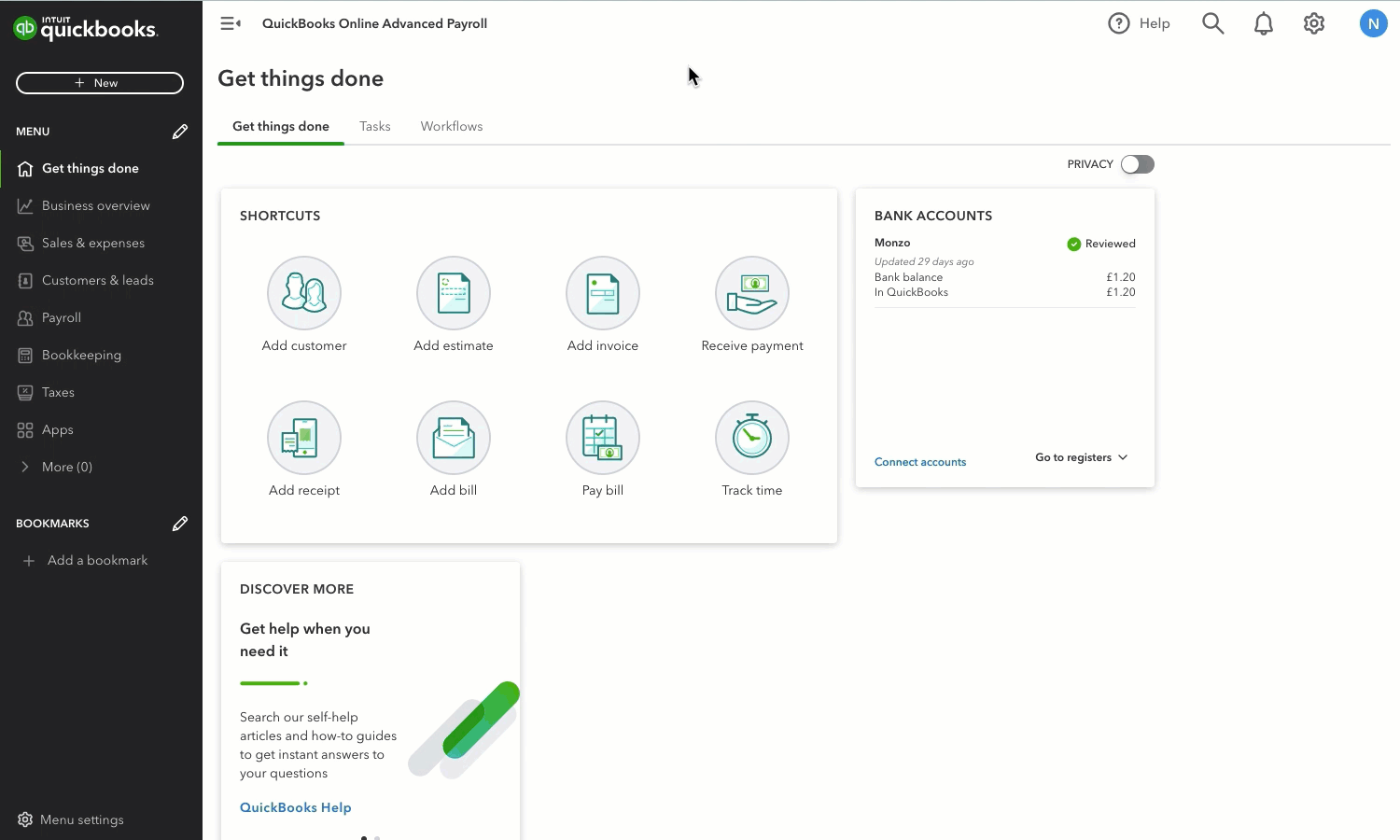
For your next step, check out this article: Add deductions categories in QuickBooks Online Advanced Payroll. It includes creating recurring deductions and checking their status.
If you're using QuickBooks Standard Online Payroll, the system currently supports after-tax deductions. I suggest consulting your accountant for assistance with how to set the item in QuickBooks.
Or switch your payroll subscription to use the pre-tax option. To do this, contact our Payroll Team so they can upgrade your plan. Here's how to contact them.
Please check this article to see different information on how to get started with Advanced payroll and its features: QuickBooks Online Advanced Payroll Hub.
Know that you're always welcome to post if you have any other concerns. Wishing you and your business continued success.
Hi and many thanks for you reply,
What you describe, I had already done, I've set up the deduction and applied it to the relevant employees. as in the QB guidance.
My question is for the next step, this deduction amount needs to be paid to somewhere, in my case to a charity.
When completing the pay-run I can download a Payment file to upload to my bank with all the payments. This deduction payment, however, isn't in the file!
As a matter of fact, it can't be, because I haven't entered into QB the bank details for it, as I can't find where to do this!
Please advise.
Thanks for getting back here, @BELS. I want to ensure that we fully address your concern.
First off, make sure to check the Audit Report for a pay run. This report will display a summary of payments made in the chosen pay period.
Moreover, I suggest contacting our support team so you will know how to record your payments accurately.
Here's how to reach them:
Please ensure to review their support hours to know when agents are available. This way, you can contact them at a time that is convenient for you.
You can visit this article to learn how to set up and schedule your payroll to run automatically: Setting up automated pay schedules in QuickBooks Online.
Let me know in the comment below if you have other questions. I'd be around to help. Take care and have a good one!
Employee voluntary deductions, like ‘Payroll Giving (charity)’ in my case, usually need to be paid by the employer to some other entity on behalf of the employee.
Where can we set up the account details for the destination these funds need to go to?
How can we get it to be included in the ‘Payment File’ we create for uploading to the bank, so that these deductions get paid to where they are supposed to, together with the wages.
P.s. I don’t need guidance on how to contact support;)
Hello Bels, The deduction can't be included on the payment file since the amount that will show there are the net pay of the employees. It will show on the payslips not on the payment file. We would recommend that you speak to a trained and qualified accountant on this to be sure that this will post correctly for you as we are just technical support here.
Hi and thanks for your reply,
When I wrote "to be included in the Payment File" I didn’t mean as part of the payment going to the employees. Obviously, a deduction from wages isn’t supposed to go to the employee, otherwise it’s not a deduction!
I meant to include the deductions with the bank details for their correct destinations, so that when we upload a payment file to the bank we can, in one banking upload, transfer monies to the employees and to the intended recipient/s of the deductions etc.
Thanks for getting back here, @BELS.
If you have already checked the previous paychecks, I suggest reaching out to our Payroll support team so they can further review the checks. This way they can investigate the root cause of the issue and perform steps to fix it for you. Here's how:
Please ensure to review their support hours to know when agents are available. This way, you can contact them at a time that is convenient for you.
You might also want to visit our help page to browse articles that can guide you with your QuickBooks tasks. To get started head to our QBO help articles at this link.
Feel free to post here again if you have other QuickBooks-related concerns. I'll be around to help you in any way I can. Have a good one.

You have clicked a link to a site outside of the QuickBooks or ProFile Communities. By clicking "Continue", you will leave the community and be taken to that site instead.
