Turn on suggestions
Auto-suggest helps you quickly narrow down your search results by suggesting possible matches as you type.
Showing results for
For months I’ve had the ‘old connection’ bank link warning on my Quickbooks. I’ve contacted help and just gone round in circles. Finally I thought it was sorted as I created a new link to Barclays and transactions updated. The section of my Barclays account that deals with third party connections still shows an active link with Quickbooks. But quickbooks won’t download from Barclays and I can’t ‘renew’ the link as Barclays show that it’s still active.
I’m so tired of this issue especially now during Covid when I’m trying to deal with so many other issues. I’m contemplating leaving Quickbooks as it’s just such a battle to get it to work as it should.
Solved! Go to Solution.
We've been alerted about this issue with Barclays Bank, M K Younger.
Barclays group banks performed a change to their Open Banking security profile. That's why any existing access tokens held by Intuit on behalf of its customers became invalid.
This does not affect the banking information we hold. Or in any way affect the security of your data. The only action necessary is to re-authorise access to your account. This way, we can then continue accessing your bank information.
Due to the changes, you'll need to click the banner to re-authenticate the connection on your Banking page.
I suggest getting back in touch with our QuickBooks Online Support Team. I know you've already contacted them. However, they can pull up your account and add it to the investigation (INV-44222). This ticket is created to track all affected Barclays Bank users. This way, you'll receive updates regarding the issue via email.
Here's how to get in touch with them:
I appreciate your patience and understanding while we look into this.
Hi there, @M K Younger.
We want to help you with your banking concern in QuickBooks Self-Employed. For me to provide the best solution, I need more information about the issue.
Can you share with me if you get any error message in the banking section? Any details you can add will help ensure a timely solution on this.
Please also know the data we import in the system will depend on the information provided by your financial institution. I suggest verifying with your Bank Support Team with regards to the missing data.
If they have confirmed that it's successful on their end, that's the time you need to reach out to one of our QuickBooks Specialists:
Here's how:
In the meantime, I recommend downloading your transactions via CSV file from your bank's website and import them manually. By doing so, you'll be able to get back on track in QuickBooks.
You can check the following articles for some insights about adding older transactions, as well as the Open Banking feature:
Please know that I'm just a post away if you have any other questions. Have a great day ahead.
Hi,
Thanks for the reply. I’ll attach some screen shots of the sequence I’m going through. This happened a few months back and then suddenly I was able to attach what I thought was the new version for Open Banking. It was running ok apart from still having the ‘reconnect’ messages.
Barclays show they are linked to QB.
If I click on the QB links about old connection and to update the back account I go through to Barclays and sometimes get an error code (OBA28) sometimes not. But like I said, from Barclays point of view it connected .
Hello there, M K Younger.
I acknowledge that connecting your bank account is very important for you right now. However, you may need to contact our QuickBooks Care Team to ask further help. They can open an investigation about downloading transactions from Barclays Bank in QuickBooks Self-Employed (QBSE).
Here's how to reach us:
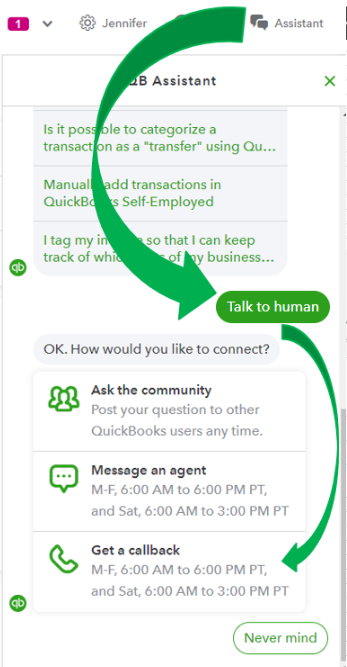
The details on how to get in touch with the support is outlined in this article: How to contact QuickBooks Self-Employed Support.
Let me know how it goes. I'm here to help if you have follow-up questions. Take care and have a good one.
Hello,
Thank you for the information and advice to contact the Care Team. Unfortunately I’ve contacted them several times and after lots of messages back and forth the issue still wasn’t resolved.
We've been alerted about this issue with Barclays Bank, M K Younger.
Barclays group banks performed a change to their Open Banking security profile. That's why any existing access tokens held by Intuit on behalf of its customers became invalid.
This does not affect the banking information we hold. Or in any way affect the security of your data. The only action necessary is to re-authorise access to your account. This way, we can then continue accessing your bank information.
Due to the changes, you'll need to click the banner to re-authenticate the connection on your Banking page.
I suggest getting back in touch with our QuickBooks Online Support Team. I know you've already contacted them. However, they can pull up your account and add it to the investigation (INV-44222). This ticket is created to track all affected Barclays Bank users. This way, you'll receive updates regarding the issue via email.
Here's how to get in touch with them:
I appreciate your patience and understanding while we look into this.

You have clicked a link to a site outside of the QuickBooks or ProFile Communities. By clicking "Continue", you will leave the community and be taken to that site instead.
