Turn on suggestions
Auto-suggest helps you quickly narrow down your search results by suggesting possible matches as you type.
Showing results for
I created a link between my Google Contacts account and Quickbook Customers and all my Google Contacts were then visible in Quickbooks as Customers but I'm not able to keep the two in sync. I had expected so see any changes I made in Quickbooks Customer details or Google Contacts details to be reflected back into the other but that isn't happening. Can anyone advise if this is actually possible or maybe I'm just doing something wrong. Thanks
Hello COM_Mike,
The first time you connect Google, we add a new group called QuickBooks Customers to your Google Contacts. Your QuickBooks customers are imported into this group. After this first time, if you add new customers in QuickBooks, they are updated in Google Contacts every 15 minutes (in some instances, this might take a few hours).
Can I confirm when you added the new contacts into Google, if you added these under this group that should have been created?
Thanks,
Talia
Thanks Talial. I can't see a Quickbooks group in Google Contacts. Is it possible to break the connection and re-apply it to see if the group appears?
Hello,
You can disconnect the app by going to Apps > My Apps > Disconnect. You can then reconnect. Please find attached an article for further details on this app here.
Thanks,
Talia
I've disconnected Quickbooks from Google Contacts but I'm now not being given the option to re-connect. When creating a new invoice I don't get the option to connect to Google Contacts if I create a new Customer as I did the last time I connected.
Hello,
You will need to reconnect this via the Apps section - it is named Invoice with Google Calendar.
Thanks,
Talia
Hi, I did all that and the connection is back in place but still no sign of the Quickbooks group in "Google Contacts". I've restarted the PC to make sure the cache has been cleared out. Anything else you can suggest? Thanks
Hello,
Do you have the option under your settings and help for QuickBooks Customer group in your Google account?
Thanks,
Talia
Hi
No. It's not there
Thanks for getting back, @COM_Mike.
Allow me to chime in and help your QuickBooks customers in sync with Google contacts.
I noticed you've already restarted your PC to get this working for you. However, let's first attempt clearing your browser cache to get a clean slate for your browser.
Then let's connect to Gmail again by clicking the Connect your Gmail account on your transaction. When QuickBooks asks you to let it access your Gmail account, click Accept.
Once done, you can now choose a Gmail contact as the customer/supplier on any of your transactions.
If you still can't sync your Google contacts, I'd suggest reaching out to our Online Specialist to isolate this further. They can help perform other steps to get this working for you in a secure environment.
I'll be here to keep helping if you have other questions about the sync process. Have a good one.
Thanks @Anonymous. I had already tried clearing out the browser cache a few times but that didn't seem to make any difference. I have made some progress though. Any new contacts that I now add to my Google Contacts account do now appear in the list of available "Google Contacts" when I create a new invoice. But I have to explicitly add them as new Quickbooks Customers at the same time. But any new customers that I create in Quickbooks do not get added to Google Contacts and neither do any changes that I make to Quickbooks customers get synced back to Google Contacts. Any suggestions on that? And just for reference, there is still no "Quickbooks Customer" group in my "Google Contacts" account.
Hello,
From what I can see, it does not look like Google updates with changes made on QuickBooks, only the other way round - this sync is to easily bring in your Google contacts to QuickBooks.
Thanks,
Talia
is this for online or desktop
Hello there, customercarescoopydoo,
I went through the thread, and the conversation thread is for QuickBooks Online.
Are you still having a problem syncing your Google Contacts? You can import them manually instead. Check this article for the detailed steps: Import customer or vendor contacts from Outlook, Excel or Gmail.
Should you have any more questions, I’m always around to answer them for you.
hi
is this only for quickbooks online
thanks
Hello customercarescoopydoo,
You can connect your Gmail account to QuickBooks Desktop. However, it will not sync your contacts automatically. You can use this link for more information: Connect your email to QuickBooks Desktop.
Instead, we can export your contacts from Gmail and import it to QuickBooks Desktop manually.
To export your contacts from your Gmail account, you can following sections of this article:
How to verify the exported file
After that, you have three options to import the file to QuickBooks Desktop. You can either use the Standard import, the Advanced import, or the Add/Edit Multiple Lists. You can see the details steps per option in this article:
Import or export MS Excel files.
You might also want to know more about the processes when importing or exporting data in QuickBooks Desktop:
Feel free to drop by again if you require additional help in following those steps.
How did you create the link? I'm trying to do the same and I am working with a new google account. I need to pull from QBO first and get them into Google then keep them synced moving forward
Hi there, @scuba32541.
Let me clarify things with your concern and help you from there.
Are you trying to link your Google account to your QuickBooks Online? If so, you can link it via the invoice option. Here's how:
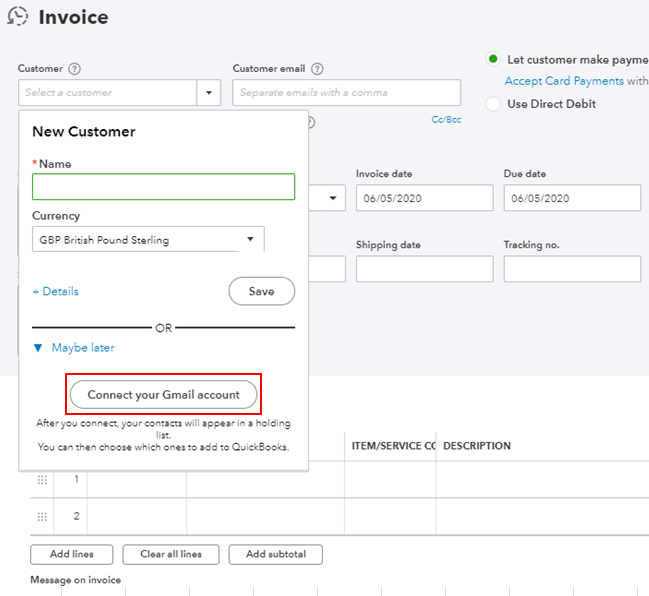
Also, if you want to import your Google contacts using an Excel file, feel free to read this article for the detailed steps and information: Import customer or vendor contacts from Outlook, Excel, or Gmail. Please know that this article is for the US version, but it's still applicable to the UK version.
As always, feel free to visit our QuickBooks Community help website if you need tips and related articles in the future.
Keep in touch if you need any more assistance with this, or there's something else I can do for you. I've got your back. Have a good day.
What about the other way around, transferring the contacts from QB to Google contacts? I've tried export > import and it really doesn't like the default setup.
Do you need to export existing contacts or duplicate automatically for any new contacts created in QBO?
Overall, I have a new phone with only a few clients listed in it. I would like to sync QBO & Google contacts so that the QBO client list keeps my google contacts updated.
Thank you for your assistance

You have clicked a link to a site outside of the QuickBooks or ProFile Communities. By clicking "Continue", you will leave the community and be taken to that site instead.
