Turn on suggestions
Auto-suggest helps you quickly narrow down your search results by suggesting possible matches as you type.
Showing results for
I purchased a single user licence for Desktop Pro 2016 that is installed on my laptop and I understand that Intuit will be disabling access to this in June 2023. I only use the application for my personal accounts and don't need the wages, invoicing, links to bank, etc. I do need the class (or alternative) to be able to report expenses for my different properties and the export to excel for my accountant. I am retired and my requirements do not warrant a subscription service.
Has anyone managed to find an alternative similar non subscription package to purchase that will provide a similar service and also that will enable me to import the data from Quickbooks into?
Hello YvonneCharman, Thanks for posting on the Community page, Yes this does mean you will no longer have access or be able to use your account come the end of June 2023, as ALL UK DESKTOP LICESNES are being discontinued. So you will either need to move to our online product or to a different software.
If you run a business with revenue <35K GBP per annum, I can recommend a cloud based accounting app with the starter plan for free. You can purchase a 3rd party service to convert data from QB later.
What if a person dislikes the use of On-line alternatives? Will you still sell me a non-subscription version today. I'm very near retirement and will no longer need to use this software. My business is already running on the edge, but -- speaking of Edge -- Microsoft has effectively disable my 2015 version of QBP because they killed I.E. on my computer. To wit, I'm toast.
They are no longer offering QB Desktop UK version. You have to convert your data to QB Online or other accounting app.
Well, I'm in USA....
You can purchase the one time license for QB Desktop 2020 US version. Contact me in private and we can share the trial license to make sure it works on your machine if required.
Does the 2020 version insist on using Internet Explorer or is it happy enough with Edge or other browsers. That's the real issue on my system. MS completely disabled (including removing the .exe) I.E. on my system and this is what is killing my use of the 2015 version of QBP. Thanks,
Are you running on Win 10 or 11?
Win 10, Version 10.0.19045 Build 19045
I am still running QBD 2015, 2018, 2020 and 2021 on Win 10 Home Build 19044. You can check your Windows setting and make sure IE 11 is enabled
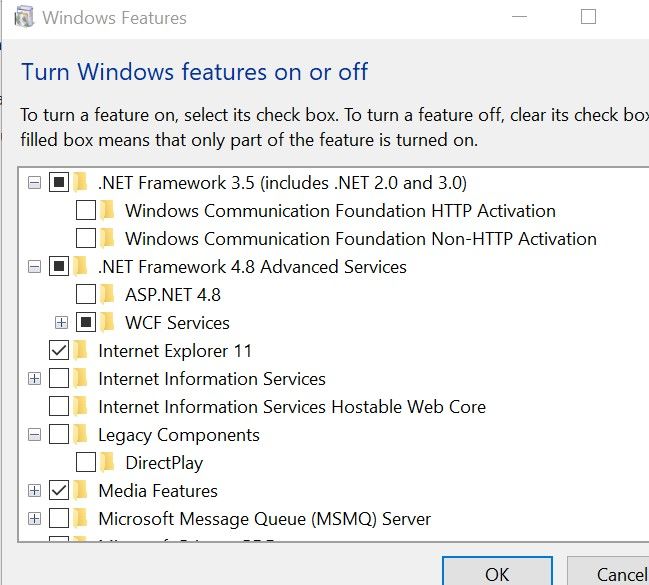
You can also try to reinstall your QBD 2015 in Win 8 compatibility mode.
I will try the compatibility mode installation, but the error message is quite specific in wanting IE.
You are running Win 10 Pro, not Home, correct? If compatibility mode doesn't solve your problem, install the trial license for QBD 2020 as I mentioned earlier to make sure.
yes, pro; thanks. Yesterday I read that MS is completely disabling IE in some versions of Windoze. How lucky for me.
Will do this later. I'm way late for dinner.... Thank you,
Compatibility mode did not work; I have another computer, which still has the I.E. 11 feature available. I installed QBP 2015 thereon and it's working fine. For now.
I did find/read an Intuit article on their own 'custom internal browser' and see that it works with 2020, 2021, 2022 only. "All you need to do is.... You can also migrate to QuickBooks online...." More Barbra Streisand. Found this here: Use our built-in browser in QuickBooks Desktop (intuit.com)
I believe I've crossed a few notes that suggest the 2020 desktop version is the last one that will work without ever having to subscribe: do you know if this is true? I don't use the payroll module and I've managed to run my business for 23 years without needing a tether to Intuit. Given that I've only a very few more years remaining, I see absolutely no reason to start now.
Thank you for all of you help. P.S. I was not able to uncover the 'private contact' means you mentioned above.
They were still supporting QBD 2020 when MS discontinued IE 11 and they had to do something about it. Click on my profile name and you will find our website address to send an email to.
Quickbooks are rip off merchants.
We should still be able to access the reports we need to without moving to an onlie subscription.
You should provide a free transition period.
Profiteering on a gross scale.
I need to access the reports so that I can move my clients to another software other than Quickbooks
As quickbooks online is a total load of rubbish and a complete and utter waste of my time.
Would never recommend quickbooks online to my worst enemy it is that bad
Yet as usual quickbooks just do not care about the customers and have never heard of the phrase the customer is always right
Just another company dictating their point of view.
To continue to use QuickBooks desktop pro change your clock on the PC to 30 June 2023 each time you use it and disconnect to wifi
Here is the solution To continue to use QuickBooks desktop pro change your clock on the PC to 30 June 2023 each time you use it and disconnect to wifi
I have changed to Xero I have dual run my first years quarter end 31st July on both once my figures match I shall file on line using Xero whilst it is different they are very helpful and reply with support immediately...I CANNOT FORGIVE THESE B******ds holding a gun to my head they have caused so many sleepless nights
How can I contact you? I’m interested in QBO 2020. My email is [email address removed].
Do you need to use QB Desktop 2020 UK version?
Hi there, @hugeflyingcat.
I'll make sure everything is sorted out. We'll need more details about your concern so we can provide the right answer to your query. May I know if you're referring to contacting the QuickBooks Support Team?
Please know that the Community is always here to help you if you have other QuickBooks-related concerns.
I'll be waiting for your response, @hugeflyingcat. Take care and have a good one!
Please let me know how I can contact you. I can't leave my email address.

You have clicked a link to a site outside of the QuickBooks or ProFile Communities. By clicking "Continue", you will leave the community and be taken to that site instead.
