Turn on suggestions
Auto-suggest helps you quickly narrow down your search results by suggesting possible matches as you type.
Showing results for
Why has this message appeared and what will happen when the days elapse?
kind regards
C
Welcome aboard to the Community, @LSSLtd.
We want to help you with your subscription concern in QuickBooks Desktop. For me to provide an accurate solution, I need to gather more data about the issue.
Can you share with us what type of subscription you're using for Desktop? Any details you can add will help us identify why you're getting the warning message.
You usually get this message when your account is about to expire. Once you purchase a subscription, it's by default set by the system to auto-renew.
I suggest checking your account and make sure that the billing information is valid and active. Here's how:
In case you've requested to stop the auto-renewal in the past, I suggest contacting the QuickBooks Support Team. One of them will need to take over and further assist you with your account.
Here's how you can reach out to them:
I've also included some articles in case you need some ideas about managing your accounts like how you can reset user ID or password:
Please know that I'm just a post away if you have any other questions. Have a great day ahead.
Thank you for your reply. I do not have a subscription. I use 2015 desktop premium.
Thank you.
kind regards
C
Thanks for getting back to us, C @LSSLtd.
The QuickBooks Desktop (QBDT) that you're using may be a trial version that's why you're getting this message. If that's the case, I highly suggest contacting our Phone Support team. They have tools that can pull up your account in a secure environment and check why you're having this warning message.
To reach them, you can follow the steps shared by my colleague above or refer to this article: Contact the QuickBooks Desktop customer support team.
I want to make sure everything is taken care of for you, so please let me know how it goes or if you have any other issues or concerns. I'll be here to help. Have a great day!
Thank you for your reply. The desktop 2015 premier edition is registered and the licence was renewed on 23/04/2020. I believe that Intuit no longer provide support for this version and will just try to sell me a new product which I do not need or want.
It is now warning 1 day left to use. What will happen when this expires?
kind regards
C
I am confused. You said you don't have any subscription but you have renewed something on 23/04/2020.
Make sure you have secured a backup file (i.e QBB). You may open it on the trial license of QB 2020 later.
Then you have time to decide whether purchasing a license of QBD 2020 to continue or migrating to QBO UK version.
If your company is not located in UK, consider migrate to QB Desktop US version instead. You may purchase a license with one time payment.
Thank you for your reply.
Sorry for the confusion. The license refresh was 23/04/2020.
kind regards
C
Thanks for adding clarification, LSSLtd.
Since you're licence was renewed on the twenty-third of April this year, your QuickBooks Desktop should be all set.
To make sure everything is up-to-date, I recommend updating your QuicKBooks Desktop software to its latest release version. I'll show you how below:
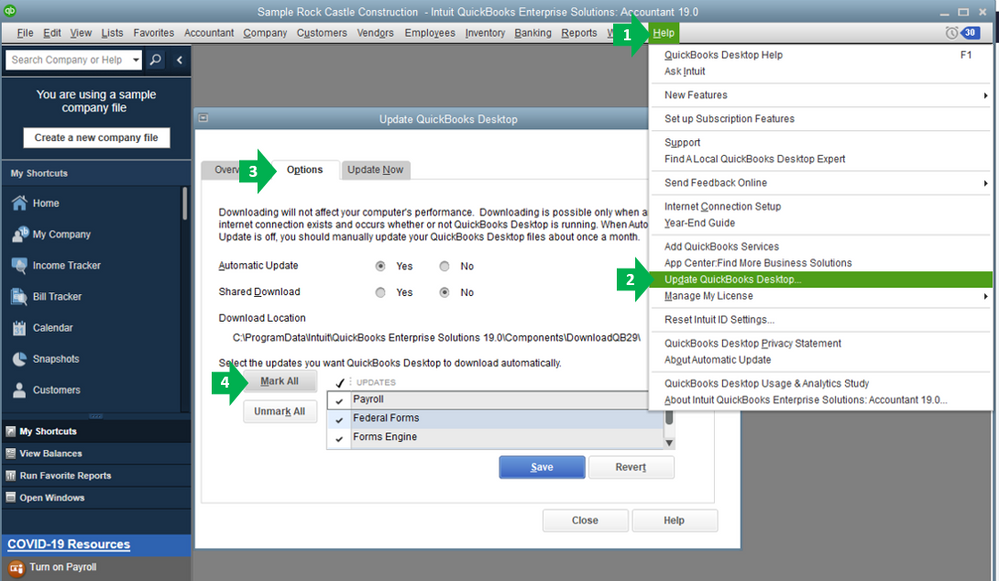
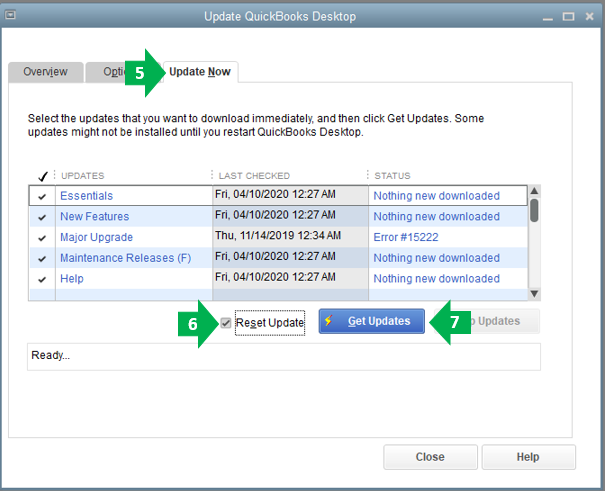
To give you more insight and visual guide on how to update QuickBooks Desktop, please check out this article: Update QuickBooks Desktop to the latest release.
If there's anything else you need, just drop me a comment. I'm still here to offer more help.
I too have this issue. I applied the recommended fix but I am still getting the message. I am very worried about what will happen in 13 days when it stops working. Please can you help?
Cammax Limited
Customer No. 1015747205
Product number 919-114
Licence number 0124-2196-8825-830
Can you find the license information in your CAMPS?
Hit f2 key or CTRL+1 and there is a pop up for product info. Is your license activated?
Thank you for your willingness to help. Intuit support have been in contact and hopefully sorted it.
Kind regards
Martin

You have clicked a link to a site outside of the QuickBooks or ProFile Communities. By clicking "Continue", you will leave the community and be taken to that site instead.
