Turn on suggestions
Auto-suggest helps you quickly narrow down your search results by suggesting possible matches as you type.
Showing results for
Hi there, sparky_56.
I can get you through to our QuickBooks Support Team directly by following these steps:
On another note, we also have plenty of self-help articles that can guide you with setting up and managing your QuickBooks Online. Please check them out here.
You can always post more questions in the Community. We are here to help.
Hi there, sparky_56.
I can get you through to our QuickBooks Support Team directly by following these steps:
On another note, we also have plenty of self-help articles that can guide you with setting up and managing your QuickBooks Online. Please check them out here.
You can always post more questions in the Community. We are here to help.
I was trying to log into my account to make sure my billing info was correct and I tried my login a couple of times and it deactivated. How to I get it reactivated and find out which account login and password you have?
Thanks for joining this conversation, showroom1.
Being deactivated or locked out is caused by several failed login attempts. If you're having trouble remembering your user ID or password, reset or recover them by following these steps:
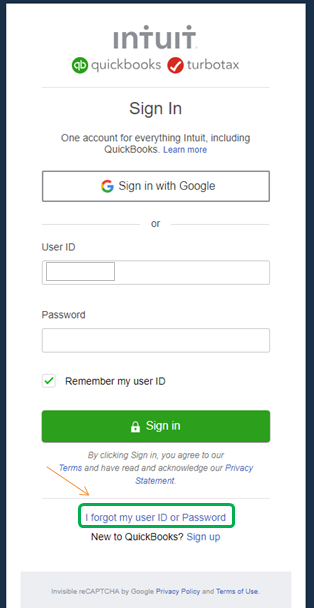
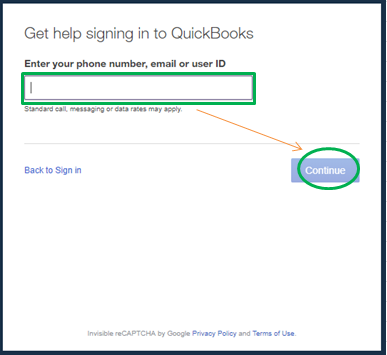
For additional resources, consider checking out these articles:
Reach out to me in the comment section if you have any other issues or concerns. I'm always here to assist. Have a great day!
I need help with changing the main Admin on my account so I can get quick books installed on my new computer
Let me help you change the main admin on your account, Jm.
In QuickBooks Desktop, you can only have one primary admin per company or Intuit Account. If the Primary Admin isn't around or can't make the change on their own, you can send a request to our account protection team.
On the other hand, you can transfer the Company primary admin or the Intuit Account primary admin to a new user. Here's how:
To transfer the primary company admin from QuickBooks Desktop, follow the steps below:
To transfer the primary company admin from a web browser, refer to these detailed steps:
For more information on how you can transfer the primary Intuit Account admin from QuickBooks Desktop and web browser, you can dig in this article for the complete steps: Transfer The Primary Admin Role In QuickBooks Desktop.
Additionally, learn how you can install or move QuickBooks to another computer and, at the same time decide which install patch to use. Read this article for more details: Install QuickBooks Desktop.
Feel free to let us know if you need further assistance when changing the main admin in your QuickBooks account. Remember, we're here to help you if you have any other concerns.
Do you have QB Desktop UK version? Which year version?

You have clicked a link to a site outside of the QuickBooks or ProFile Communities. By clicking "Continue", you will leave the community and be taken to that site instead.
