Turn on suggestions
Auto-suggest helps you quickly narrow down your search results by suggesting possible matches as you type.
Showing results for
Hi there, @erick.futuretale.
Let me share a possible scenario and help you remove the slide control on the right-hand side of the transaction.
Are you referring to the Add to Invoice slide from the right-hand side of the transaction? If so, we don't have an option to remove the slide. This slide will always show if you have transactions that can be converted to an invoice, like estimates and billable expenses.
On the other hand, you can change the width of the columns by customizing the form style. Let me guide you how.
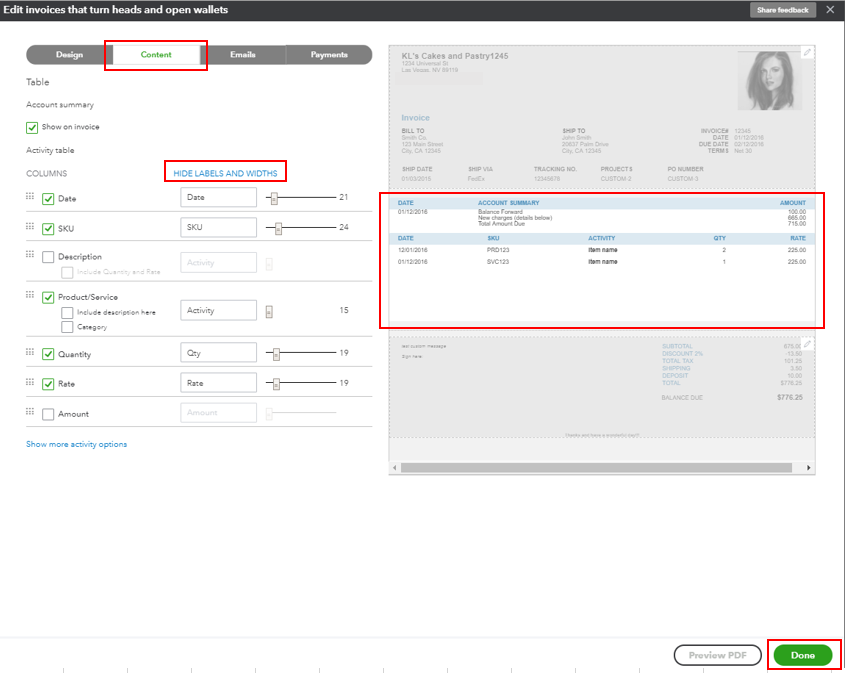
Here's an article you can read on for your reference: Customise Sales Forms.
In case you want to send an invoice to your customers, you can check out this article for your future reference: Send an Invoice.
Feel free to leave a comment below if you're referring something else or if you have any other questions. I wish you continued success with your business.
Hi Mark
Thanks for your reply but you have completely misunderstood my query.
I am referring to the additional slide that was added recently to Transaction Reports (and a few others) for up/down scrolling. We now have 2 slide controls sitting alongside each other causing a bit of confusion when you are looking at long reports as data ends up being hidden on the screen depending on where the inner slide is. This means you have to scroll either to the left/on the inner slide or to the right/on the outer slide. This makes no sense on a pc. - see the screenshot attached items marked 1 & 2.
This new report layout also does not allow column widths to be adjusted. The column on the far right is sometimes partially obscured and you cannot read the the last digit. This sometimes auto-corrects. I have tried removing columns but the screen auto-adjusts leaving you with the same problem - rhs column partially obscured.
I recently queried the slide and the problem with the partially obscured digest and was told that the technical department was aware of this and were working on a solution. I received a follow up email advising that it had been resolved.
Where to now?
Erick
You got a point, Erick.
I can't ask for your account details here to check your conversation with our Support. I would suggest getting in touch with them again, so they'll know that you're still having double slide bars.
In the meantime, you can hide the left Navigation bar to view the full width of the report. Or, you can export the report to Excel. These can be a workaround at the moment.
Feel free to send a reply if you have more questions.
Hi Jess T
How do you hide the left navigation bar?
Erick
It's great to hear again from you, @erick.futuretale.
You can click on the hamburger icon (

Hi JuVielL
Thanks for your reply but that's not what I am looking for.
I am trying to get rid of the inner (left) scroll bar and leave the outer (right) scroll bar on reports.
I am trying to read the entire report without having to scroll from left to right on the bottom scroll bar. Removing columns does not help as the screen auto adjusts, The columns cannot be narrowed (only widened). This has only started happening since the Reports layout was changed recently.
It looks like I am going to live with this problem which is very annoying!
Hi erick.futuretale
We would be grateful if you can provide us with a screen shot of the issue you are referring to.
The screenshots are in the original post.
Hi erick.futuretale,
Unfortunately I am unable to load the screenshot attached, can I check the browser you are using and the specific transaction report you are running?
Thanks

You have clicked a link to a site outside of the QuickBooks or ProFile Communities. By clicking "Continue", you will leave the community and be taken to that site instead.
