I can help you match the bank transactions into your QuickBooks Self-Employed (QBSE), info640.
You can manually add the bank transaction into QBSE.
Here's how:
- Click Transaction on the top menu.
- Choose Add Transaction.
- Enter the amount and description.
- Browse the Select a category menu and choose the best option to organize your transaction.
- If you have a receipt, you can drag and drop it onto the form.
- Once done, click Save.
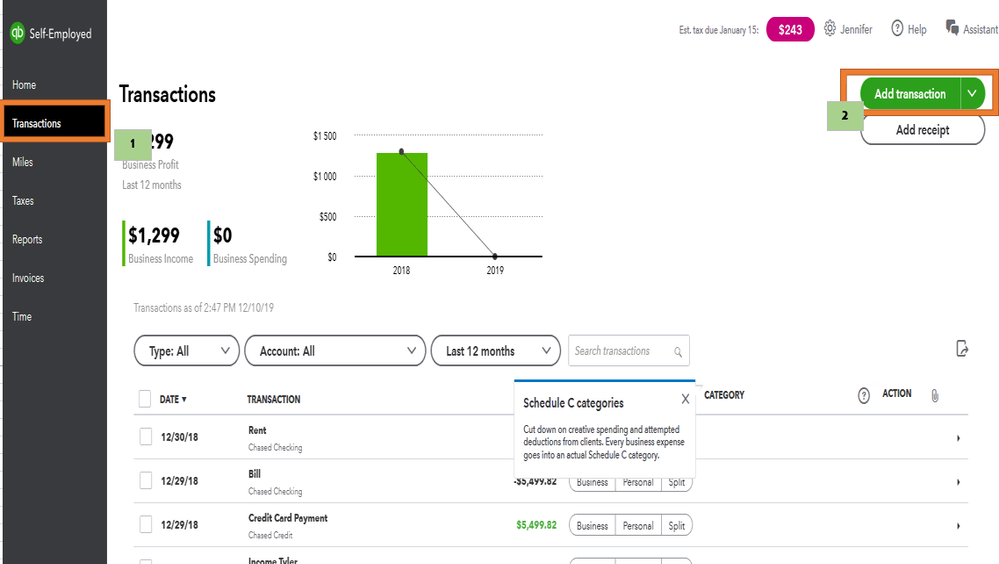
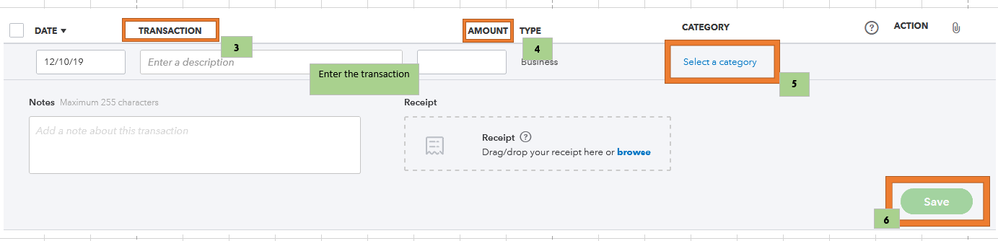
For more details about adding transaction into your account, you can check out this article:
Manually add transactions in QuickBooks Self-Employed.
Then, match the receipt you've created into your account.
I have an article here about creating and using rules to quickly categorize recent and past transactions: Create rules to speed up reviews in QuickBooks Self-Employed.
Keep me posted if you need anything else with Online banking. I'll be here to help.