Turn on suggestions
Auto-suggest helps you quickly narrow down your search results by suggesting possible matches as you type.
Showing results for
Hi
I'd like to create an invoice template different than is provided. Basically as a motorbike repair centre we need a vehicle information like brand, model, reg no and millage allocated on the invoice, Where can I modify it?
Regards
Greg
Hi Moto Garage Cambridge,
I'm glad to see you dropping by here in the Community. I want to assist you with modifying an invoice template in QuickBooks Desktop.
You can create a new invoice template and control what information you want to include on it.
Here are the steps:
I'm adding a screenshot below for your visual reference:
For additional steps on customising for templates, such as for invoices, please visit the following link:
Use and customise form templates.
Please keep in touch with me here for all of your QuickBooks questions, such as the custom form templates. I'm always up to lend a hand.
Hi
Thanks for a fast respond.
Unfortunately I cant find any settings button on my desktop, do I need any different app?
Please see attached photo of my home page
Regards
Greg![IMG_0730[1].JPG IMG_0730[1].JPG](https://quickbooks.intuit.com/learn-support/image/serverpage/image-id/16347iA1072DDDFC39A8EB/image-size/large?v=v2&px=999)
Thanks for the screenshot, Greg!
AlcaeusF's answer was for QuickBooks Desktop. It could be because your original question was tagged as QuickBooks Desktop.
In QuickBooks Online you can add the details you mentioned in the Description field of your line items. This will be our workaround since we're unable to add another column on invoices like in QuickBooks Desktop.
Another option is to add custom fields to your invoices. However, you can only create three, and it's only good if you only have one item on your invoice.
If you'd like to try some apps for invoicing, you can find one by going to the Apps menu in the left navigation bar. Then, search for an app for invoice or you can click on Browse category to search per category.
We're always around if you have other questions.
Hi
Thank for the reply.
As you can see on my screenshot I have no any settings button or other way to modify it
Did try everywhere but no luck
Thanks
![IMG_0733[1].JPG IMG_0733[1].JPG](https://quickbooks.intuit.com/learn-support/image/serverpage/image-id/16409iE3FDEDE86E8EC2B3/image-size/large?v=v2&px=999)
Hello again, Moto Garage Cambridge,
I appreciate you getting back to the Community and providing screenshot.
As per checking the screenshot, it appears that you're using QuickBooks Self-Employed.
QuickBooks Self-Employed features simple invoicing which helps create professional-style invoices for use in billing your clients.
Currently, the system has its own default invoice template in which able to create an invoice template is unavailable. For the meantime, what you can do is to enter your invoice details manually.
To know more on how Invoice feature works in QuickBooks Self-Employed, you can check out this article: Easy invoicing in QuickBooks Self-Employed.
If there's anything else you need help with, please let me know. I'm always here to answer it for you.
Many thanks MirriamM
Friend of mine has got exactly the same app and he is able to customise his invoices. How? He has got the setting button on the right top desktop I haven't got for some reason. Strange isn't?
Even on your tutorial you can see that option.
Hope we sort it out
Regards
Hello, Moto Garage Cambridge,
You are welcome. Thanks for your prompt response.
If I may ask, is your friend using QuickBooks Self-Employed? If yes, could you please ask for a screenshot on their Invoice page? This is for me to further check it here in my end.
Keep in mind that QuickBooks Self-Employed, QuickBooks Online, and QuickBooks Desktop are different QuickBooks product which have their own features.
I'll be on the lookout for your reply and waiting on standby.
Hi
Please see attached photos
Hi Moto Garage Cambridge
You are unable to create additional columns on the templates, you would have enter all the info you require in the description however if you have the plus product you are able to create 3 additional fields/boxes on the invoice.
Thanks
Emma
Hi
Is the essential account can do the same with the invoices? As I really don't need all that options from plus account.
Also I'm not a vat payer, will the essential plan work for me?
And last one. Can you switch my account if I decide without filling all that forms again?
Regards
Greg
Thanks for the quick reply, Moto Garage Cambridge.
Allow me to join the conversation and guide you on the right track.
Yes, the Essential version can help tailor the invoice based on the details mentioned above. The software will still work for a non-VAT payer.
In QBO, you have the option to either track transactions with taxes or not. Just make sure to select the NO VAT option so they will not be reported on the tax return.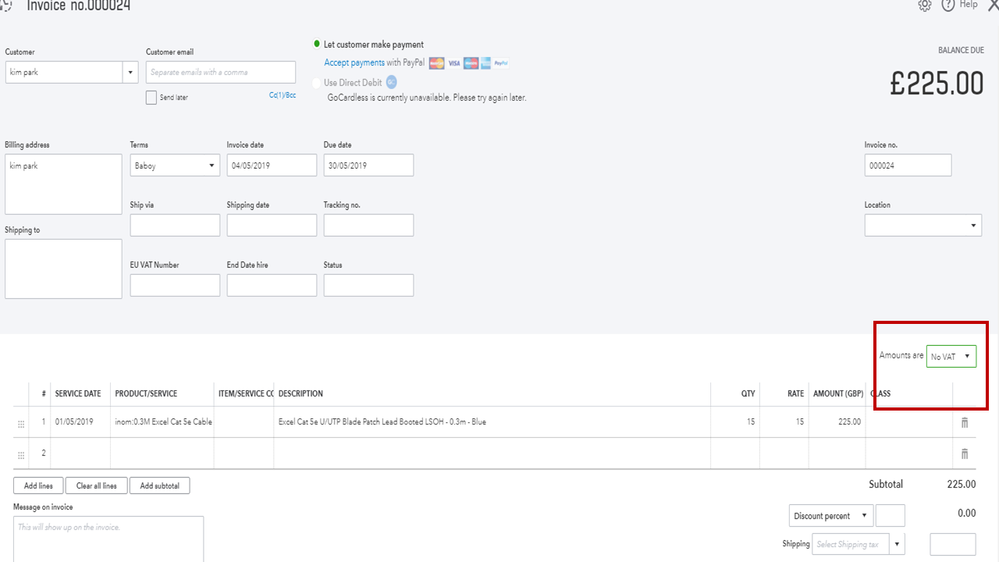
For detailed information on how QBO tracks VAT, check out this article and select the specific you wan to open: Getting Started.
You still have to fill up the form when switching to a different QuickBooks version. This information is essential for subscription purposes.
If you wish to keep a record of your QBSE transactions, I recommend downloading the Tax Details Report. Let me provide you with the steps.
After completing the process, you can now cancel the account. For detailed instructions, follow the steps in this article: Switch to another version of QuickBooks from QuickBooks Self-Employed.
For more details on how to subscribe, please visit this website: https://quickbooks.intuit.com/uk/pricing/.
I want to ensure you're feeling supported while using the new program, so I'm adding a link to our video tutorials: Getting started with QuickBooks Online.
This information should help you move forward.
Reach out to me if you have additional questions or concerns about QuickBooks. Please know the Community has your back, and I’m here to assist further.

You have clicked a link to a site outside of the QuickBooks or ProFile Communities. By clicking "Continue", you will leave the community and be taken to that site instead.
