Turn on suggestions
Auto-suggest helps you quickly narrow down your search results by suggesting possible matches as you type.
Showing results for
Hey there, Martin.
I appreciate you for performing the steps that my colleague was able to provide to you.
Right now, I'll recommend contacting our live support team to look into the root cause of your issue. They have the complete tools to pull up your account and you through the resolution you needed.
Here's how to contact the support team:
You may read through this article if you want to learn the self Assessment for Income Tax checklist for QuickBooks Self-Employed.
If you need additional assistance with taxes, never hesitate to reply to this post. Keep safe!
Hi
I am a bit confused about how the payments on account work. I understand they are half of your previous year's tax bill however I am being charged half of the total tax bill ie. not including payments made on account for the previous year. Surely this means I will pay too much? I've put an example below using simple figures (not the real one) to make clear what I mean,
2020-2021 - tax owed on income £4000. Payments on account made for previous year = £2000. Total tax now due: £2000 + payments on account for next year @ half of £4000 = £2000. By the end of the year I would have paid £6000 which is more than I'm likely to earn if my income stays the same.
How does this work please?
Sian
I appreciate you for sharing the details of your concern with us, sianehughes.
Let me make it up to you by making sure you get the best help available so this gets sorted out right away.
In situations like this, we’ll have to review the setup of your self-assessment taxes in QuickBooks Self-Employed (QBSE). The process requires us to open your account, which I’m unable to perform here in the Community since this is a public forum and for security reasons.
To check your account securely, I recommend contacting our Customer Care Team. They have the proper tools to look into your account and provide a breakdown of your tax owed and tax payments made. You can follow the steps below to connect with us:
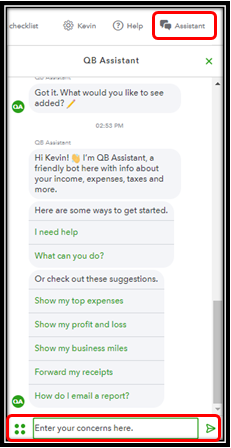
You can also visit this article for the detailed steps to contact them: Contact QuickBooks Self-Employed Support.
Additionally, you can visit this article to handle your self-assessment taxes in QBSE: The QuickBooks Self Assessment for Income Tax checklist.
Don't hesitate to come back to this thread if you have other QuickBooks-related concerns. I'm more than happy to help. Have a good one!
I'm a newbie here and I've probably done something stupid. I sent two invoices through QB Self employed, and they're showing up in the list of QB SE. Then I had to include a purchase order reference on my third invoice and there wasn't space for it under the self-employed "create invoice" thing. So I went into QB online and customised the invoice as shown in another thread on here, and it's disappeared. I have no idea if it was sent, no idea where to see it or how to find it, and I'm worried that it won't get paid or I'll forget to chase it. The tabs at the top of the list say "All" and dates are "all". Please could you tell me where to find my other invoice? I'm scared to send another one now. incase that gets lost too!
Thanks
I'll help you find the invoice, Becky0504.
We can search in your QBO since you didn't find anything in QBSE. The invoice should be listed under the customer's profile if you've successfully created or sent it. Aside from that, you'll also see a record in your Audit Log report. It's also a good idea to ask your client if they got your invoice.
If you can't find anything, it means nothing was created or sent.
Check the customer's profile:
Check the Audit log report:
On the other hand, you can check out our help articles if you need some references for QBO.
Feel free to reply on this thread if you have other questions about your customer's invoice. Take care and have a good one!
Hi,
I have some income that has already been taxed, how do I show this on my transactions? Should I just remove these completely?
Kind regards,
Camilla
Thanks for joining the thread, Camilla3.
I'll provide you with some information on how to manage your transactions.
Only those who are self-employed and receive income that isn't taxed at source are required to file a self-assessment return. If you received income that has been taxed, you may record or categorise it as either Owners Deposits or a Transfer if you're using QuickBooks Self-Employed version. This will show that the fund is already accounted for from a tax position and will exclude these from the reports or taxes section.
I also suggest reaching out to your accountant to ensure you're reporting the correct details to HMRC. They're the best person to ask if the transaction needs to be added or just removed. You can send copies of your reports by following the steps below.
Here's how:
If you don't have an accountant, use this link to find one nearest you: Find an accountant.
Additionally, you can read the following articles to learn more about self-employed taxes:
You're welcome to post again if you have follow-up questions or other concerns. We're always available to help you.
I have several questions relating to credit cards in the self-employed version of Quickbooks. All the help articles I've seen relate to the online version.
I am not registered with any of my providers for online banking. I know I will have to, but I want to do my return in the next week to avoid further tax penalty.
I have two credit cards from Barclays, a Premier Card and a VISA card. How will these show in online banking, and how do I add these manually as my main account is with Barclays and I have already done entries for these showing them as credit card charges. Not all charges are business, so I plan to show the credit card charge overall as personal and then a more detailed breakdown of business within the credit card statement. How do I add credit cards as another account and not make it look like double charging?
When I try and add an account, I only get a cash option and that is what my main account is shown as too.
Hello there, @Daryl42. I'm here to lend a hand with your banking concerns.
You only need to connect the parent account when setting up a bank account in QuickBooks Self-Employed (QBSE). By doing this, you'll have the choice to enable and view its sub-accounts upon connecting.
To connect a bank account to a web browser, here's how:
For more details about the process, see this article: Connect bank and credit card accounts to QuickBooks Self-Employed. It also contains information on how to connect a bank account using an iPhone/iPad (iOS) or tablet with Android.
Once done, you're now ready to categorise your transactions. For guidance in managing your transactions, here's a great resource that you can visit: Categorise transactions in QuickBooks Self-Employed.
If you have any other questions related to QBSE, feel free to leave a comment below. I'll be happy to help you further. Take care and have a great day!
Thank you! Much appreciate the help and guidance!
I am trying to do a progress invoice but the invoice wont pull through the payment already made and show a summary ? What am i doing wrong
I'm here to help ensure that the Account summary information will not appear at the bottom of the invoice, @Russelljoinery.
It's possible that your invoice template enables the Show on invoice option. For this reason, the Account summary appears at the bottom of the invoice. Let's examine your template invoice and ensure the option is disabled.
Here's how:

Once done, ensure you use the correct template when creating the progress invoice. See the sample screenshot below for reference:

For more guidance, check out this article: Add an account summary to an invoice in QuickBooks Online.
You might also want to learn how to personalize your sales forms in the future. Here's an article you can read for more information: Customise invoices, estimates, and sales receipts in QuickBooks Online.
To add estimates summaries to invoices and check all estimates and progress invoices, see the following articles:
Please let me know if you need any help with managing your invoice form. Help is just a post away. Have a wonderful day.
Could someone please explain how Quickbooks Self-employed separates accounts. I have connected my PayPal account because I often purchase items and have services paid directly from my paypal account rather than via my bank account card. All of these transactions appear on the bank accounts that PayPal withdraws from as debits.
So my question is, aren't these transactions just duplicating my expense transactions?
Eagerly awaiting some ideas. Thanks
I am chiming in on this thread to assist you, Judith.
Let me share information about bank transactions in QuickBooks Self-Employed (QBSE). All transactions will automatically sync when you connect your online banking to your company file. PayPal transactions will do the same since it is also connected causing these transactions appears to be duplicated.
You’ll want to verify the following bank transactions and choose what to remain. Then, you can exclude the other one:
I also added this article about excluding transactions when using a mobile app: Exclude or delete transactions in QuickBooks Self-Employed.
Moving forward, to avoid any duplicate transaction, you can either disconnect one from your online bank account or PayPal account.
Once sorted out, here's a helpful resource you can look through to learn more about putting the transactions to the correct line of your Schedule C in QBSE: Categorize transactions in QuickBooks Self-Employed.
Should you require further assistance with bank transactions, please drop by and post them here. Have a good one!
As a self-employed sole trader I have to enter interest earnt from bank accounts into my tax return as income. However it is not part of my business income. How do I enter it into QB Self-employed so that it stays separate?
Hi Joanna_A, thanks for joining this thread - the only category for income in QuickBooks Self-Employed is Business Income. If you're unsure on which to use for this, we'd recommend checking it over with your bookkeeper or accountant. :)
Hello!
I have a question about how much tax I may owe, but can't seem to find the answer anywhere.
I went freelance (sole trader) midway through the tax year, starting my freelance copywriting business in October. At my previous job, I was paying taxes through PAYE up until September.
I have read that before your freelancing business earns £12,000, it isn't necessary to pay significant taxes. I definitely won't reach this figure before the end of the tax year, so I was assuming I wouldn't pay much tax on this money. However, I was unsure if the non-freelance money I earnt in the first half of the year will be incorporated into this figure, taking me over this threshold and meaning I will pay this tax on my freelance money.
Do you have any insight on this? As you can understand, I don't want to be hit by a surprise tax bill that I wasn't anticipating!
Thanks,
Jake
I'll share some knowledge with you so you can accurately keep track of the taxes you owe, jake.
The estimated VAT can be viewed from the Taxes menu once you enter your income or other transactions in QuickBooks Self-Employed.
You can either access it from the Annual or Quarterly tab, depending on your preference. I'll walk you through how:
Additionally, I recommend browsing the HMRC website and answering the Self Assessment tax return to determine if you'd still need to submit a tax return for October to April.
For more details about your tax return preparations, see this module: Self Assessment for Income Tax checklist for QuickBooks Self-Employed.
Keep in touch if you need extra help with taxes or QuickBooks. We'll make sure to back you up as soon as we can. Take the best care!
Christ, the responses on here from the "advisors" are absolutely shocking. I'm 99% sure they're all just AI bots who paste stock responses according to key words
Jake, let me answer your question. You have already paid tax on the PAYE income so it is not included in your tax calculation. That £12k figure you have is I guess from your tax-free income threshold. That will already have been taken into account in your PAYE tax, but your income will have been calculated as an average over the tax year. It's complicated, and depends on your particular circumstance, but basically you have already paid tax on your PAYE income, calculated against your tax-free income. If you earnt less than £12570 during your PAYE employment you still have a bit of tax free income left. If you earnt more then you have already paid tax on your PAYE and are only liable for your freelance work from here on. Either way, it is your full income from both types of employment that are used in your tax calculation, but you will have already paid the taxes due on your earlier employment so those taxes will be subtracted from the total you owe
Hi Joanna,
Thank you so much for the help on this and for understanding my question - haha!
I earned more than £12,750 at my previous PAYE job last year. So just to be clear, HMRC will combine my previous income with my freelancer income. Essentially, I'll be paying taxes on the money I've earnt freelancing this year. But hopefully, I will have paid a good chunk of taxes through PAYE already.
Thank you again for making a complicated subject much clearer!
Jake
After much faffing about, I now have a CSV file that seems to be fine
I see the screen that says
The next screen says
The following journal entries failed with the error: 'When you use Creditors, you must choose a supplier in the Name field.'
I can't find suppliers, nor do I have any, what do I have to do just to import a trial balance
thank you
I'm here to help you import your journal entry successfully, pje1618.
The option to import Trial Balance is only available for QuickBooks Online India versions. As a workaround, we can import them as a Journal Entry.
Beforehand, please note that for any line in a Journal Entry that you've posted to an account that is Accounts Receivable (A/P) or Accounts Payable (A/R), you must specify a customer or supplier name.
The error message appears when the A/P account is chosen on a transaction but the name associated with that account is not a supplier name. Also, make sure that name already exists in your QuickBooks Online account.
Since you don't have a supplier, let's create a dummy one. I'll show you how:
Once done, you can now customise and import the journal entries. To ensure everything looks correct in your spreadsheet, please see this article: Upload Transactions in QuickBooks Online.
Additionally, I've added these articles that'll help you learn more about recording journal entries, as well as managing your Chart of Accounts:
Please let us know if you need additional assistance uploading the transactions. We'll be right here to help you out. Keep safe always!
Hi. I am trying to produce a CIS summary report for a sub contractor. It shows the CIS withheld correctly however, in the total cost of materials it is showing £0 when it should be showing £4000
Hello Vstruthers8, thanks for posting on this thread, has the transaction with materials on it been paid? As CIS is cash based so it will only show paid items on the report.

You have clicked a link to a site outside of the QuickBooks or ProFile Communities. By clicking "Continue", you will leave the community and be taken to that site instead.
