I'll make sure both your Invoice page and PDF version shows inclusive of VAT in QuickBooks Online (QBO), @Torquil.
You're already on the right track in managing your VAT info by setting them through your main account settings and on the Custom Form Styles content page. To get VAT to show up as inclusive on your invoices and its PDF version, you'll have to edit your form's current customisation to show tax-inclusive amounts. Here's how:
- Open your invoice or create a new one.
- Select the Customise menu below.
- Choose the Edit current option.
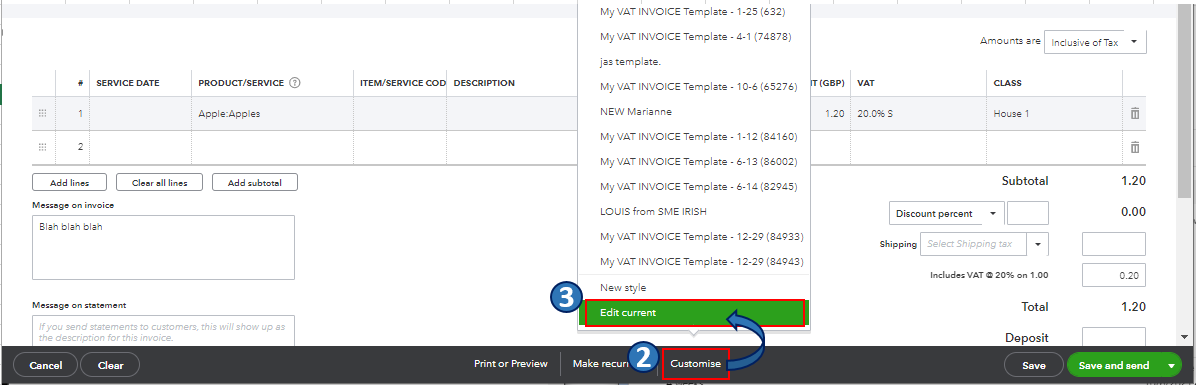
- Click Content on the Edit invoices page.
- Select the Middle section of the invoice on the right.
- Scroll down on the left and select Show more activity options.
- Tick the box Show tax inclusive amounts.
- Click Done.
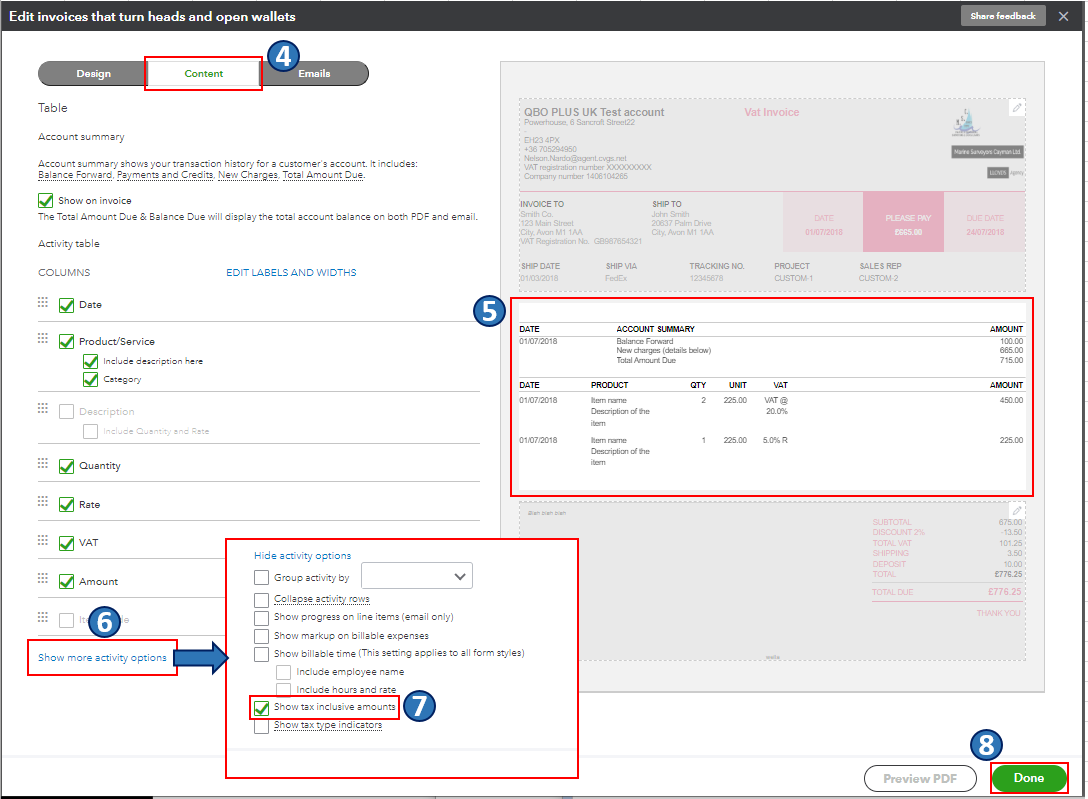
Also, to further guide you in customising your invoices and submitting VAT returns in QBO, I'd encourage you to check out these articles:
Please don't hesitate to comment below if you have other VAT concerns and questions about managing your invoices in QBO. I'm always ready to help. Take care, @Torquil.