Create Management Report
QuickBooks Online
Creating your own management report packs has been enabled with the introduction of the Create management report button in the Reports area in QuickBooks Online.

Creating your own management report packs has been enabled with the introduction of the Create management report button in the Reports area in QuickBooks Online.
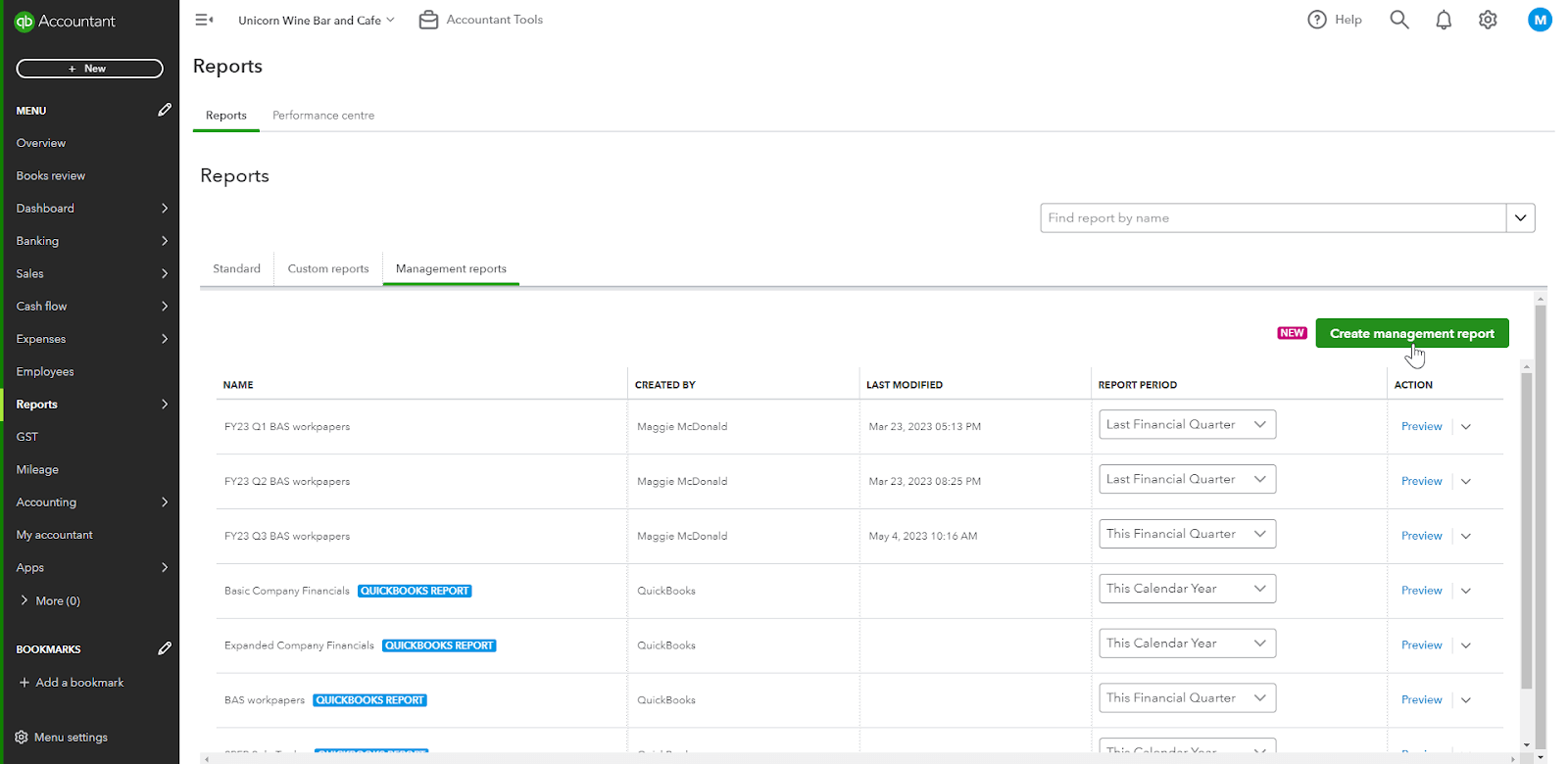
You can now easily create a management report pack by selecting any reports available in QuickBooks Online and adding it to the pack.
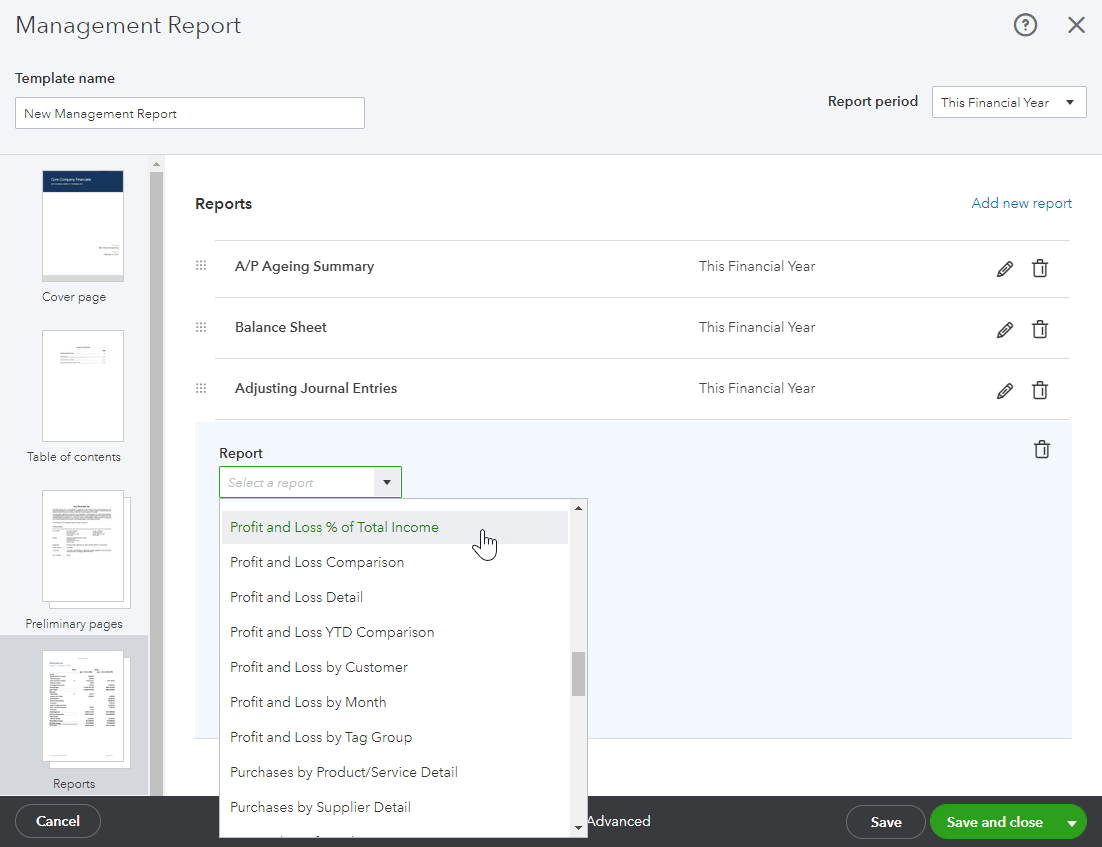
You can move the reports around to get them into the order you require, and you have the flexibility to export the pack to PDF or Word or even print or email it to a team member or your client.
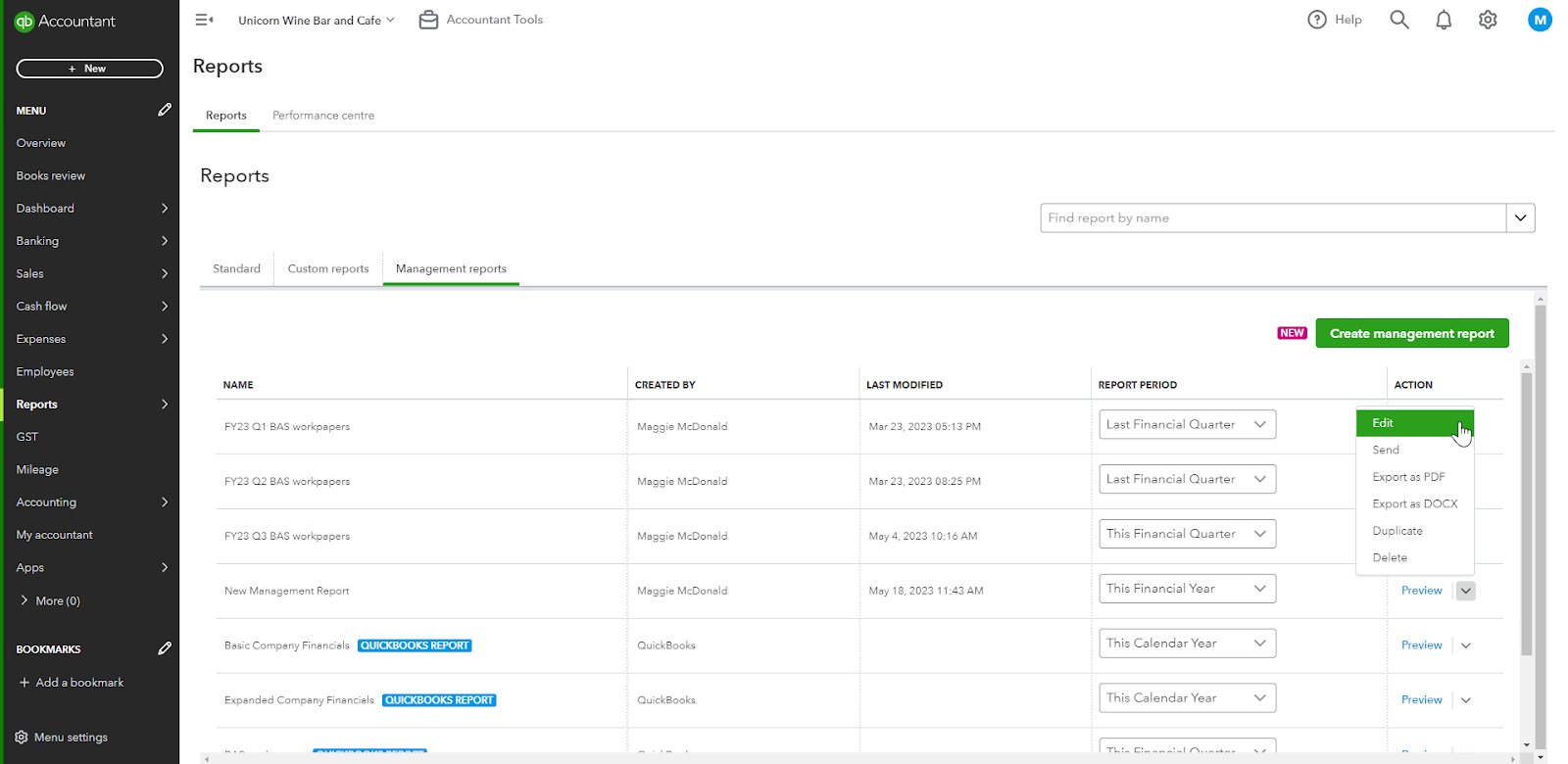
Your new report pack is saved in the Management reports tab in Reports in QuickBooks Online for ongoing access by your team or your client. Take a look today.

TAKE A NO-COMMITMENT TEST DRIVE
Our customers save an average of 9 hours per week with QuickBooks invoicing*
By entering your email, you are agree to our Terms and acknowledge our Privacy Statement.