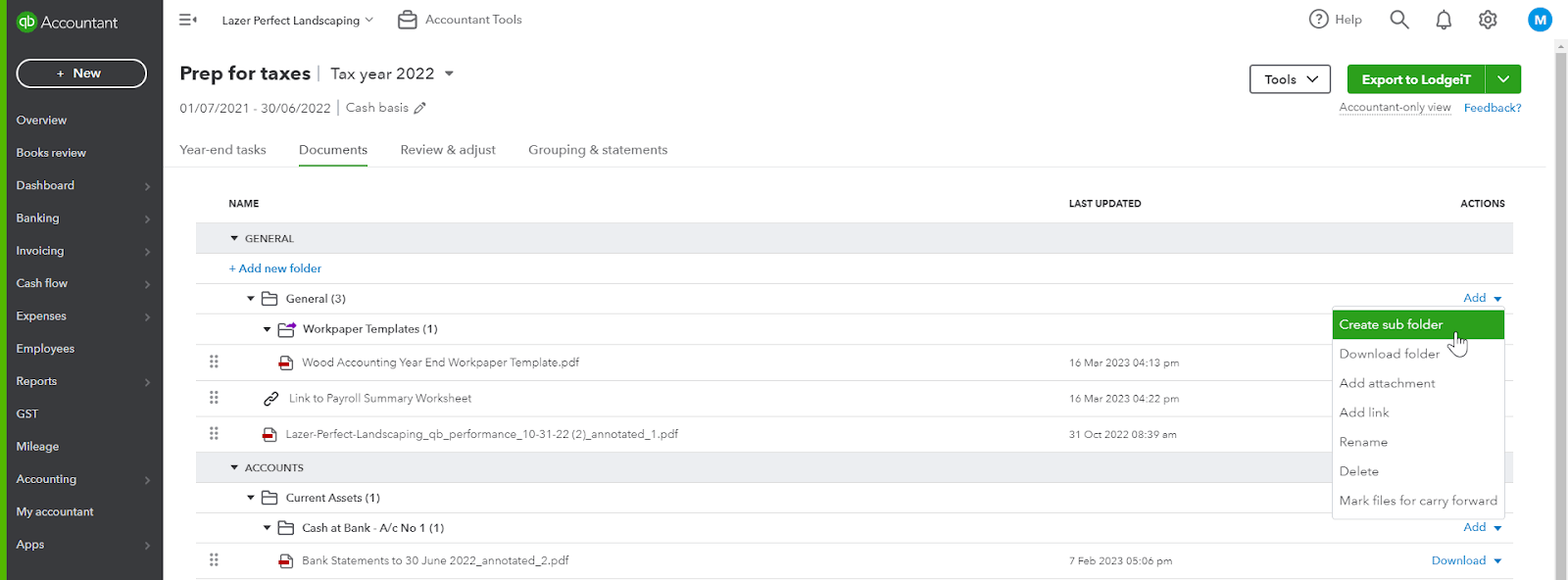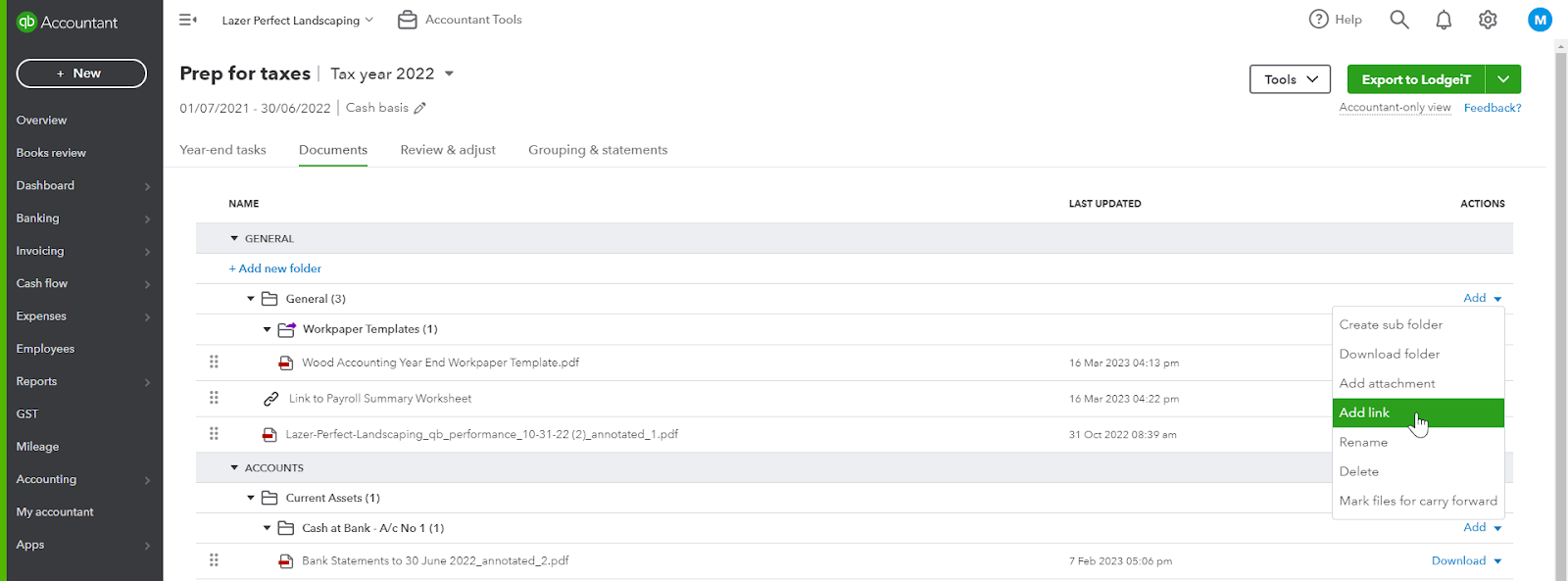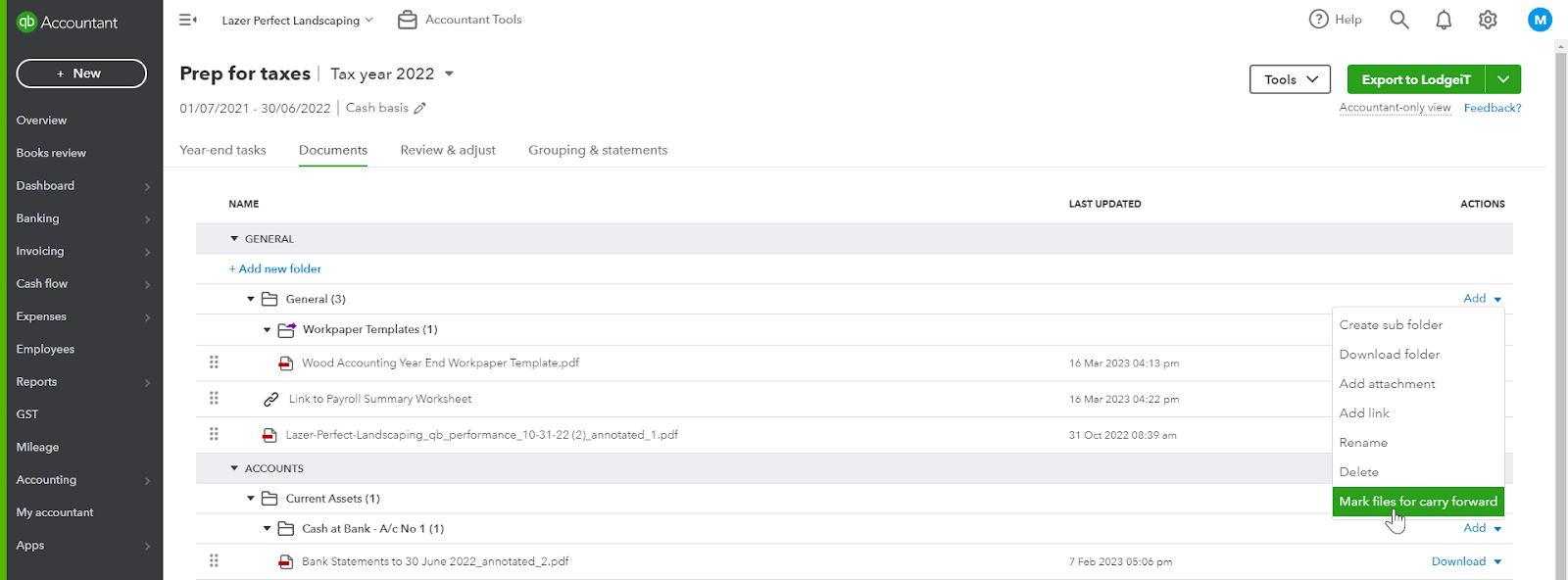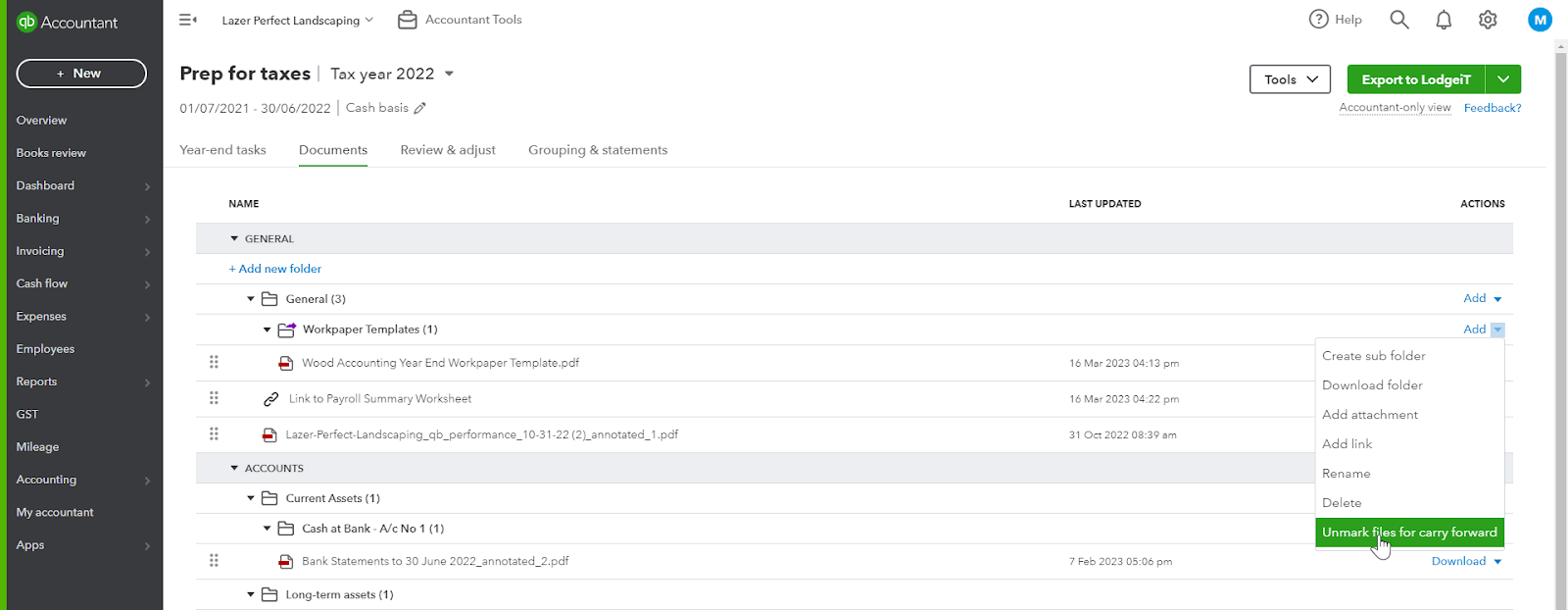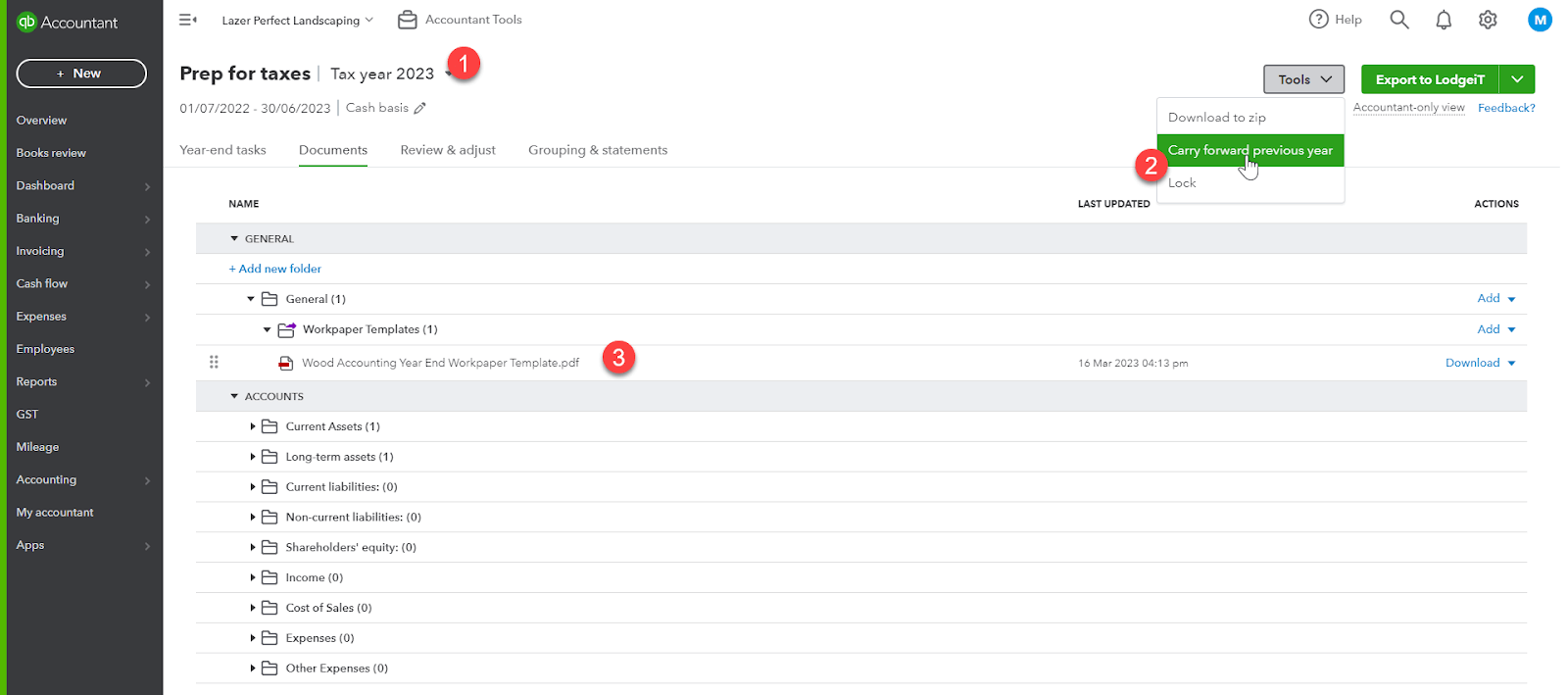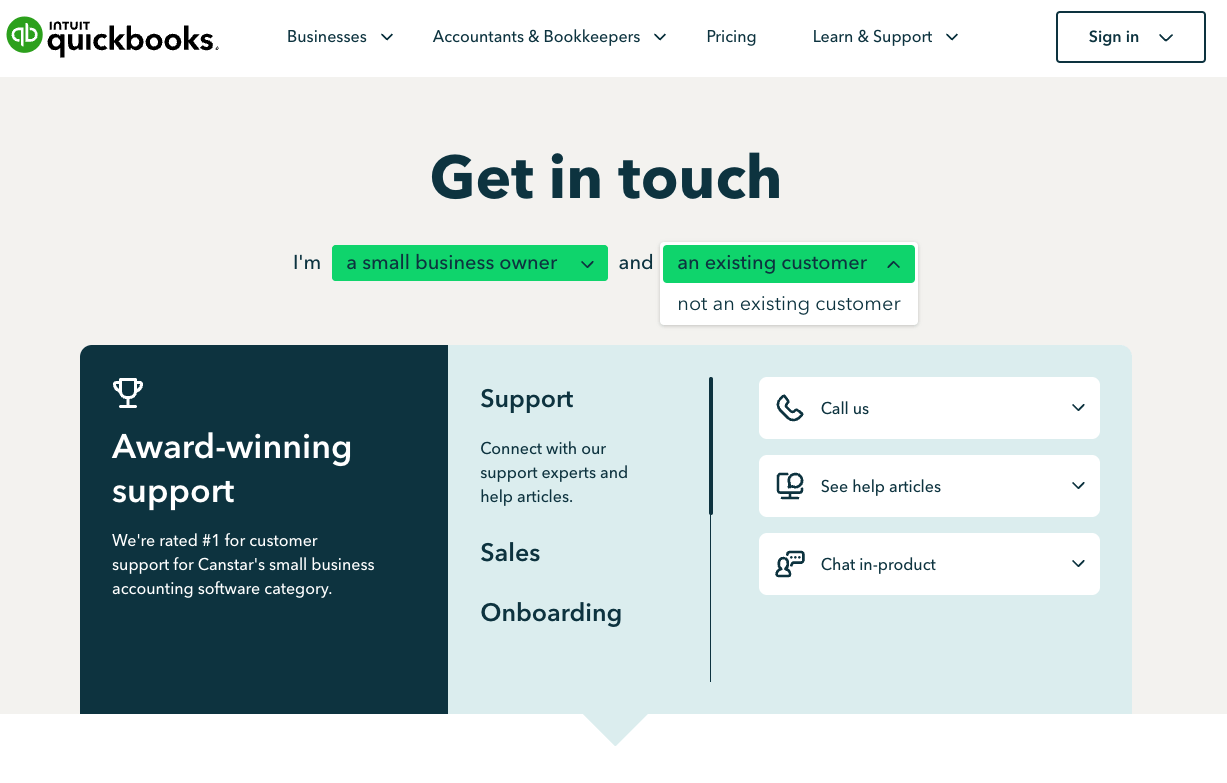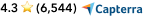American Express API Direct bank feed connection
QuickBooks Online and QuickBooks Self Employed
We’ve launched a new bank feed connection for Small Businesses and Advisors banking with American Express. API Direct Bank Feed technology delivers live, up-to-date transaction data, as it occurs in real-time.
This enables QuickBooks Online and QuickBooks Self Employed users to connect their AMEX bank feeds securely and seamlessly via API, without any forms, or delays.
What does it mean for American Express users?
- Existing Connections: Users with an existing AMEX Standard feed connection will be invited to upgrade to the new API Direct feed in the coming days. There will be no impact to those who do not wish to upgrade their feed at this time.
- New Connections: The API Direct connection method represents an upgrade over the legacy Standard feed connection, and is now the default option for new AMEX connections. See the Getting Started Hub to learn how to connect a new bank account or check out the video below.