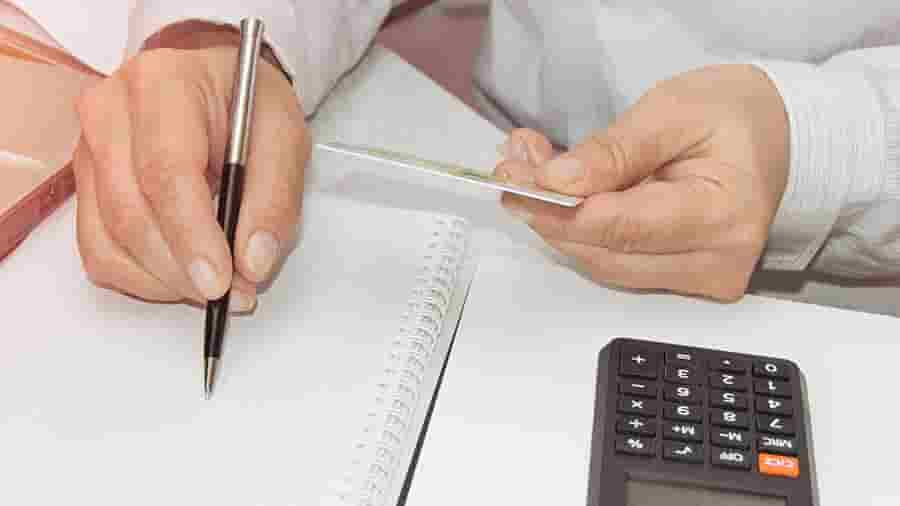Death and taxes are inescapable facts of life. However, while there are several taxes that you, as a business, may face, and therefore need to be aware of to remain compliant, it is equally important to understand what is made available in terms of tax offsets, exemptions and tax credits that may apply in certain circumstances. This article focuses specifically on input tax credits - what they are, how they are calculated, and what you need to look out for.
Once your business’s turnover reaches A$75,000 or more, you will need to register for goods and services tax (GST). Through your Business Activity Statement (BAS) lodgements, you will report and pay your GST in pay as you go (PAYG) instalments.
However, in addition to making GST payments, you may also be entitled to claim credits for any GST included in the price you paid. This is known as an input tax credit (ITC) or GST credit.