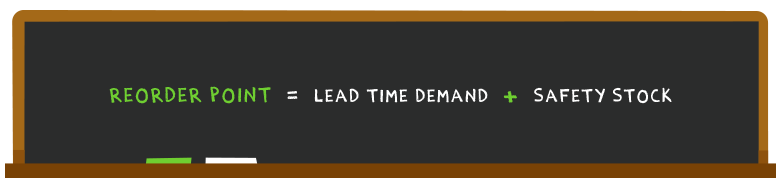First, let’s define all the components that make up this equation by looking at a reorder point example calculation.
Components of the reorder equation
Average daily sales or usage
Average daily sales is the average number of units sold or used per day over a defined period. Three months or 90 days is a good starting increment to use. A retailer would measure the average number of units sold, while a manufacturer would calculate the average number of components used per day.
Let’s say you sold:
- 40 units of an item in March
- 60 in April, and
- 46 in May.
Over those three months (or 92 days), an average of 1.5 units were sold daily.
Average delivery lead time
Average delivery lead time is the average time it takes for a shipment to arrive from when the order was placed. Average delivery lead time changes with fluctuations in seasonal demand, the quantity ordered, and distance from the up-chain supplier.
For a reasonable measure, take an average of the past three months of POs for the SKU item you want to set a reorder point for. If your sales cycle is longer or shorter, adjust accordingly.
Safety stock
Safety stock is the amount of inventory a business holds to mitigate the risk of shortages or stockouts. The safety stock calculation is the difference between the maximum daily sales/usage and lead time and the average daily usage and lead time.