Turn on suggestions
Auto-suggest helps you quickly narrow down your search results by suggesting possible matches as you type.
Showing results for
Thanks for visiting the Community, gem5.
May I know the application's name? This way, I can check if it's supported by QBO.
The account should appear on the Banking page as long as you didn’t encounter any errors when adding it. I have a few troubleshooting steps you can try to resolve the issue.
Let’s close and restart the app to refresh the connection. Then, clear the data to reset the app to its default state.
For Android users, here’s how:
For iOS:
Next, open your QBO company and go to the Banking page to check the account. If the issue persists, follow the recommended steps in this article and perform Steps 4-5: Troubleshooting Quick-Start Guide for the QuickBooks Online app.
However, if none of these suggestions work, I recommend accessing the company file using a browser. Click on this link to open the Sign in window: QBO.
Find the account from there. If it doesn’t show, check out the steps below to add the bank. Here’s how:
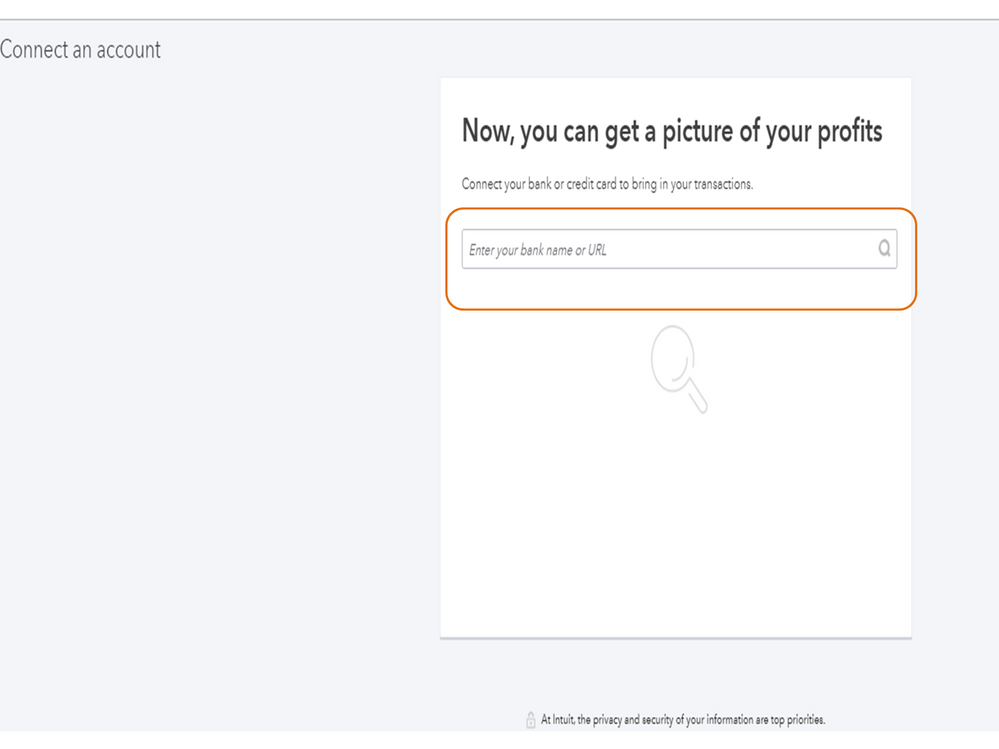
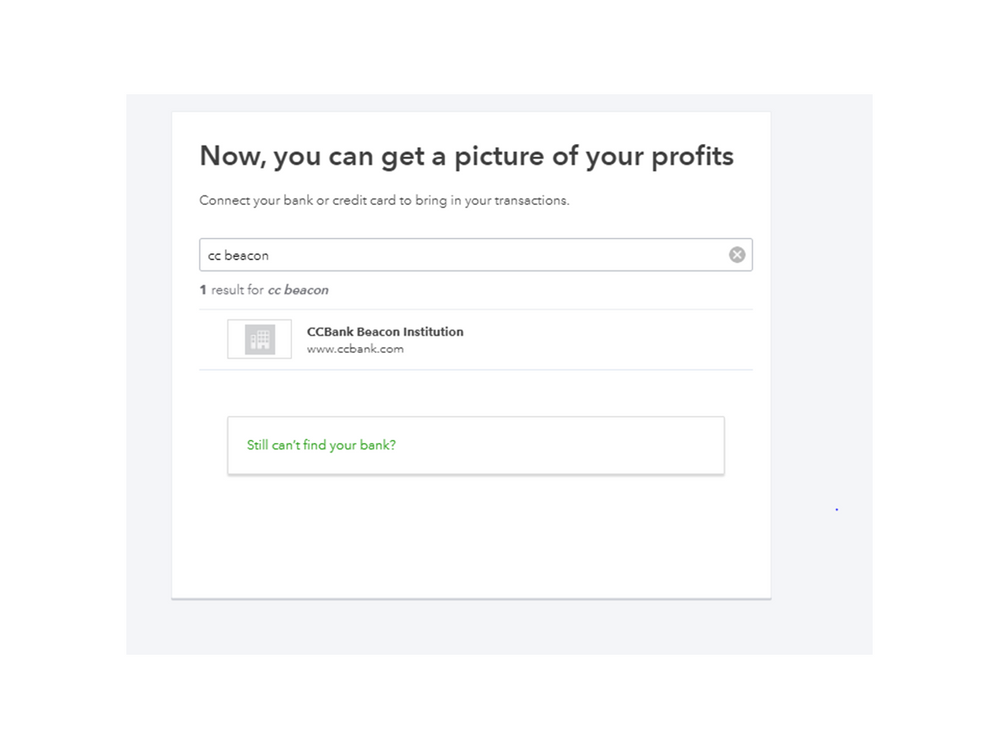
Here’s an article that outlines the instructions about linking a bank or credit card into QBO. It also contains links to help categorize the transactions and steps to keep your accounts up to date: Connect bank and credit card accounts to QuickBooks Online.
You can bookmark this page for future reference. This article provides quick access to useful resources using the mobile version: Mobile applications hub.
Keep me posted if you have any other concerns or need further assistance. I’ll be right here to help and make sure you’re taken care of. Have a good one.
Hi Rasa-LilaM
I am not sure if I confused my description of the issue I am having, but its not any mobile app. I am using a SaasAnt App to pull the data from our Stripe Account into a QBO Bank Account. As QBO does not connect directly with Stripe as far as I can find out.
So I've created a new Bank Account in my Chart of Accounts and the SaasAnt App is putting the Stripe data in there okay.
But that new Bank Account does not show in the Banking view in QBO, that is the problem.
Thanks,
Gem.
Thank you for clarifying, Gem.
The bank accounts that will show up in the Banking page are the ones connected to the Online Banking or if you have imported the bank transactions manually.
If you're unable to connect your Stripe Account in QuickBooks Online, you'll want to download a Web Connect or CSV file from your bank's website.
You can follow Step 2 in this article: Manually upload transactions into QuickBooks Online. For instructions using the CSV file, you can check out this link: Import bank transactions using Excel CSV files.
Once you have the file saved on your computer, you can follow these steps to upload:
Once done, this bank account will appear in the Banking page.
I'm just a few clicks away if you need more help with QuickBooks Online. Take care and stay safe.
Hi RenjolynC
Thanks for that, so the trigger for the Bank Account showing up in the Banking view is for it to be either connected to a real Bank Account or have uploaded data in.
Do you, or anyone else, know if I upload some historical data now, if that will then trigger this to appear in the Banking view, and also allow the existing data already added by the SaasAnt App to have the usual functions of allowing Matches to be made etc?
As well as for the SaasAnt App to continue to add new data going forward, with the usual functions of allowing Matches to be made as well?
Or do I need to trash that Bank Account and the SaasAnt App and start over with fully uploaded data?
Thanks,
Gem.
Thanks for getting back to us, @gem5.
Yes, that's correct. The bank account will only show on the Banking page when you connect it (via online banking) or upload the transactions in QuickBooks Online (QBO) as mentioned above.
However, SaasAnt App will automatically sync the transactions in the Chart of Accounts. That said, I suggest uploading them manually so it will show in the For Review tab in the Banking page. This way, you'll be able to add and match them.
To do this, I highly suggest following the steps shared by my colleague Renjolyn above or refer to these articles:
Just in case, I'll add this article for future reference: Add and match downloaded bank transactions [Video].
Let me know if you have any other questions or concerns by leaving a comment in this thread. I'm more than willing to help. Have a great day!
Hi FritzF
Thanks for your input...
So, just so I am clear, because this could potentially be a lot of work for me, are you saying that the transactions which the SaasAnt PayTracker App has already brought over and will bring over going forward, will never show in the Banking view?
I don't really want to have to do a manual upload regularly, which sounds like is my only option.
Thanks,
Gem.
Hello gem5, As we don't have a connection as of yet for Stripe, You will need to manually update the bank transactions if you're wanting them to appear in the for the review section of the banking screen, this will mean that whenever you want your transactions you will have to manually create the CSV file and do the file upload. Becky
Hi Becky
Okay, that's some bad unexpected news then.
So the Stripe Feed Bank Account I set up already has 1047 transactions in, how do I get these deleted out, without cause more problems, so I can start again?
Thanks,
Gem.
Hi there, gem5.
You don't have to delete those transactions that you've already set up in QuickBooks Online (QBO). As mentioned by my previous colleagues, you can manually upload transactions into QuickBooks Online.
Once done, you'll be able to categorise and reconcile your bank accounts in QBO.
For your reference, you can check this article on how to match your bank transactions: Categorise and Match Online Bank Transactions in QuickBooks Online.
Feel free to let us know if you need anything else. I'll always be here to help.
Hi MariaSoledadG
Thanks for the responses...
Apologies for asking, I obviously don't understand this as well as I maybe thought I did. And I want to make sure I do.
So, are you saying that I can upload those same transactions, which I know how to do as I have already done this for PayPal, and that uploading of those same transactions, to the same Stripe Feed Bank Account, will NOT create any duplicates of those transactions?
Then I can action these in the Banking screen as I can all the other Banks?
Thanks,
Gem.
Hi there, Gem.
I'd like to share what I know about the bank account you've created in my Chart of Accounts. I see that you're recently using the SaasAnt App to bring the data from Stripe.
SaasAnt App is used to import the real-time transactions within QuickBooks Online. With that, it's not the banking data we're bringing in our book. As suggested by my colleagues above, we can manually upload the banking transactions. I can see you've been using this process already in your Paypal account, which helps you to do it easier at this time.
With that, it's okay not to delete the transactions from the Chart of Accounts. It'll not create duplicate transactions in the For Review section. From there, you can match the transactions and reconcile them.
Know that you can always tap our shoulders if you require additional details about it. I'm right here together with my colleague to assist you. Keep safe!
Hi SarahannC
This is quite disappointing, as there does not seem to be any straight forward solution to this issue and QB seem unwilling to share why there is no direct connection available.
I am unable to find a Report within Stripe which has all the data I can download, which will then be compatible with QBO.
Can anyone advise how I can download the data I need from Stripe to then upload to QBO?
Can someone also point me to some documentation or flow of how I will resolve the issue of already having the transactions in the Chart of Accounts Bank Account? As I am still unsure how this will work.
Thanks,
Gem.
Hi, gem5.
Allow me to step in and share some insights regarding downloading and managing your Stripe transactions in QuickBooks Online.
To answer your first question, to be able to download your data from Stripe into QuickBooks Online, I'd suggest getting in touch with the Stripe Support.
They can provide you all the data you need as long as the file is supported with QuickBooks Online. You can go through this article for more information: Import bank transactions using Excel CSV files.
For your second question, uploading historical transactions will not create duplicates. You can Match similar transactions or entries that have the same information in QuickBooks Online. If there's no existing entry, you can click on Add. This way it'll be added to your chart of accounts.
However, if you see duplicate transactions, you have the option to exclude and delete them. You can still follow the process you used for your PayPal transactions.
You can find more information about these processes in the following write-ups below:
Categorise and match online bank transactions in QuickBooks Online
Exclude expenses from downloaded bank transactions
Don't hesitate to add a comment if you need anything else. I'll be around to provide additional assistance. Have a good one.
Sorry too butt in but that is stupid that QBO will not sync with Stripe. Stripe used to sync... only over the last month or so did my connection end between the two. WHY IS THAT? Can someone at QBO answer that? I spent over an hour with 3 different CSRs from QBO and they had no clue as to what I was talking about. What has changed in your API that does not allow it. When you go to connect that account it starts the process and then ends canceling the add a bank account. We are all confused and upset. To manually add all these transactions and see if there are dups... That is not a great way of spending my time. This is why I got QBO... so I would not have to do stuff "manually".
Sorry just super frustrated!
To date, I have used the export from the "All transactions" section under Payments, and then used an Access database to create a file that looks like a bank statement. I upload this monthly, for each client that has Stripe - they range from 20 transactions a month to 800 (double that with fees and payouts included). Not perfect, but it works.
A much better solution would be an API from Stripe (and similar payment processing providers) into QBO that look and feel like bank feeds. I know a couple of developers that might be able to help...let's see.
Hello Community Users, We just wanted to update this thread that while the Stripe bank connection is still not available on Open banking, we will continue to update this page with any changes to the banks available.
The best practice at the moment would be to continue to upload the transactions via a CSV file downloaded from Stripe as mentioned above.
The other alternative would be connecting with a third party app, if you type Stripe in the search box at this link (making sure the UK flag is on) options will appear of apps that integrate with Quickbooks and Stripe. They are third parties, so are subject to cost and the app is run by the third party itself. We do see that may not be an option but we wanted to make sure we added the current options in full for Stripe users who want to integrate with Quickbooks.

You have clicked a link to a site outside of the QuickBooks or ProFile Communities. By clicking "Continue", you will leave the community and be taken to that site instead.
