Turn on suggestions
Auto-suggest helps you quickly narrow down your search results by suggesting possible matches as you type.
Showing results for
I am currently moving my accounts to QB Online from Sage and have found work arounds for most things. However, I cant find much on commodity codes for products.
My business exports products around the world and for outside of the EU we often need to include the commodity codes on the invoice.
In Sage we have the relevant code tagged to the relevant product and are then able to print on the invoice where necessary. I cant see how QBO handles this
HELP!
Solved! Go to Solution.
It's our pleasure to help, @JLN1977.
Yes, the item/service code is for the specific product or service. Once you've added a code, it will automatically be attached to the invoice that you'll be creating. The alternative would be to use the description box or use a custom field box(both of these you would need to manually enter the Commodity codes each time)
Just make sure to activate the item/service code column when creating an invoice as well as on your invoicing template as mentioned by @John C.
Here’s how to add the item/service column to your invoices:
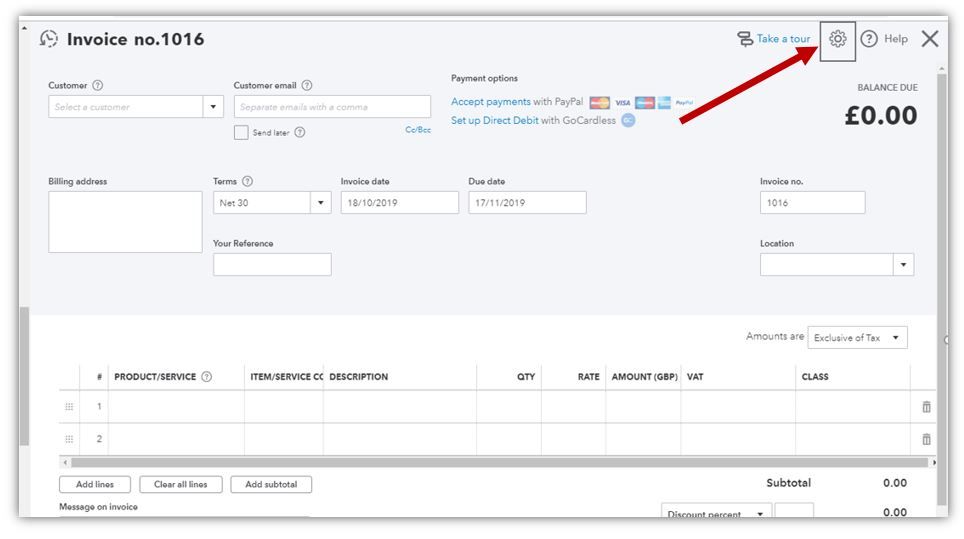
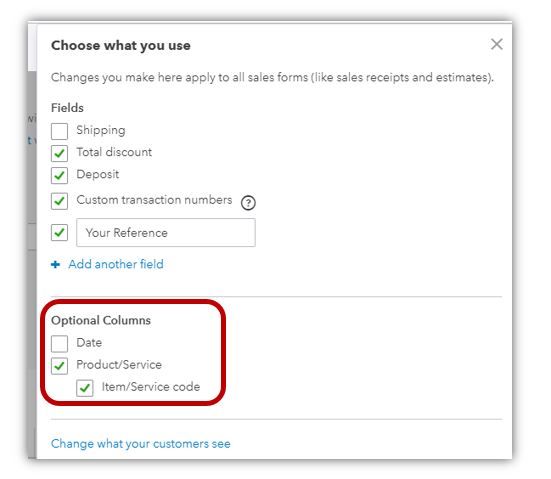
To add it on the invoice template that’ll be sent to your customers, check the following steps:
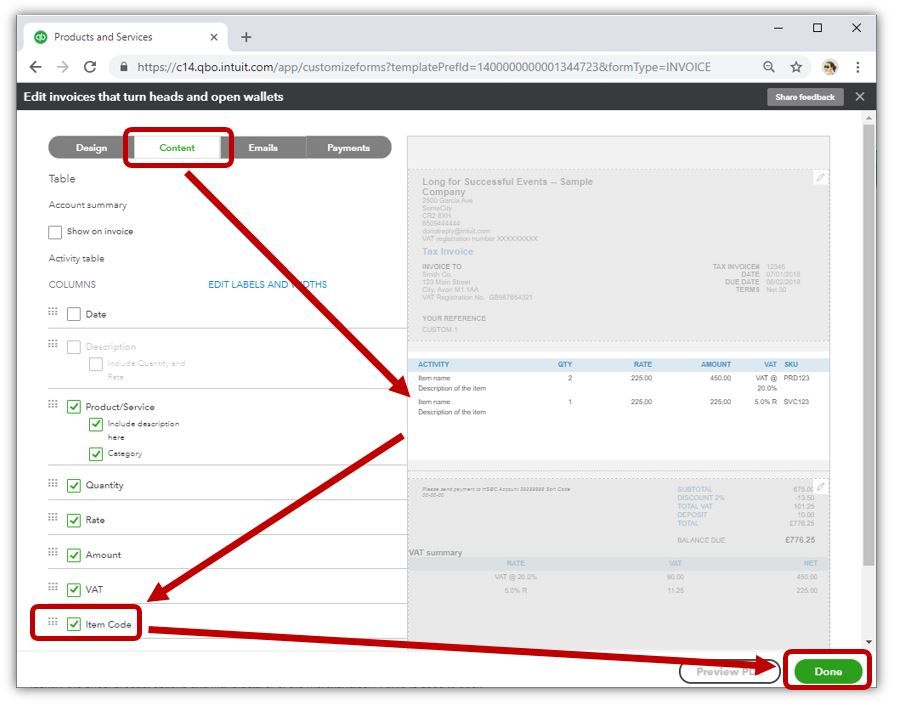
Check this article for more information: Create an invoice.
For other concerns and follow-up questions, feel free to let me know by leaving a comment below. I'm always here to assist. Have a wonderful day!
Hi JLN1977
When you create the product you can enter a code in the Item/Service code section. You will then also have to enure that the Show item/Service Code column is activated within the product and services, this is located in account and settings > sales.
You will also have to activate the item code within the custom form styles section, account and settings > custom form styles > edit > content > select the middle greyed out section > select item code.
When you create an invoice/sales receipt and select print and preview you will be able to see the item code on the invoice that is sent to your customer.
Thanks for the reply John.
This item code is for our internal Product / Item identifier code isn't it?
These commodity codes are internationally recognised codes for import duty allocation at destination port so the customs officials know how much duty to charge basically.
It's our pleasure to help, @JLN1977.
Yes, the item/service code is for the specific product or service. Once you've added a code, it will automatically be attached to the invoice that you'll be creating. The alternative would be to use the description box or use a custom field box(both of these you would need to manually enter the Commodity codes each time)
Just make sure to activate the item/service code column when creating an invoice as well as on your invoicing template as mentioned by @John C.
Here’s how to add the item/service column to your invoices:
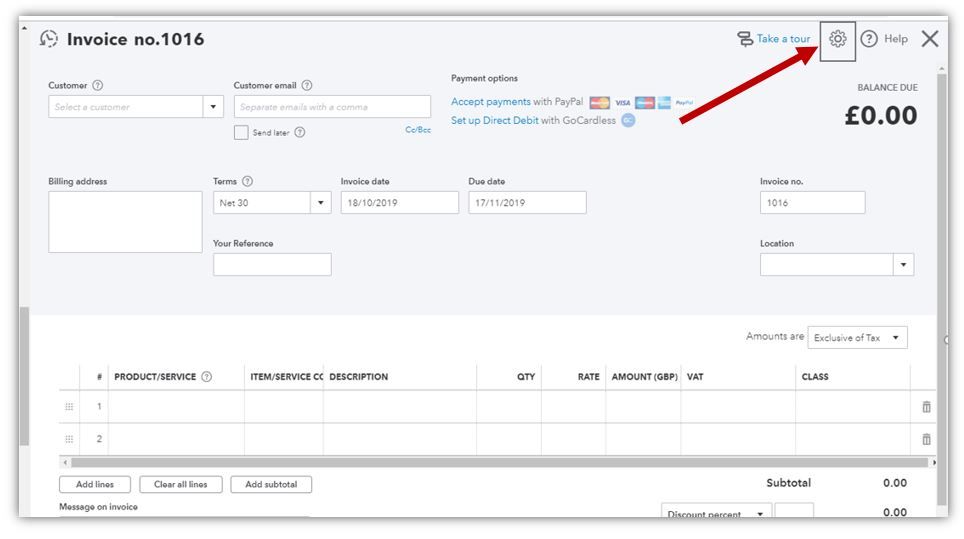
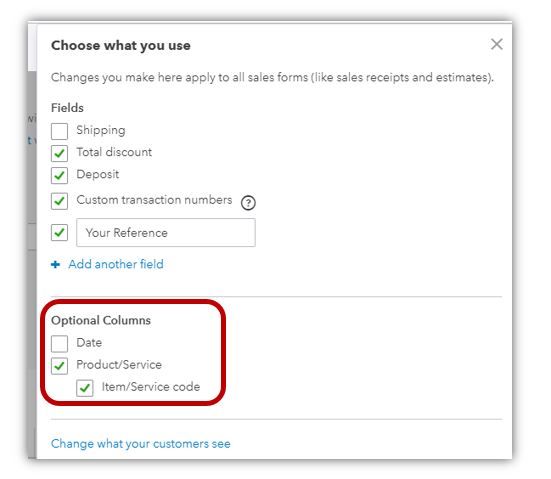
To add it on the invoice template that’ll be sent to your customers, check the following steps:
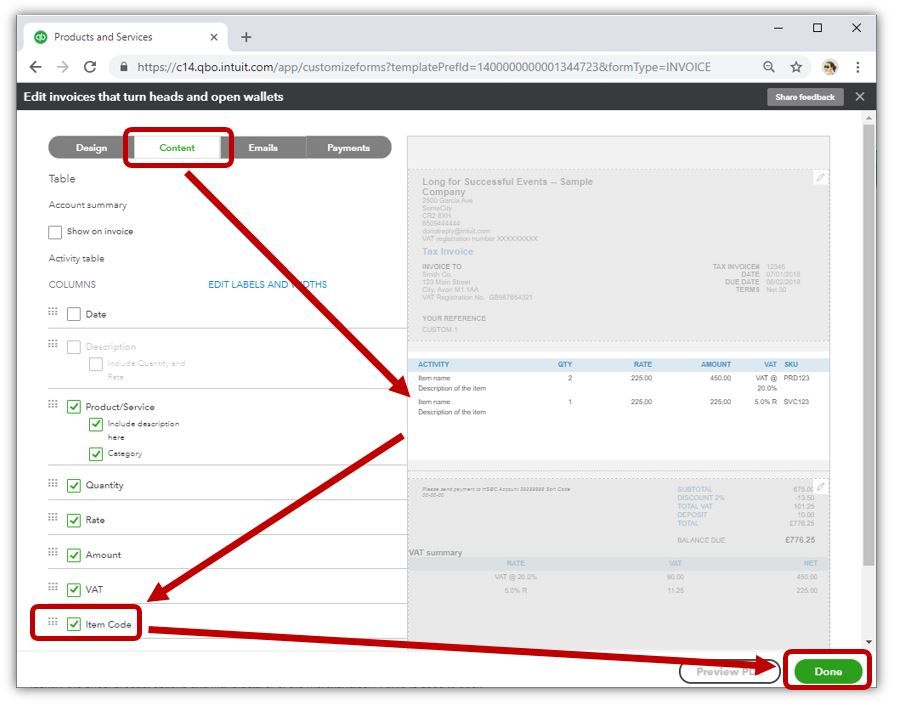
Check this article for more information: Create an invoice.
For other concerns and follow-up questions, feel free to let me know by leaving a comment below. I'm always here to assist. Have a wonderful day!
Dear JLN1977,
Have you ever found a solution for adding commodity codes to QuickBooks? We have recently started with QB and missing the option.
Kind regards,
Jop
I can help you add those codes into your account, Jop.
To add commodity codes in QuickBooks Online, you’ll just have to turn it on from your Account and Settings.
Here’s how:
From here, you can follow the steps provided by me above on how to add the item/service column to your invoices.
Here’s more information on how to create and send invoices in QuickBooks Online.
Let me know if there’s anything that I can help. I’m always here to assist. Have a wonderful day!
Dear MaryJoy,
Thank you for your reply. It does not seem to work. I do not see the option in accpunt settings-sales Show Item/Service I only see Show Product/ Service which is switched on (see attachment). Also I do not see Optional Collumns Item/Service code in the invoice (see attachment). Can you help?
Furthermore. Do you know what commodity codes (HS codes) are? These are internationally used codes to let customs determine the sort of goods. What we need is a way to enter it in the product itself and then it must come on the invoice automatically (maybe this is what you are trying to do, however I am not sure as it is not working)
Thanks again.
Regards,
Jop
Hello Westmark,
Thanks for coming back to us and sending the screenshot,
Can you turn on the setting that says show SKU column in the main cog wheel>account and settings>sales>product and service.
Once this is turned on you should then see the column appear for you to use.
If you have any other quires please reach back out to us.
Dear Ashleigh,
This is working, thank you, we can use SKU for our HS codes/tariff numbers.
However the final thing is how do we change the actual name "SKU" which now appears on the invoice (see attachment) to either HS code or Tariff number or something else? Is this possible and how?
Kind regards,
Jop
Hi Jop,
Thanks for getting back to us on this thread, I'm pleased those steps provided by my colleague helped you out :thumbs_up:
You can edit how this heading appears on the form by going to the Cog wheel > Custom form style > Select edit against the template > Content > Click into the middle body of the invoice > Select 'Edit labels and widths' and re-name the column and click 'Done' to save.
Get back to us below if you have any other Q's! :smiling_face_with_smiling_eyes:
Pefect, thanks!
Hello Westmark:waving_hand:, You're welcome. Anything else please feel free to reach out to us on the Community!:grinning_face:
Hello,
What if we need to provide the item code (SKU) AND HS Code on the invoice?
Is there no way to add an extra column to to invoices?
Thank you
Hello, Nicola.
I'll give you a hand in adding the item and the HS codes on your invoices.
Only the item code or SKU column can be added to the invoice. One way to include the HS code is to use the item's description.
First, you'll want to edit the item's settings and add the HS code in the Description box. Here's how to do it:
Next, ensure the Product Description is checked and visible on your invoice template:
Then, you can start adding the item on your invoices. The item code will show under the SKU column and the HS Code with show under Description.
Also, more invoice customisation settings might be added in the future updates. For now, I suggest checking our Product Updates page from time to time for the release notes.
Looking to run reports to see how much you've made from your sales? Check out the guides in our Financial reports topic page.
I'm happy to show you around in the program again if you need help with QuickBooks Online. Just reply here or create a new thread.
Thank you for the reply, but that does not solve the issue unfortunately as it is only replacing the name of the column by another.
My problem is that I need to add columns to the invoice as there aren't enough to display the information needed.
I need a column for:
Supplier SKU
Vendor SKU
HS code
Product name
Product description
HS Code
Country of origin
QTY
Unit price
Total price
Sales Tax
Right now, all solutions provided in this thread were to replace the names of the columns not add one.
Yet there have been a few threads for this already.
Can we not add this feature?
Thank you.
Hi there, nicola15.
I understand that you need to display additional columns in your invoices. Please know that your ideas and suggestions will really help us identify the features our customers want, expect, and need. That said, I encourage sending feedback to our Product Development Team. We'd like to take this opportunity to improve your QuickBooks experience.
When you're ready, here's how to submit feedback:
You can visit our blog from time to time to stay current with all our news and product updates.
In addition, I've included an article that will you design and personalize your other sales forms in QuickBooks Online: Customize invoices, estimates, and sales receipts.
I'll be right here to keep helping if you have any other concerns or further questions about invoices. Assistance is just a post away.
100% Agree, I've asked Quickbooks several times about this, there are not enough displayable fields.
I can't use the description box for HS Codes as I need that for the description, we need right now:
1) Dedicated HS Codes column displayable on the invoie
2) The ability to add NET Weight of the product, and then print a summary of net weight BY HS CODE or a summary on the invoice as this is a mandatory requirement for shipping now
3) There should also be signature block at the bottom with the option for an electronic signature as this is also manditory for shipping now, having to do more manual work signing and scanning documents to meet this requirement
4) There should also be an option for COLLECTION ADDRESS as that needs to be on the invoice now too
5) It would also be usual to have a column on the invoice for Country of Origin
I'm sick of doing so much manual work on an automated platform, Quickbooks sort this out!

You have clicked a link to a site outside of the QuickBooks or ProFile Communities. By clicking "Continue", you will leave the community and be taken to that site instead.
