- UK QuickBooks Community
- :
- QuickBooks Q & A
- :
- Employees and Payroll
- :
- Re: Change employee pension category
- Mark Topic as New
- Mark Topic as Read
- Float this Topic for Current User
- Bookmark
- Subscribe
- Printer Friendly Page
- Mark as New
- Bookmark
- Subscribe
- Highlight
- Report Inappropriate Content
Change employee pension category
Hi,
I have recently migrated from QBDT to QBO with standard payroll and I must say QBO is not at all impressed with QBO.
The only reason I migrated was because QBDT has stopped supporting payroll. I had used QBO when it was first released 4-5 years ago but found it too restricting and moved back to the desktop version.
Even payroll was simple in QBDT.
QBO has increased the workload by having to create journal entries for payroll which you didn't have to in QBDT.
My question is, how do I change the pension category of an employee from 'non-eligible jobholder' to 'eligible jobholder'.
I have clicked on the pencil icon in the workplace pension part of the employee, and the only bit i can change is enrolling them into the pension scheme, I can not see any way to change the category.
I had an online chat with QBO support who have said the only time a category can be changed is at the beginning of the payroll year, my option is to delete the previous pay weekly pay runs, change the category and then run payroll again..... this is ridiculous!!
Could change it but the click of the mouse button in QBDT!
I simply need to change the category as I have now decided to increase the employees wages which takes them over the non eligible threshold.
Solved! Go to Solution.
0 Cheers
Best answer April 23, 2020
Solved
Accepted Solutions
- Mark as New
- Bookmark
- Subscribe
- Highlight
- Report Inappropriate Content
Change employee pension category
Thank you for sharing your concern for today, sld2012.
QuickBooks Online (QBO) has different features with the Desktop version.
Since you've already run your payroll, the customer service team is correct there is the option to delete previous pay runs so you can change the pension category. Then, you'll be able to re-enter those paychecks with the correct category.
I've added this article: QuickBooks Online Standard Payroll Hub to help manage your employees and run your payroll. Everything you need can be found in this page.
Let me know if there's anything else I can help you with. I'm always available to help you out.
Thank you and stay safe!
0 Cheers
10 REPLIES 10
- Mark as New
- Bookmark
- Subscribe
- Highlight
- Report Inappropriate Content
Change employee pension category
Thank you for sharing your concern for today, sld2012.
QuickBooks Online (QBO) has different features with the Desktop version.
Since you've already run your payroll, the customer service team is correct there is the option to delete previous pay runs so you can change the pension category. Then, you'll be able to re-enter those paychecks with the correct category.
I've added this article: QuickBooks Online Standard Payroll Hub to help manage your employees and run your payroll. Everything you need can be found in this page.
Let me know if there's anything else I can help you with. I'm always available to help you out.
Thank you and stay safe!
0 Cheers
- Mark as New
- Bookmark
- Subscribe
- Highlight
- Report Inappropriate Content
Change employee pension category
@MaryLandT wrote:Thank you for sharing your concern for today, sld2012.
QuickBooks Online (QBO) has different features with the Desktop version.
Since you've already run your payroll, you can contact our QBO Payroll Team. They have the option to delete previous pay runs so you can change the pension category. Then, you'll be able to re-enter those paychecks with the correct category.
Here's how to contact them:
- Log in to your QBO account.
- Click Help, then Contact Us.
- Enter a brief discussion of your concern, then click Let's talk.
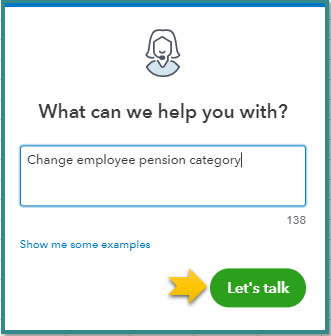
- Choose Start a chat.
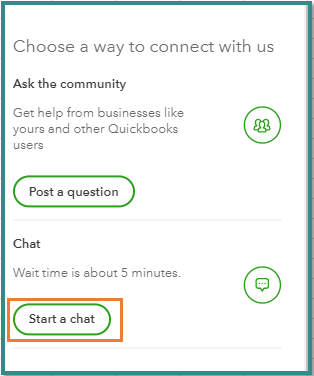
I've added this article: QuickBooks Online Standard Payroll Hub to help manage your employees and run your payroll. Everything you need can be found in this page.
Let me know if there's anything else I can help you with. I'm always available to help you out.
Thank you and stay safe!
Hello MaryLandT,
Thank you for your reply, but as you can see from my original post i have already contacted support and have also mentioned what they have had to say. If there is anything else you can add on here that would be much appreciated.
0 Cheers
- Mark as New
- Bookmark
- Subscribe
- Highlight
- Report Inappropriate Content
Change employee pension category
I'm here to ensure you can change the pension category in QuickBooks Online Standard Payroll, sld2012. This way, you'll be able to update the pension category of an employee from non-eligible jobholder to eligible jobholder.
You can manually change the pension category in the Auto enrolment section in your employee's profile. Let me guide you how.
- Go to the Employees menu.
- Select the Employees tab.
- Select the employee to open his/her profile.
- Click the Pencil icon in the Auto enrolment section.
- Select the slider icon in the Enrolled in pension section.
- Enter the rates.
- Click Advanced.
- Under Exclude Employee to pension, select No.
- Click Save.
To learn more about the auto enrolment for workplace pensions, kindly visit this article for the complete details: Workplace pensions in QuickBooks Online Standard Payroll. It also contains details about choosing a pension provider, finding your staging date, and setting up workplace pension to name a few.
Please let me know if you have other concerns. I'm just around to help.
0 Cheers
- Mark as New
- Bookmark
- Subscribe
- Highlight
- Report Inappropriate Content
Change employee pension category
@Rea_M wrote:I'm here to ensure you can change the pension category in QuickBooks Online Standard Payroll, sld2012. This way, you'll be able to update the pension category of an employee from 'non-eligible jobholder' to 'eligible jobholder'.
You can manually change the pension category in the Auto enrolment section in your employee's profile. Let me guide you how.
- Go to the Employees menu.
- Select the Employees tab.
- Select the employee to open his/her profile.
- Click the Pencil icon in the Auto enrolment section.
- Select the slider icon in the Enrolled to pension section.
- Enter the rates.
- Click Advanced.
- Under Exclude Employee to pension, select No.
- Click Save.
To learn more about the auto enrolment for workplace pensions, kindly visit this article for the complete details: Workplace pensions in QuickBooks Online Standard Payroll. It also contains details about choosing a pension provider, finding your staging date, and setting up workplace pension to name a few.
Please let me know if you have other concerns. I'm just around to help.
Hi Rea_M,
Thank you for your reply, the instructions you have provided just changes the enrollment, the category still remains unchanged as 'Non Eligible Jobholder' which is what i need to change to 'Eligible Jobholder'.
Please see attached screenshot. The box marked in red needs to be enabled so that a change can be made.
0 Cheers
- Mark as New
- Bookmark
- Subscribe
- Highlight
- Report Inappropriate Content
Change employee pension category
Thank you for getting back to me and for adding a screenshot above, sld2012.
I'll make sure you'll get the right support to guide you in changing your employee's pension category.
Our top priority here in the Community is the security of your account. Since the suggested steps above didn't update the worker category from non-eligible jobholder to eligible jobholder, I'd recommend contacting our Customer Support team again. They have the tool to change the worker category and walked you through to make the process easy on your end.
If you wish to learn more about setting up your payroll, manage employees, run payroll, Real Time Information (RTI), Workplace Pensions, and available reports in QuickBooks, kindly visit this article: QuickBooks Online Standard Payroll Hub. It also contains the article link about submitting pension reports in the Workplace Pensions section.
I'll be right here to help if you need further assistance. Wishing you and your business continued success, sld2012.
0 Cheers
- Mark as New
- Bookmark
- Subscribe
- Highlight
- Report Inappropriate Content
Change employee pension category
Hello there i am trying to change my employee to auto enrol them for pension, there is no auto enrolment button or tab on their profile - it only has a note saying worker category and marked as unassessed, this cannot be changed and below advanced - when i click on advanced it asks to include them or exclude them from pension. would this be something to do with the setup on the settings for workplace pension?
0 Cheers
- Mark as New
- Bookmark
- Subscribe
- Highlight
- Report Inappropriate Content
Change employee pension category
Hello bambazonke-ltd, thanks for joining this thread - has this employee been included on any previous pay runs in QuickBooks?
0 Cheers
- Mark as New
- Bookmark
- Subscribe
- Highlight
- Report Inappropriate Content
Change employee pension category
yes she has been with us for over 3 weeks, i had an online chat with the help assistant yesterday and was advised that the only way to get this resolved is to delete all the payruns for this year and then make the ammendments and then re-run the pay roll and select option H to advise hmrc we are making corrections - just seems like a lot of extra work
0 Cheers
- Mark as New
- Bookmark
- Subscribe
- Highlight
- Report Inappropriate Content
Change employee pension category
next option i was advised of is to put everyone in as leavers and re-enrol them with the changes from the start and make sure all set up from the start then run new weeks payroll
0 Cheers
- Mark as New
- Bookmark
- Subscribe
- Highlight
- Report Inappropriate Content
Change employee pension category
Hello Bambazonke-ltd, what the agent has told you is correct they are the only 2 options you have.
0 Cheers
Featured

Ready to get started with QuickBooks Online? This walkthrough guides you
th...
