Turn on suggestions
Auto-suggest helps you quickly narrow down your search results by suggesting possible matches as you type.
Showing results for
Currently setup new domain Environment.
I installed a Fortigate Firewall and windows 2016 Essentials server. Computers used to have QB2017 installed, but upgraded to QB 2020. Since the upgrade the computers have been unable to activate or communicate with the remote license server. When trying to sync license data, error message appears " There was a problem in synchronizing your QuickBooks license data with intuit."
I spoken to QB support on the phone but cannot get a answer from them. I am very familiar with the usual processes and the necessary firewall settings are in place for windows. However, I believe this is all for internal communication. I would like to know what server address,port, or IP does QuickBooks need open or active to communicate out to their license server?
As it seems as well that QuickBooks freezes and crashes if it doesn't connect to this server for sometime. My only workaround is to take each machine and connect it directly to the ISP modem just to activate or synchronize. Once I do this QB works just fine for a week, have been having to do this more often. Any assistance would be appreciated. Thanks.
Hello, Mango.
To communicate with the license server, you'll need to download and install the QuickBooks Database Server Manager. This will also help you monitor your multi-user network.
The Database Server Manager is a part of the QuickBooks Desktop file.
Step 2: Install Database Server Manager:
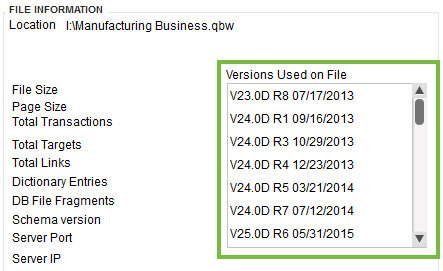
After installing, you can follow the steps in this article to Configure Database Server Manager and proceed to Step 3: Install QuickBooks Database Server Manager.
If you're getting network issues, you can check out these articles for the troubleshooting steps:
I'm always here to help if you have any other QuickBooks concerns.Have a good one.
Hi Rose,
Thank you for your response. I already have QB database server installed and configured as needed for sharing company files, I have no problem here. Although even with Database manager installed and functional. I still cannot communicate with remote intuit server for license sync.
To clarify I have experience with quickbooks software, firewall and multi-user configurations. This however is the first time I have seen the software unable to communicate with the intuit servers. Again this works just fine if I connect the computers directly to ISP modem.
So its either a setting on the firewall or router that is causing the block. I just need to know what to look for, a port that QB uses outside the usual 8019, a specific IP address? This way i can perform more tests to fully open communication.
I am having the same problem. We have multiple computers using the same server and the server is currently running the QB Server Mgr, but it is still giving the error when syncing the license data. we have a 5 user (which is the max for Premier) so I know there are enough user slots, but QB is telling me on the newly installed user computer that we don't have enough licenses. Hopefully someone who knows how to fix this will reply so we can both get this fixed!
Hello there, @GLS.
I'm glad to help you with your concern about license sync issues in QuickBooks Desktop.
From the information you've provided, it looks like you had multiple computers in the same server. This might be the reason for giving the error when syncing the license data.
However, if you're trying to find your license number in your QuickBooks Desktop (QBDT) account, you can press F2 on your keyboard. Or you can also visit the Customer Account Management Portal (CAMPS) to get your product and license number from there as long as you registered your product.
Please see the screenshot below:
Don't hesitate to add a comment below if you have any other concerns, we're always here to help. Have a good day!
We run QB Enterprise Premier in eight different countries and in only one of them we have this issue to. Al the suggested solution do not solve the issue, even a complete clean installation has this. So basically the same answer needed is what port, IP-address or website/server is it using to verify the license? When an admin account opens the file on the same machine, it is not raising the message. Why is that? Is that because the user already cleared on an another machine perhaps? Or do you need a specific right assigned? on another note: why is this info so hard to get clear? Looks like standard database documentation, or am I that wrong?
Good day, DO_NSC.
QuickBooks Desktop uses dynamic ports to communicate with any other application program. To view the dynamic port number, you can follow these steps:
For more information, you can check out this article: Set up firewall and security settings for QuickBooks Desktop.
I'd also recommend reaching out to our Customer Care Team to investigate this error message and help you fix it.
Here are the steps:
Please feel free to add a reply on this thread if you have any additional questions or other concerns. Take care and stay safe.
Thank you for the answer, is there some info on the fully qualified domain name FQDN which is used for verifying the QuickBooks License (Server) by any change?
Hello DO_NSC,
Are you getting any error codes when it freezes and crashes, that you briefly mentioned? The link might help you with this below.
Just an update to everyone: I found a workaround for this issue by using a secondary ISP to connect to the activation server to get quickbooks to work. So in short it could be a ISP that is blocking or has issues communicating with Quickbooks activation servers. However, we can never know for sure without the answer to my initial question.
I would like to make a statement here and that the support for this issue is very dissatisfying, 7 months and still cant get a answer. I think that not only myself but others have clearly stated that the issues we are having has nothing to do with the desktop, server manager, or windows ports internally. We simply just need to know what server does QuickBooks communicate with in order to activate, no local server, no windows, or anything internal.
Quickbooks desktop --> Activation server is all I need. I am trying to identify what remote server I cannot connect to on which ISP. My issue has now returned and I cant keep jumping around from ISP to ISP just to 'workaround'.
If i know what remote server the activation service uses (ports or domain name). then i can report this to my ISP and they can try resolve why quickbooks will not or cannot activate or communicate with license sync.
If any support tech has this information that can be provided not only for my issue but clearly multiple people globally. That would be appreciated.
I have attached a screen shot of the window I am referring to, with quickbooks trying to sync but it will fail. Thank you.
Hi @Mango,
Thank you for the workaround you've provided, as well as sharing a workaround on how you can sync your QuickBooks Desktop (QBDT) license.
As for the specific activation server used in QBDT, I suggest contacting our Technical Support team for further assistance. Follow the steps below:
You can utilize the comments below if you have other queries. I'll get back to you as soon as I can.
Hi,
We have installed GPO to prevent some AD user groups from Accessing the internet. However, this affects the license syncing with our Quickbooks Desktop Enterprise Platium on those PCs. The work around is to Log in as a user with internet access priviledges and then sync the license data.
Could you please assist me with the URL that is used to sync the license data then I can add it in the Proxy overide in my GPO settings.
Cheers!
Thank you for dropping by this forum, @obvious_sasquatchie.
I want to ensure that you will be assisted in no time and enable your other users to access QuickBooks Desktop from their respective devices. In this, I recommend you contact our Technical Support Team. This way, they can thoroughly assist you in obtaining the necessary information securely while maintaining your privacy.
You can follow the steps below on how to reach them:
On the other hand, you can refer to this link and click the Contact Us button. This will route you to fill out some information about the product you are using and enter a brief description of your concern. Afterward, please choose a way to connect with us: Contact QuickBooks Desktop support.
Let me know if you have acquired further help with your company file. The Community always has your back. Have a good one!

You have clicked a link to a site outside of the QuickBooks or ProFile Communities. By clicking "Continue", you will leave the community and be taken to that site instead.
