Turn on suggestions
Auto-suggest helps you quickly narrow down your search results by suggesting possible matches as you type.
Showing results for
Hello,
I was sending my customer ledger to my client. But the problem is I wrote narration in for customer statement for each invoice and I can see that in My customer Ledger. But when I received payment and I wrote in memo option I can't see that in my customer ledger. Invoices narration is visible but payments narration is not visible. Please help as I want to send this to my client and he should know against which invoice the payment was received which is only possible by writing narration on payment.
Hi kkkkkkkkkkk,
A memo on a payment will actually show up on the ledger report, as shown in the screenshot below. However, it'll only appear to payments posted to a bank account or to Undeposited Funds, not under the A/R.

Alternatively, you can send out a Balance Forward type of Statement. This will show also show up the memo of a payment.
Let me know if you have additional questions about your report.
HOW TO GENERATE BALANCE FORWARD STATEMENT.
WHY DOES QUICK BOOKS DON'T ALLOW PAYMENT DES/MEMO IN THE LEDGER OF THE REPORT ?
WHAT IS YOUR JUSTIFICATION AS ITS VERY BASIC AND IN MOST OF THE SOFTWARE WE SEE THIS. SO IF I HAVE AROUND 1000 ENTRIES WHAT SHOULD I DO ?
LIKE IF WE WANT TO MATCH OUR LEDGERS AND SEE THIS PAYMENT WAS AGAINST WHICH INVOICE SO HOW WILL I BE ABLE TO KNOW WHEN YOU GUYS DONT ALLOW US TO SEE IT A LEDGER FORM.
PLEASE PROVIDE ME WITH A SOLUTION AS THIS IS VERY BASIC AND CAN BE SEEN IN MOST OF THE SOFTWARES. THIS IS THE ISSUE I AM ALSO SHARING A SCREENSHOT AS WELL. THIS IS THE REPORT I WANT AND WANT DESCRIPTION IN THIS REPORT. IF YOU KNOW ANY OTHER SIMILAR REPORTING THEN LET ME KNOW WHERE I CAN SEE PAYMENT DESCRIPTION.
I can walk you through in creating customer statements, kkkkkkkkkkk.
The note you entered in the Memo field of the Receive Payment description will post in your General Ledger report. Another way to look into the payments and invoice it was linked to is by opening the Balance Forward customer statement type. It lists invoices and payments with balance for the date range you selected. Here's how to create one:
To look into the customer statements and ledger, you can open a new tab and pull up the report from there.
For more details, check out these references on how to create statements and customise financial reports.
Let me know if you need anything else. You take care and have a great day!
Like Statement Report for customers. Is there a similar report for Vendors as well ?
Similarly about General I cant customize it to a specific customer and vendor please provide a step by step solution for that as well.
Thankyou
Hi, kkkkkkkkkkk.
You can pull up and run the Transaction List by Vendor/Supplier report since statements for vendors is currently unavailable in QuickBooks Online.
Here's how to run the report:
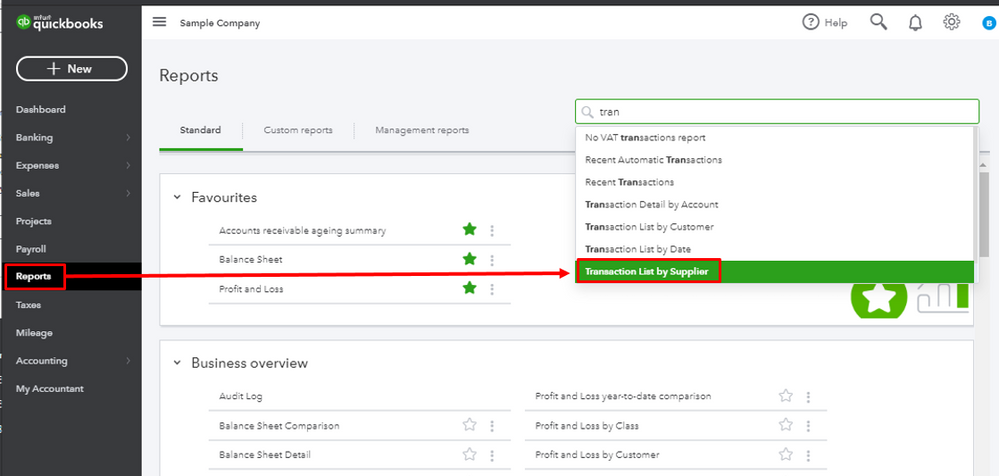
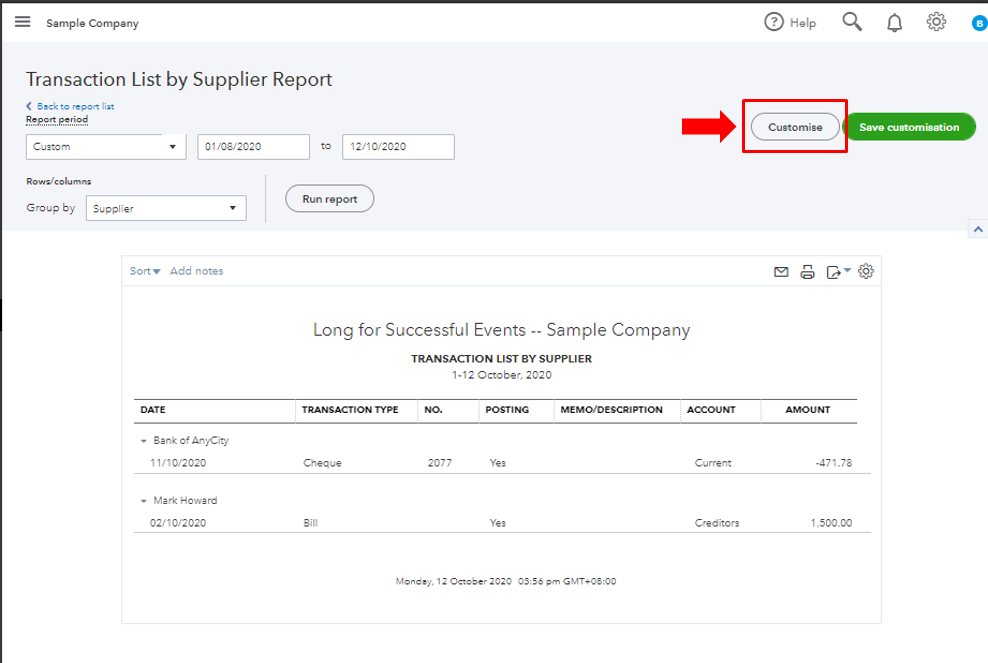
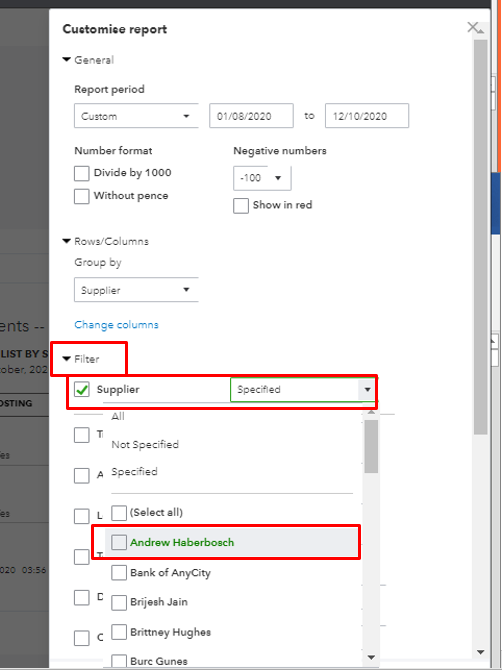
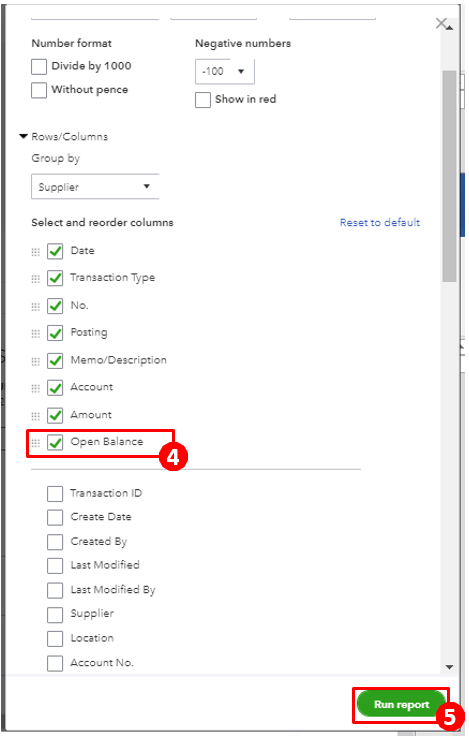
To get more ideas on how to customise and utilise your reports in QuickBooks Online, you can visit the following article: Customise reports in QuickBooks Online. Also, this will provide you a link on how to manage and share your custom reports.
You can always get back to me if you need additional assistance. I'd be more than willing to lend you a hand.
The reason why I cant use this report is it doesnot show proper running balance. Please suggest a different report for my vendors.
Thankyou
Hi kkkkkkkkkkk You can run a Purchases by supplier report, you'll be able to customise > filter this by a specific supplier and it'll give you a running balance and total
Purchases by supplier report does not show Payment entries to supplier.
I need a report that shows both payments and bills narrations and proper running balances.
Hello Kkkkkkk,
You could run the Purchase by Product/Service details and custominse the report so ti just shows you want you are wanting to see.

You have clicked a link to a site outside of the QuickBooks or ProFile Communities. By clicking "Continue", you will leave the community and be taken to that site instead.
