Turn on suggestions
Auto-suggest helps you quickly narrow down your search results by suggesting possible matches as you type.
Showing results for
Hi there, thanks for joining the Community :)
Are you using the iOS or Android app, and does the invoice show as not sent on both the app and web browser?
Hi I use it on my iPhone so iOS on the app, the laptop is showing as sent though.
I mostly use the app on my phone for ease when sending the invoices.
I'm here to help you, usergavincooper50.
This behavior when invoices are not showing as sent can be fixed by clearing the app's data. This helps refresh the application and eliminates common issues that cause your screen to freeze. Clearing the app's data can be done on the app or on your phone settings. You can follow the steps below:
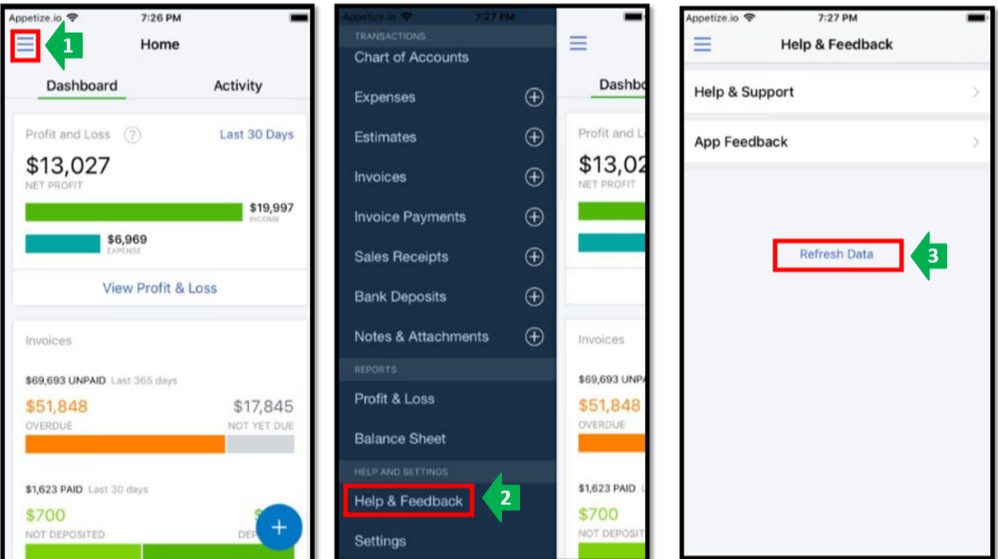
You can refer to this article for additional troubleshooting options to fix issues with mobile apps:
You might be interested in learning more about accepting mobile invoices in QBO: How to accept mobile invoices: A guide for small businesses.
Feel free to visit this article to find answers to your other QBO mobile questions: QuickBooks Online Mobile app FAQ.
I'm looking forward to hearing from you. Get back to me if any additional questions about managing invoices that may arise. Have a good one.
I’ve tried cleaning the data through my phone settings but no joy, I’m a uk user and on the app I don’t have a help & feedback toggle.
appreciate the help though, I’m still showing not sent.
I appreciate you getting back and providing detailed information about your concern, @usergavincooper50.
Since the issue persists after performing some steps provided by my colleague above, this time, try uninstalling and reinstalling the app to refresh the connection between your app and mobile. Once done, check if everything is now working fine.
However, if the result is the same, I recommend contacting our Customer Care Team. They have the tools to pull up your account to investigate the root of the problem and why the issue keeps appearing.
To reach them, click the ? Help button at the top-right corner and select Contact Us to talk with a live agent. Ensure to review their support hours to know when agents are available.
In the meantime, I suggest opening your account through a web browser to check the status of your invoices.
For future reference, check out this article to learn how to receive invoice payments using the QuickBooks Online app.
You can also check these articles if you need details about customising your forms:
Please don't hesitate to reply if you have other Quickbooks questions. I'll be around for you. Take care, and have a great day ahead.

You have clicked a link to a site outside of the QuickBooks or ProFile Communities. By clicking "Continue", you will leave the community and be taken to that site instead.
