- UK QuickBooks Community
- :
- QuickBooks Q & A
- :
- VAT
- :
- Re: VAT Excess Amount - How to record in Quickbooks Online
- Mark Topic as New
- Mark Topic as Read
- Float this Topic for Current User
- Bookmark
- Subscribe
- Printer Friendly Page
- Mark as New
- Bookmark
- Subscribe
- Highlight
- Report Inappropriate Content
VAT Excess Amount - How to record in Quickbooks Online
Hello Team,
Good Day.
I have a question, VAT has implemented in 2018 in Saudi Arabia but we have invoiced to a customer in Dec-2017.
On the other side we have received the VAT amount since the services has occured in 2018-2019.
When I record the transaction its showing excess amount which completely VAT on the previous invoice. Example below for your reference.
| Invoice 2017 | 10,000 |
| Received amount in 2019 | 10,500 |
| Excess VAT Amount | (500) |
How do you want me to record this transaction in the Quickbooks online.
Kindly help me.
Aleem
Solved! Go to Solution.
Accepted Solutions
- Mark as New
- Bookmark
- Subscribe
- Highlight
- Report Inappropriate Content
VAT Excess Amount - How to record in Quickbooks Online
Hi Aleem
To clarify, you have created the invoice in 2017, for 10,000 and then received 10,500 from the customer in 2019?
- Mark as New
- Bookmark
- Subscribe
- Highlight
- Report Inappropriate Content
VAT Excess Amount - How to record in Quickbooks Online
Hello there, Aleem Shaik.
The vat calculation depends on what accounting method you've set up. We can go to the Account and Settings to check if the method was correctly set. You can follow the steps below:
- Go to the Gear icon.
- Select Account and Settings under Your Company.
- Select Advanced from the left side.
- In the Accounting section, click Edit (pencil icon).
- Click the drop-down arrow and choose the correct method.
- Hit Save. Then, Done.
Visit us again if you have additional questions.
- Mark as New
- Bookmark
- Subscribe
- Highlight
- Report Inappropriate Content
VAT Excess Amount - How to record in Quickbooks Online
Dear Sara,
Thanks for your response, but this won't work for me. Its cash basis accounting. I have received the excess VAT amount, where I can adjust the invoice but I don't want to. Is there any entry which will adjust this amount in the system and shows in VAT payables.
Kindly provide your feedback.
- Mark as New
- Bookmark
- Subscribe
- Highlight
- Report Inappropriate Content
VAT Excess Amount - How to record in Quickbooks Online
Hi Aleem
To clarify, you have created the invoice in 2017, for 10,000 and then received 10,500 from the customer in 2019?
- Mark as New
- Bookmark
- Subscribe
- Highlight
- Report Inappropriate Content
VAT Excess Amount - How to record in Quickbooks Online
Yes, I have created the inovice in 2017 but the payment has received in 2019 including VAT. Now the 10,000 invoice I have recorded the payment 10,000 but excess 500 which is completely VAT where should I adjust?
- Mark as New
- Bookmark
- Subscribe
- Highlight
- Report Inappropriate Content
VAT Excess Amount - How to record in Quickbooks Online
Can some one please provide me the solution
- Mark as New
- Bookmark
- Subscribe
- Highlight
- Report Inappropriate Content
VAT Excess Amount - How to record in Quickbooks Online
Hi Aleem
Are you using the UK version of the online product?
- Mark as New
- Bookmark
- Subscribe
- Highlight
- Report Inappropriate Content
VAT Excess Amount - How to record in Quickbooks Online
- Mark as New
- Bookmark
- Subscribe
- Highlight
- Report Inappropriate Content
VAT Excess Amount - How to record in Quickbooks Online
Hi Aleem
We are not able to access the link, are you using a UK subscription?
- Mark as New
- Bookmark
- Subscribe
- Highlight
- Report Inappropriate Content
VAT Excess Amount - How to record in Quickbooks Online
Hello John,
Yes. we are using UK subscription. but on the other side, I want to pass the entry or adjustment is there any difference in online quickbooks whether if its UK or any other subscription.
Anyhow, Kindly help me out. Since two days I am following up.
Thanks
- Mark as New
- Bookmark
- Subscribe
- Highlight
- Report Inappropriate Content
VAT Excess Amount - How to record in Quickbooks Online
Hi Aleem
Why have you created an invoice for £10,000 and the customer has sent you £10,500?
- Mark as New
- Bookmark
- Subscribe
- Highlight
- Report Inappropriate Content
VAT Excess Amount - How to record in Quickbooks Online
Hello,
Yes, i have invoiced for 10,000 and received 10,500. 500 is purely VAT. now how to adjust it in the QB.
- Mark as New
- Bookmark
- Subscribe
- Highlight
- Report Inappropriate Content
VAT Excess Amount - How to record in Quickbooks Online
Hi Aleem
You will have to receive the 10,000 on the invoice, with No VAT, and then create a separate 100% vat invoice relating to the 500. Create the invoice, entering the customers name and the date of the payment, on line 1 enter a sales in the product/service column, enter 0.01 in the amount column and enter 20%S in the VAT column (ensure the amounts are box is set to Exclusive of VAT). On line two enter sales as on line one, in the amount column enter -0.01 and in the VAT column enter Exempt code then you can enter the 500 amount in the VAT box, save, receive payment ensure the date of the payment is the date you received the amount.
- Mark as New
- Bookmark
- Subscribe
- Highlight
- Report Inappropriate Content
VAT Excess Amount - How to record in Quickbooks Online
Dear John,
Its really confusing, Is there any chance to elaborate with screenshot of any. I am trying in my system but its not coming.
Kindly help me.
- Mark as New
- Bookmark
- Subscribe
- Highlight
- Report Inappropriate Content
VAT Excess Amount - How to record in Quickbooks Online
Hello Aleem Shaik
We have included below a screen shot of the 100 % VAT transaction described in our previous post.Any questions just reply back here in the Community.

- Mark as New
- Bookmark
- Subscribe
- Highlight
- Report Inappropriate Content
VAT Excess Amount - How to record in Quickbooks Online
Dear Emma,
Thanks for your respond. I have did as per the below screenshot but the VAT is not reflecting in the VAT Summary report.
Kindly help.
- Mark as New
- Bookmark
- Subscribe
- Highlight
- Report Inappropriate Content
VAT Excess Amount - How to record in Quickbooks Online
Hi Aleem
What is the date of the invoice you created and what is the date of the VAT period? Have you selected receive payment on the invoice and entered the date it was paid, this date should correspond with your VAT period you are expecting it to be shown in?
- Mark as New
- Bookmark
- Subscribe
- Highlight
- Report Inappropriate Content
VAT Excess Amount - How to record in Quickbooks Online
Dear Emma,
I have created the invoice for Dec-22-2019 and posted the payment on the same date as well. VAT period is Dec-31-2019.
Kindly provide your feedback.
- Mark as New
- Bookmark
- Subscribe
- Highlight
- Report Inappropriate Content
VAT Excess Amount - How to record in Quickbooks Online
Hello Aleem
Thanks for that if the transaction is in the period that you are in it should update.
Could you provide a screen shot of the transaction you have created and one of the taxes page as well so we can check why this might be.
Thanks
Emma
- Mark as New
- Bookmark
- Subscribe
- Highlight
- Report Inappropriate Content
VAT Excess Amount - How to record in Quickbooks Online
Here you go
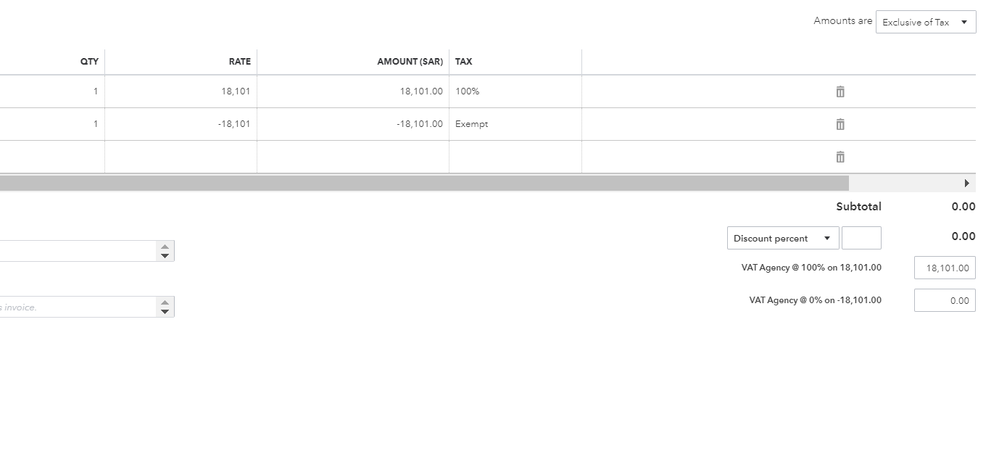
- Mark as New
- Bookmark
- Subscribe
- Highlight
- Report Inappropriate Content
VAT Excess Amount - How to record in Quickbooks Online
Hi Aleem
We would be grateful if you can provide us with a full screen shot of the payment made against the invoice, displaying the date and a screen shot of the Taxes page showing the date range of the open and filed periods.
Are you using cash or accrual basis on VAT?
- Mark as New
- Bookmark
- Subscribe
- Highlight
- Report Inappropriate Content
VAT Excess Amount - How to record in Quickbooks Online
Dear John,
Please find the attached screenshot for your reference and on the other side we are using Cash basis.
- Mark as New
- Bookmark
- Subscribe
- Highlight
- Report Inappropriate Content
VAT Excess Amount - How to record in Quickbooks Online
Thank you for providing us a screenshot, @Aleem Shaik.
To further assist you in recording this payment, I suggest reaching out to our Customer Support. You can follow the steps outlined in this article: Contact the QuickBooks Online Customer Support team.
Let us know if there's anything that we can help. We're always here to assist.
- Mark as New
- Bookmark
- Subscribe
- Highlight
- Report Inappropriate Content
VAT Excess Amount - How to record in Quickbooks Online
Hello,
I tried reaching out in "QB Contact Us" but the email option disabled and others are not working. Kindly help me to get out of this transaction.
Thanks
- Mark as New
- Bookmark
- Subscribe
- Highlight
- Report Inappropriate Content
VAT Excess Amount - How to record in Quickbooks Online
Hello, @Aleem Shaik.
Our phone support for QBO UK is from 8:00 AM-7:00 PM (GMT) Mondays to Friday. While our chat support is available 24/7. You can reach our chat support by following these steps:
- From your QBO homepage, click the Help menu.
- Select the Contact Us button.
- Provide some insights about your concern and click the Let’s talk button.
- Click the Start a chat button.
- Provide all the information needed on the window that appears.
I'm always here if you still need help with your account.

