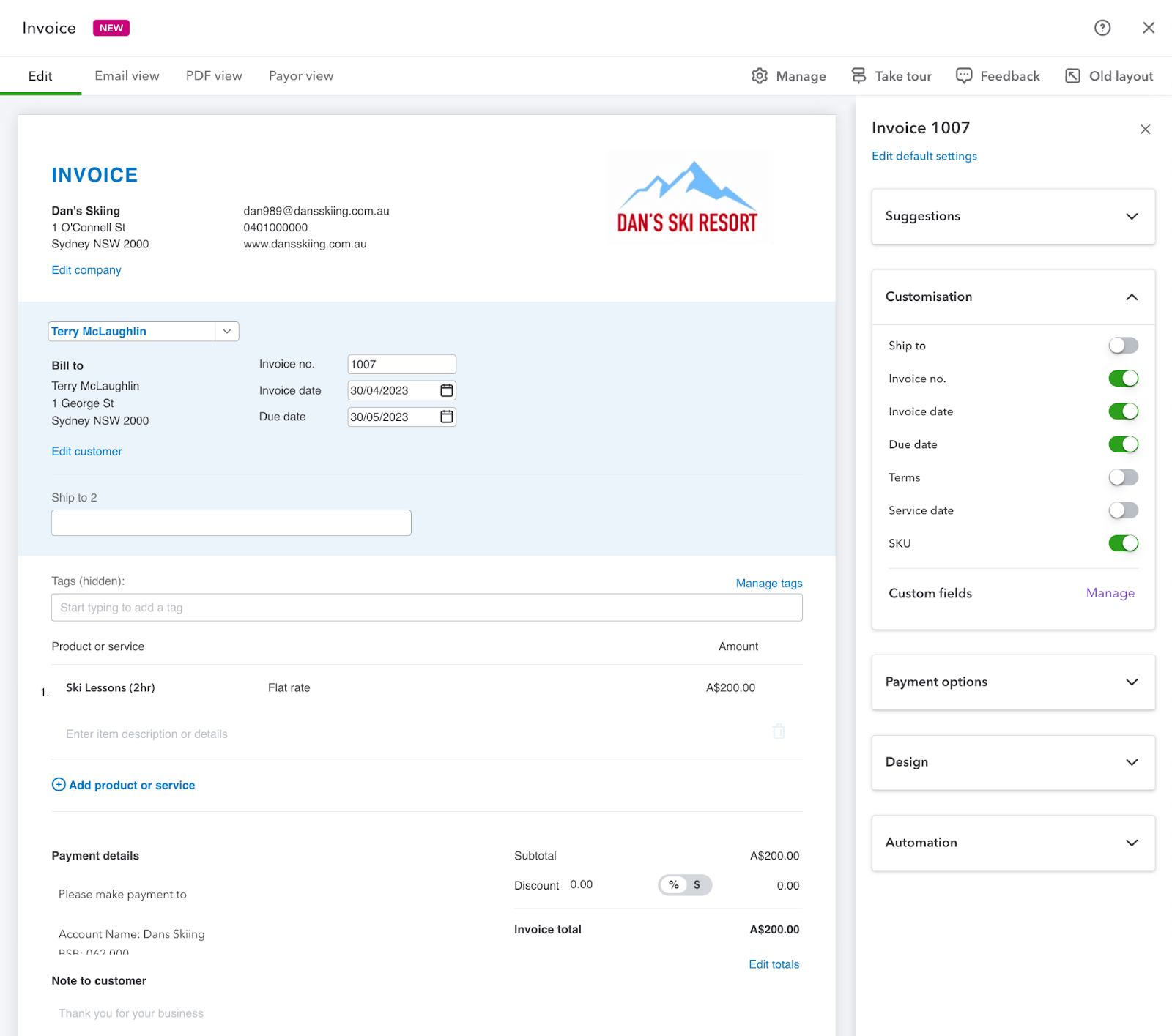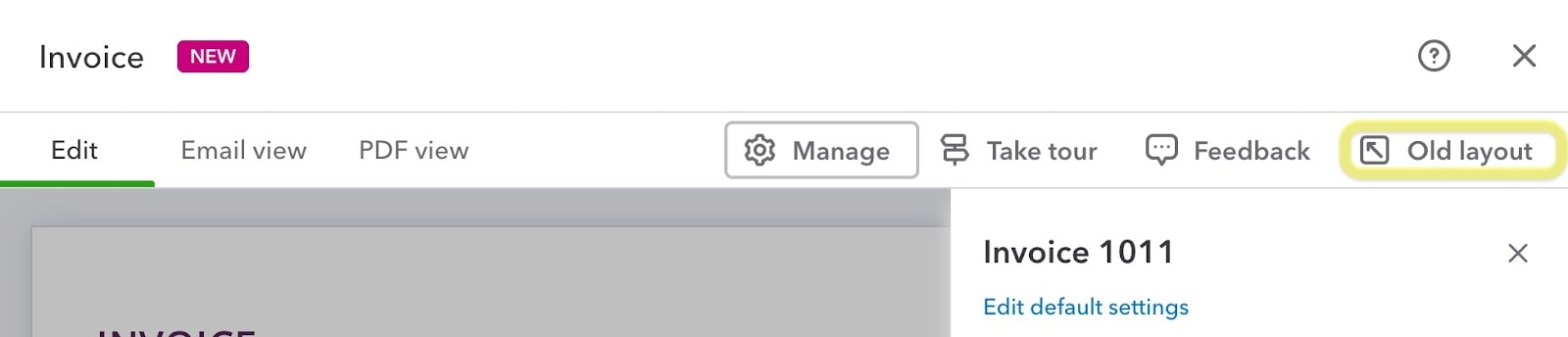The new invoices and quotes experience will enable your clients to:
- Customise quotes and invoices on the spot, no templates needed
- Get quotes approved faster, with easy responses from customers
- Autosave quotes and invoices created whilst using the mobile app
We will begin rolling out the new experience to a small number of QuickBooks Online users starting in June 2023. Not all functionality will be available at launch, but we aim to release updates quickly in the weeks and months that follow.
To minimise disruption to your clients, we will only launch the new experience on their file once the functionality matches that which they currently use on the old experience. For example, if your client uses QuickBooks to invoice for work in currencies other than $AUD, we won’t launch the new experience on their file until multi-currency functionality is live.
Your clients will automatically be able to use the new experience once the update arrives, with no additional steps needed on their end. All of their past invoices and quotes will also be available in the new experience.
If your client has the new experience and would like to switch back to the old one, they can do so any time, by selecting “Old layout” from the invoice or quote creation screen. They won’t lose any of their existing invoices or quotes.