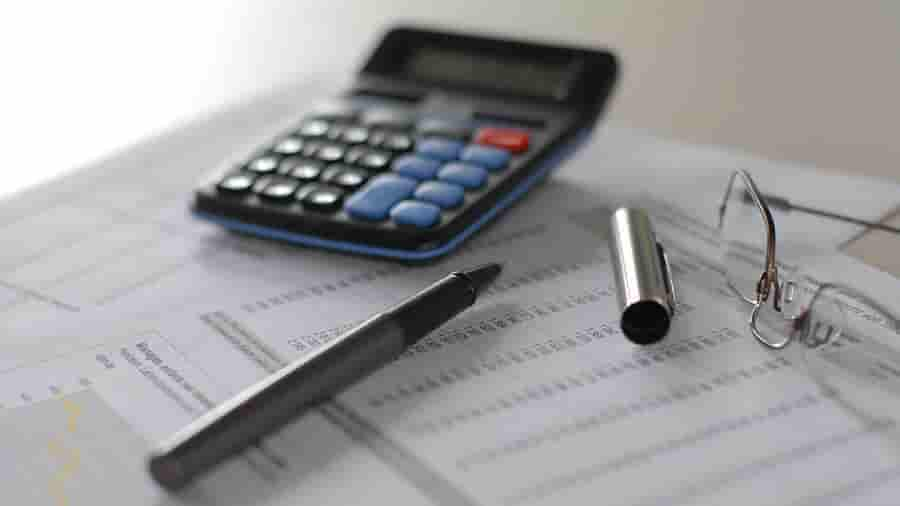When You Need a Tax Invoice
All claims for an input tax credit must be supported by a tax invoice for purchases that cost over A$82.50 (including GST). Incomplete or missing invoices pose challenges but there may be room for resolving them.
Tax invoice is incomplete
If the tax invoice you have is incomplete, it is not a valid invoice. However, you may be able to regard it as a tax invoice if:
- you can obtain missing information from other documents supplied by the supplier or
- obtain a complete and correct replacement tax invoice
No receipt of tax invoice
If you do not receive a tax invoice from the supplier, you may request one and they will have 28 days to provide it. If, however, you have not been able to obtain a tax invoice within that time frame and have not been able to locate missing information from other documents provided to you by the supplier, you may request permission from the ATO to treat the document you have as a valid tax invoice. Submission of this request may be made through the ATO’s online services or by writing in.
How to Work Out a GST Credit
While a tax invoice typically specifies the GST amount, there may be occasions when your tax invoice simply states the price inclusive of GST.
If this occurs, you can work out the GST amount yourself by dividing the price by 11. The answer is the amount of GST credit you can claim.
It is important to note that when a purchase is made for an item for both business and personal purposes, only the portion used for business qualifies for an input tax credit. For example, let’s say that you purchased a car that is only used for the business half the time. You would be able to claim a credit of only 50% of the GST paid.
In conclusion, understanding input tax credits is important for every GST-registered business, as it enables the offsetting of GST payments in specific circumstances. Understanding reporting requirements, applicable timeframes and providing relevant supporting documentation as part of the claim will contribute towards a successful application.