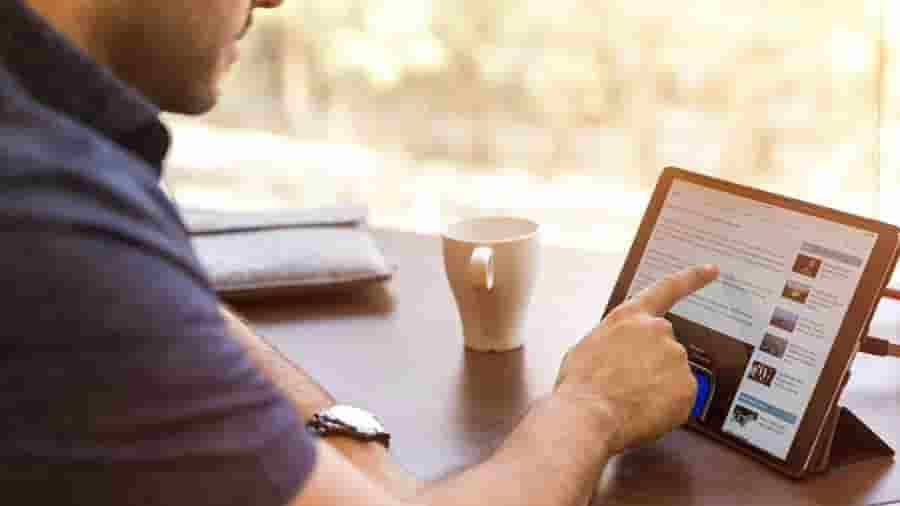If you’re an accounting firm that uses QuickBooks Online Accountant (QBOA) to manage small business clients who use QuickBooks Online, you’re aware of the power of QuickBooks - from streamlining everyday operations to boosting the efficiency of your business - and it’s likely a pivotal part of your process.
However, ensuring your clients understand how to use the features of their QuickBooks Online account and its benefits requires an enhanced training program. Educating your clients on QuickBooks Online will empower them to understand their finances and improve their communication and collaboration with you as their accountant.
Let’s take a look at how you can build a comprehensive training program for your accounting clients: