Turn on suggestions
Auto-suggest helps you quickly narrow down your search results by suggesting possible matches as you type.
Showing results for
I am missing banking transactions. it seems to occur once a month and it is always when I have used PayPal, but not all PayPal transactions go missing! While I can make manual adjustments, I would rather quick books online picked all the transactions that are in my bank account. Has anyone experienced this problem and does anyone know a solution? Thanks
My main focus is helping you manage your PayPal transactions in QuickBooks Online, John999. I'm here to explain how QuickBooks obtains banking data from PayPal to help you categorize your transactions effectively.
Please keep in mind that QuickBooks Online is dependent on the banking data provided by PayPal. This means that any discrepancies or missing transactions may arise from the information being shared between the PayPal platforms.
For some reason, connection delays can interfere with the data transfer process from PayPal to QuickBooks. Therefore, staying alert about the connection and checking for updates from PayPal can help maintain accurate financial records in your QuickBooks account.
Furthermore, it's essential to ensure that your PayPal account is correctly linked and that you regularly update your bank feed in QuickBooks to capture all relevant transactions. If you haven't tried to update your bank, you can follow the steps below:
Also, you can manually add certain transactions that still don’t appear, in QuickBooks by going to the + New button and selecting Bank Deposit or Expense, depending on the transaction type.
Additionally, you can reference these articles later when using QuickBooks. They provide useful context that can help streamline the process of categorizing and reconciling your accounts.
If discrepancies arise, please don’t hesitate to check for updates or reach out for assistance on the Community page. Keeping this information in mind will assist you in keeping precise records and improving the efficiency of your financial management.
Hi, I am sorry but I probably didn't explain the problem clearly enough (sorry), it's not with Paypal but with my bank account transactions. I only have my bank linked to QBO, nothing else whatsoever is linked. I use paypal quite often and use my bank card stored in Paypal for some transactions. The bank statement correctly shows all the Paypal transactions but some transactions are not showing in QBO. So, the transactions are correct in my bank statement (and in my bank app), my bank account is attached to QBO, but QBO is not collecting all of the Paypal transactions. The problem is an error with QBO not picking up all my bank transactions. Have other people experienced this error, it seems quite a serious one.
Thank you for your prompt response and for providing us with additional information and inquiries, @john999.
Please know that Quickbooks Online depends on the data provided by your bank. This means when you link the bank, they can give you up to a year of historical data. Some banks let you download the last 90 days of transactions.
In the meantime, I recommend logging into your bank's website to check for any messages, notifications, or alerts that may require your attention. Sometimes, bank system maintenance or server issues can lead to delays.
When you notice that your transactions are missing after updating your bank feed, you can look for them in the Banking menu.
Here's how:
For the detailed process, please visit this article: Find missing bank transactions in QuickBooks Online.
Furthermore, please refer to this article for assistance with reviewing and organising your bank transactions, as well as reconciling your uncategorised accounts and identifying any missing transactions in QBO:
We're always ready to help if you have other inquiries about handling bank accounts or managing bank transactions inside the program. Feel free to visit us anytime or comment below. Have a great day!
Hi LollyNino, Unfortunately, I have checked all the routes you suggested. The missing transactions are not in the review, categorised or excluded tabs. They are simply missing. There are no alerts from my bank (Starling business account) and the transactions are visible when I look on my banking app, when I download my banking app into excel and on my physical bank statement. The reason i noticed the error was because my bank balance and that held in QuickBooks were not the same. I then downloaded the data from QBO in excel and compared that to the excel download from my bank. I found 9 transactions that were in my bank feed but not picked up by QBO. On closer inspection, these 9 transactions were where I had used my bank card via PayPal but other payments where I had used my bank card via PayPal were correctly picked up by QBO. I have checked with my bank and there are no alerts and were no maintenance sessions around the time of the transactions (in fact other transactions that occurred at more or less the same time have been picked up by QBO. Given that I can see the transactions in my bank statement, in my banking app and in an excel download from my bank, it seems that the error is in QBO not picking up some of these transactions. Thanks, John999
Hi john999 Thanks for reaching out to us here on the Community. We haven't had any reported instances similar to the one you're experiencing and as alluded to in a previous post QuickBooks relies on a stable connection with a 3rd party/your bank to ensure that all the transactions are populated. We do appreciate that you have checked your bank and there were no alerts or maintenance around the dates of the transactions however there still may have been an issue with the connection that caused the transactions not to be populated. If this issue is occurring on a regular basis we recommend that you fully disconnect and reconnect the bank account following the steps in the article provided, please note, as per the article, that any transactions on the for review page would have to be accounted for before disconnecting the account: https://intuit.me/3zGvS7C As the missing transactions are historical it's not possible to automatically populate them on the for review page, they would have to be either manually added or uploaded by CSV following the steps in this article: https://intuit.me/3XWIUXT.
Thanks for your post. I have updated the transactions by uploading a .csv file with just the missing transactions. Very easy but frustrating that they weren't there in the first place. Thanks
I have the exact same problem happening with my Paypal account. Theres a whole month and a half missing from my Paypal feed in the "in review" tab. I can see them on my Paypal account but when I view my Quickbooks feed, theres a big gap of transactions completely missing. This isn't the first time either. It is extremely frustrating because my balance is always out of wack but I don't have the time to cross check that every transaction has come through, isn't that the whole point of the software? Is there a way I can reload the feed t=so these missing transactions upload? How do I retrieve them?
Thank you for joining the conversation, Chloe. I understand the importance of accurate transaction syncing. Let's update your bank connection to retrieve the missing transactions in QuickBooks Online (QBO).
Please note that QuickBooks Online relies on banking data from PayPal, so discrepancies or missing transactions may result from issues in data sharing between the platforms. Connection delays can sometimes disrupt this transfer. To ensure accurate records, check your PayPal connection regularly and update your bank feed in QuickBooks to capture all transactions.
Here's how:
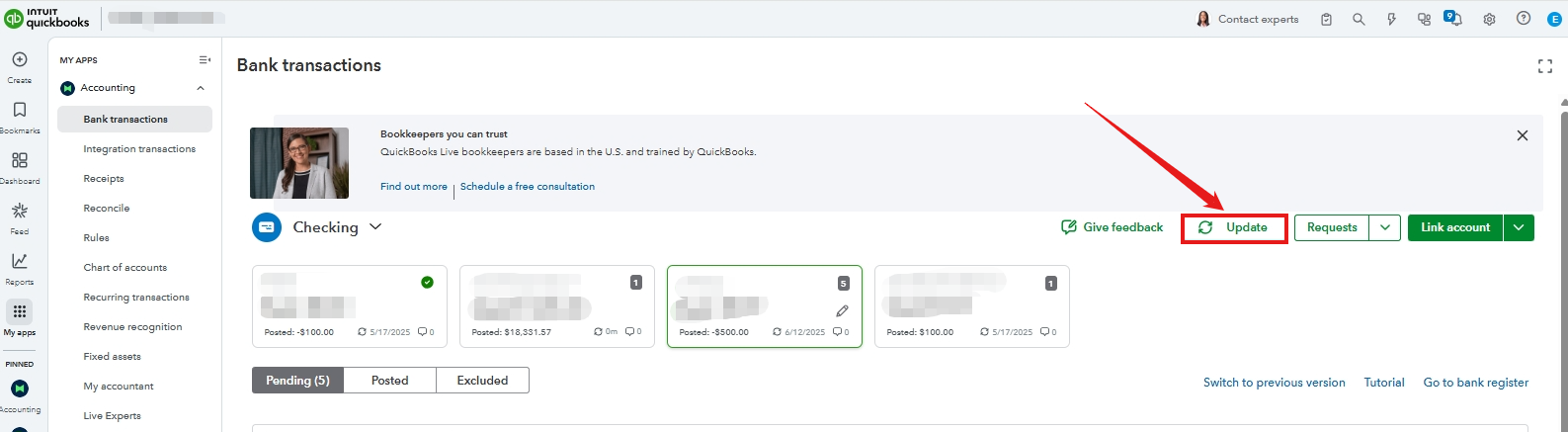
If the transactions still don't appear, you can download the missing bank transactions as a CSV file from your bank's website and import them into QuickBooks.
You can check this article for the detailed steps on manually uploading your transactions into QuickBooks: Manually upload transactions into QuickBooks Online.
I'm happy to assist you again with your QuickBooks Online tasks if you have any other concerns. Just add your questions in this thread, and we'll be here to help you.

You have clicked a link to a site outside of the QuickBooks or ProFile Communities. By clicking "Continue", you will leave the community and be taken to that site instead.
