Turn on suggestions
Auto-suggest helps you quickly narrow down your search results by suggesting possible matches as you type.
Showing results for
Hi, I have 3 recurring invoices set up on the system to remind me monthly on the last day of each month. However, when I click to use them and then save the new invoice, the date of the next recurring transaction hasnt moved on a month which I thought it would- am I doing something wrong? Thanks!
Solved! Go to Solution.
You're welcome, @lkoups.
I can provide additional information about using a recurring transaction.
Using or utilizing the Use feature when recording the invoice is totally fine.
When you create the invoice by using that feature, the invoice will still use the scheduled date. You’ll need to reset or edit the date to stop the transaction from sending on the scheduled date.
This means that when you manually create or use that template, that won’t update or move the date to the next schedule.
You'll need to edit it so it'll no longer be sent automatically on the scheduled date. Here's how:
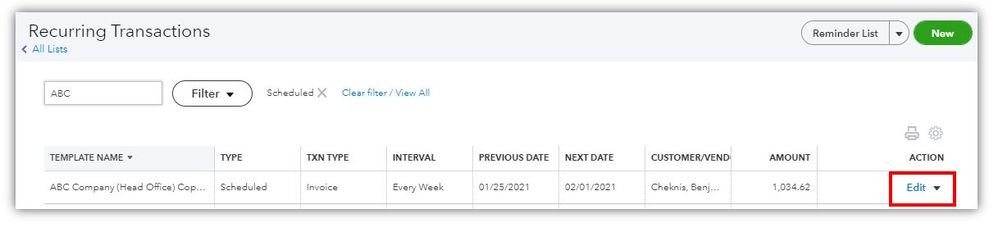
You can check this article for more information on how to schedule recurring transactions created with a template and on how to edit a recurring template.
I'm always here if you still have questions about your recurring invoices. Let me know in the reply section below. Take care and have a wonderful day!
Hi there, @lkoups.
Yes, you can select the skip option or Skip next date if you want to skip the creation of your recurring transactions to the next date.
To learn more about using or managing the recurring template in QuickBooks Online, I recommend checking out these articles:
For additional resources, while working with QuickBooks, you can also open the topics from our help articles. Here's the link: Find QuickBooks help articles, Community discussions with other QuickBooks users, video tutorials an....
If you have any other follow-up questions about recurring transactions, please let me know by adding a comment below. I'm more than happy to help. Have a good one!
It isn't the kind of experience that we want you to have, lkoups.
Let's perform some steps to isolate the issue. To start with, let's try opening QuickBooks on an incognito window. This mode doesn't use the existing cache data and helps us confirm browser-related issues. Here's how:
If it works, go back to your regular browser and clear the cache to delete those temporarily stored files and browsing history. The overtime collection of data can create corruption, however, removing this should fix the issue.
You can also use other supported, up-to-date browsers to roll out the possibility of a browser-related issue.
Let me know how these troubleshooting steps work on your end. Keep safe!
Thank you for your message. I’m not sure why I need to export into XL as this is not the problem I’m having them so I’m a bit confused as to why I need to do that. Hopefully I’m not missing anything from your advice.
Thanks for coming back for more support, @lkoups. Let me chime in and make a clarification about recurring transaction dates not changing after clicking to use them.
In QuickBooks, when your need to use an existing recurring template before its scheduled date, you'll have to utilize the Use feature to do so.
Otherwise, it won't stop the system from automatically using it as scheduled.
For more insights, you can read through this article: Use an existing recurring template before the scheduled date. It also includes a step-by-step guide to reset the schedule of your recurring template.
Feel free to ask more questions and post here in the Community. I'm always around to answer them for you.
Thank you - I did actually use the "use" drop down when I recorded the invoice so that is odd?
You're welcome, @lkoups.
I can provide additional information about using a recurring transaction.
Using or utilizing the Use feature when recording the invoice is totally fine.
When you create the invoice by using that feature, the invoice will still use the scheduled date. You’ll need to reset or edit the date to stop the transaction from sending on the scheduled date.
This means that when you manually create or use that template, that won’t update or move the date to the next schedule.
You'll need to edit it so it'll no longer be sent automatically on the scheduled date. Here's how:
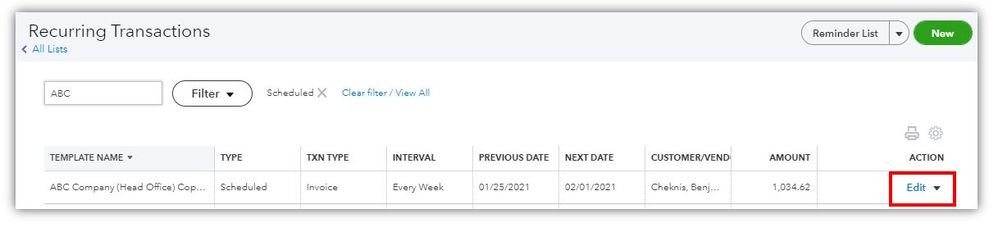
You can check this article for more information on how to schedule recurring transactions created with a template and on how to edit a recurring template.
I'm always here if you still have questions about your recurring invoices. Let me know in the reply section below. Take care and have a wonderful day!
Thanks. I used the option skip transaction. Is that ok?
Hi there, @lkoups.
Yes, you can select the skip option or Skip next date if you want to skip the creation of your recurring transactions to the next date.
To learn more about using or managing the recurring template in QuickBooks Online, I recommend checking out these articles:
For additional resources, while working with QuickBooks, you can also open the topics from our help articles. Here's the link: Find QuickBooks help articles, Community discussions with other QuickBooks users, video tutorials an....
If you have any other follow-up questions about recurring transactions, please let me know by adding a comment below. I'm more than happy to help. Have a good one!
wow. I have to say, i was willing to give QBO a try, but after all the cumbersome maneuvering and the nonstop product/service promotion, this money-grabbing feature drop is just over the top. Let me get this straight: When I "Use" a Reminder transaction, it won't advance to the next date - I have to go back into the template and re-edit it to advance the next date manually? And it won't remind me of upcoming transactions either?
Versus desktop, which reminded you, you could click on the transaction, edit it, save and move to the next one, and the date will re-set to the next monthly/weekly/quarterly/annual date. And QBO chose to leave those features out unless you pay USD1800 a year?!
Time to look for alternative software.
Real shame this doesn't work automatically. We "use" but then have to "skip the date" afterwards to move it on to the next month. Going to forget loads and end up missing transactions. Real shame this doesn't work as desktop does.
I was pretty disappointed when first going to QBO that reminders didn't work the same. But month or 2 in, I have moved most of my reminders to scheduled transactions. That meets most needs. But there are still transactions that I leave out there as reminders for one reason or another, and yes, unless I have the discipline to remind myself to check reminders, I overlook them and miss dates. So nothing critical gets posted as a reminder, always as scheduled.
The point I believe is being able to use the template because you want to enter unique data, once used the date should auto change to next date.
Is there a way to do this without having to many edit the template to the next date.
Hi radley66, thanks for joining this thread - the date will auto-change for scheduled transactions but not for unscheduled transactions which don't have timetables. Instead, you'd use these as needed from the recurring transactions list and edit the date when creating.
I have multiple journal entries and payables set up as recurring transactions. We are not using a "scheduled" under the type, we are using reminder. When we choose "use" it is not advancing to the next month as these are all set up as either the first of the month or last of the month. Do we have to edit the date on the template each time? Thank you in advance.
I appreciate the details you've shared with the Community, John.
Assuming you have correctly set up the interval on the recurring reminder template. Yes, you're correct. You'll have to edit the date when you decide to "use" it since it's different from the scheduled template, regardless of the interval. Thus, manually using the template won't move the date to the next schedule.
For more details about picking the correct type of recurring transaction, see this article: Create recurring transactions in QuickBooks Online.
In addition, if you want to create a scheduled template, you'll have to uncheck the Automatically send emails box to ensure you can use it manually. It won't stop you from sending scheduled templates. Please see this guide for insightful details: Scheduled recurring transactions created with a template.
Let us know if you need more assistance with using recurring templates. We're always ready to help you here 24/7. Stay safe, and more power to your business!
I AM IN FULL AGREEMENT WITH EVERYTHING IN THIS COMMENT RIGHT HERE (cumbersome, slow, non-intuitive, it takes about 8 clicks to print a check, etc. etc. QBO really sucks):
wow. I have to say, i was willing to give QBO a try, but after all the cumbersome maneuvering and the nonstop product/service promotion, this money-grabbing feature drop is just over the top. Let me get this straight: When I "Use" a Reminder transaction, it won't advance to the next date - I have to go back into the template and re-edit it to advance the next date manually? And it won't remind me of upcoming transactions either?
Versus desktop, which reminded you, you could click on the transaction, edit it, save and move to the next one, and the date will re-set to the next monthly/weekly/quarterly/annual date. And QBO chose to leave those features out unless you pay USD1800 a year?!
Time to look for alternative software.
It seems you're encountering an issue with the recurring transactions, tojoproperties. I appreciate your patience and effort in looking for a solution. Let me provide the steps for contacting our support team in QuickBooks Online.
Before that, we understand the frustration of not having this process as anticipated and the significance of getting this fixed as quickly as possible.
Let me inform you that there's an ongoing investigation (INV-95280) into the issue you mentioned. Please know that this has been raised to the engineers to understand why this unexpected behavior is happening, and our team is rolling out potential remedies for this error.
In this case, I encourage you to call our support team so they can add you to the affected users.
Please see the steps below:
For your convenience, here are the support hours for different QuickBooks Online plans:
Advanced:
These support hours ensure that you have access to assistance when you need it. Whether you have basic or advanced QuickBooks Online plans, dedicated support hours address your inquiries and provide guidance. The Community is here for you 24/7 on the clock. If you need to drop your additional comments, notify us below. Keep safe.
It's August 2024 and the behavior is unchanged. The recurring transactions feature is a complete cluster. How hard can it be to create such functionality? Yet it remains out of reach for Intuit.
I had to go up to Essentials and pay 30.00 more a month just to get Recurring Transactions. That is the only feature in Essentials that I needed and it does not work correctly. We should get a refund until the problem is fixed.

You have clicked a link to a site outside of the QuickBooks or ProFile Communities. By clicking "Continue", you will leave the community and be taken to that site instead.
